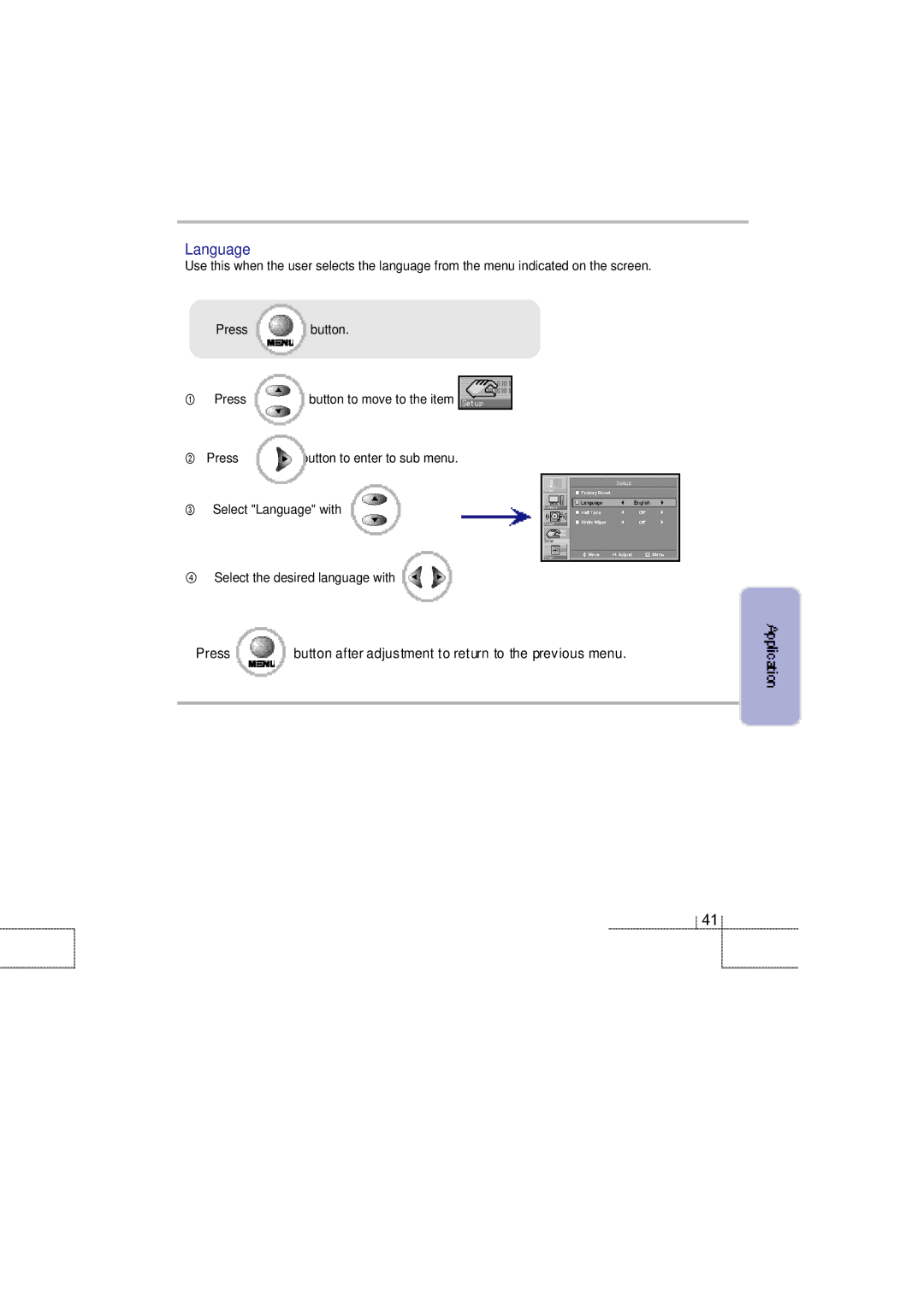Language
Use this when the user selects the language from the menu indicated on the screen.
| Press | button. |
① | Press | button to move to the item |
② | Press | button to enter to sub menu. |
③ | Select "Language" with | |
④ Select the desired language with
Press | button after adjustment to return to the previous menu. |
4 1