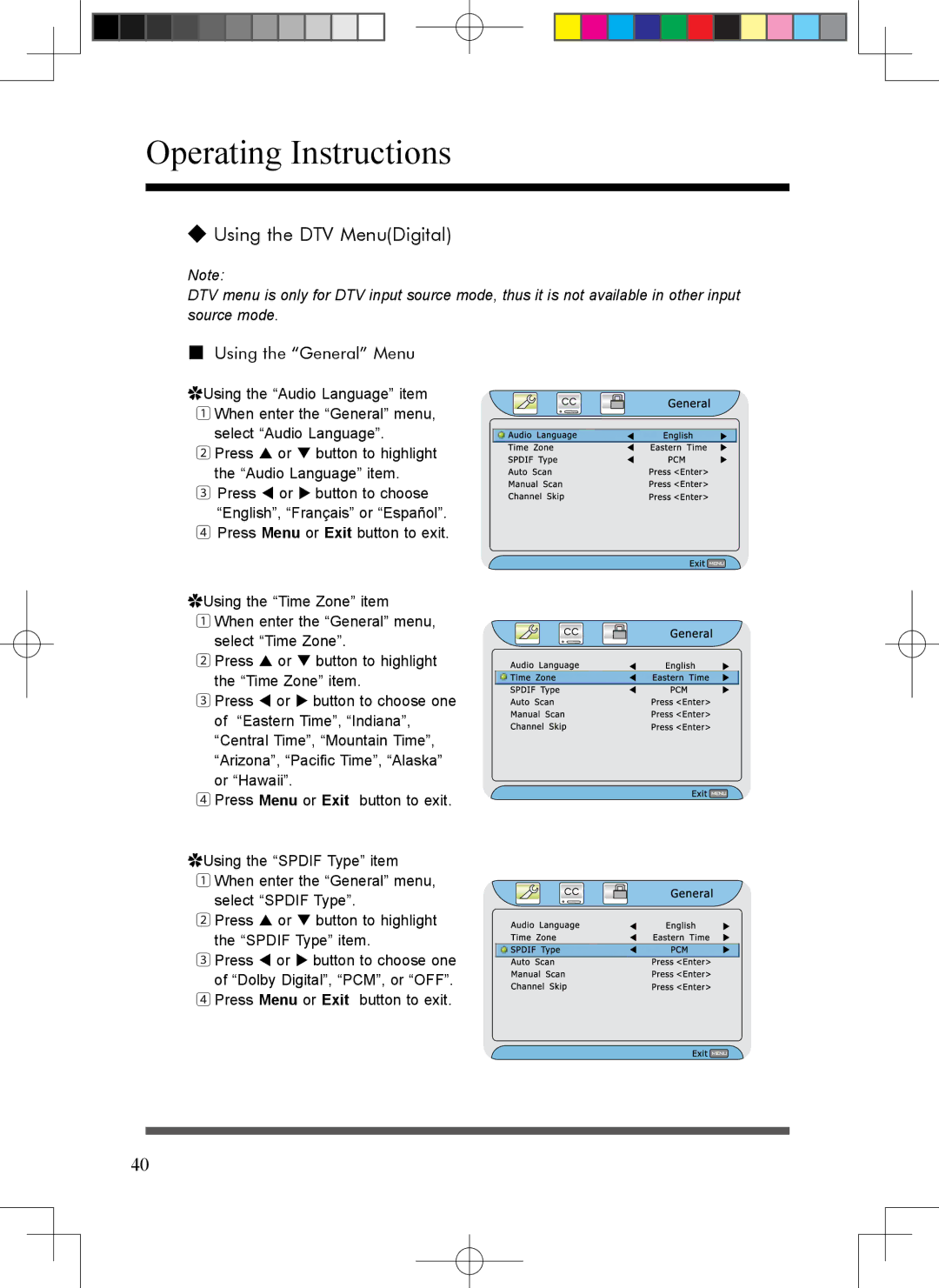Operating Instructions
◆Using the DTV Menu(Digital)
Note:
DTV menu is only for DTV input source mode, thus it is not available in other input source mode.
■Using the “General” Menu
✿Using the “Audio Language” item 1 When enter the “General” menu,
select “Audio Language”.
2 Press or button to highlight the “Audio Language” item.
3 Press or button to choose “English”, “Français” or “Español”.
4Press Menu or Exit button to exit.
✿Using the “Time Zone” item
1 When enter the “General” menu, select “Time Zone”.
2 Press or button to highlight the “Time Zone” item.
3 Press or button to choose one of “Eastern Time”, “Indiana”, “Central Time”, “Mountain Time”, “Arizona”, “Pacific Time”, “Alaska” or “Hawaii”.
4 Press Menu or Exit button to exit.
✿Using the “SPDIF Type” item
1 When enter the “General” menu, select “SPDIF Type”.
2 Press or button to highlight the “SPDIF Type” item.
3 Press or button to choose one of “Dolby Digital”, “PCM”, or “OFF”.
4 Press Menu or Exit button to exit.
40