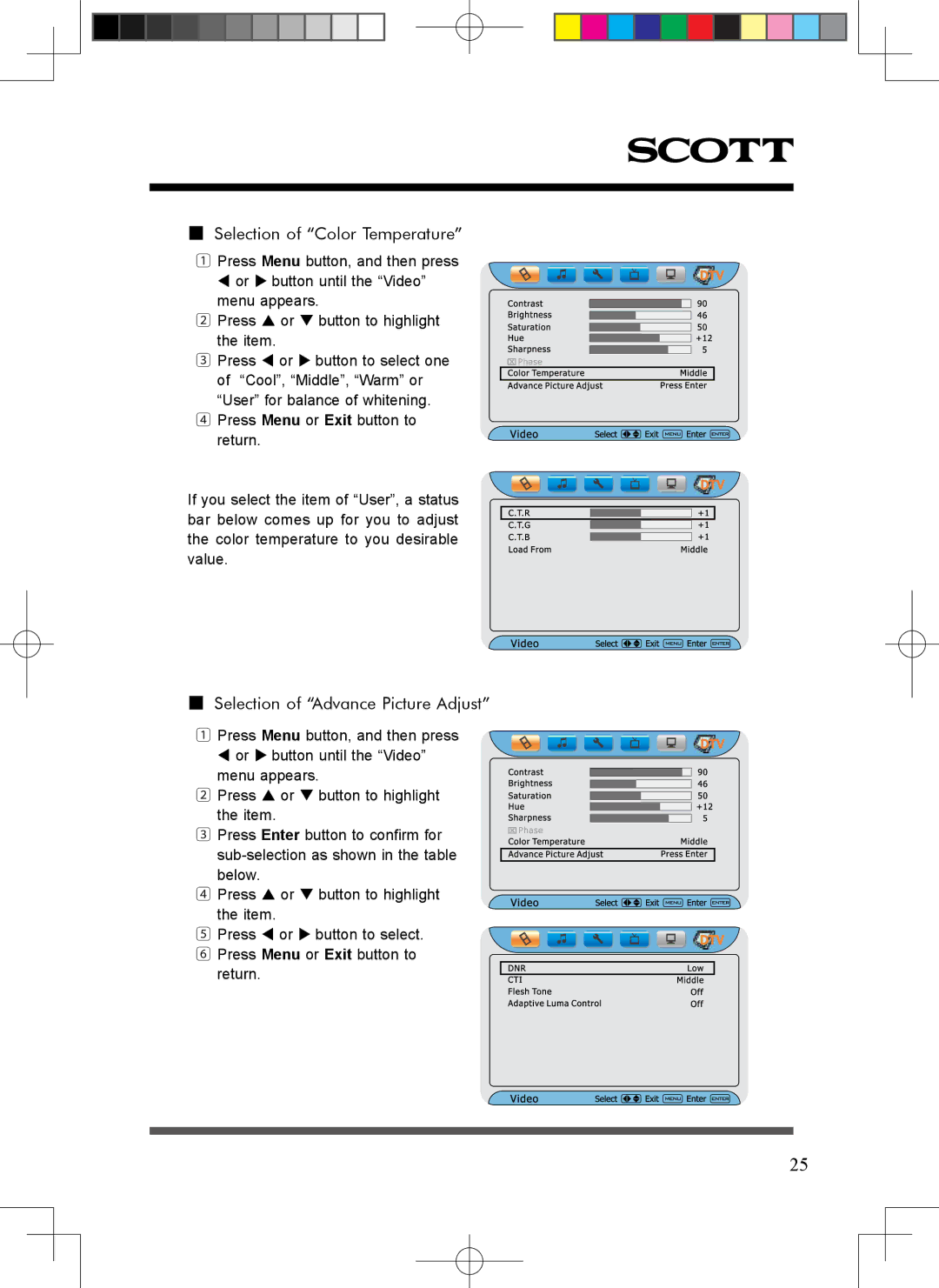■Selection of “Color Temperature”
1 Press Menu button, and then press
or button until the “Video” menu appears.
2 Press or button to highlight the item.
3 Press or button to select one of “Cool”, “Middle”, “Warm” or “User” for balance of whitening.
4Press Menu or Exit button to
return.
If you select the item of “User”, a status bar below comes up for you to adjust the color temperature to you desirable value.
■Selection of “Advance Picture Adjust”
1 Press Menu button, and then press
or button until the “Video”
menu appears.
2 Press or button to highlight the item.
3 Press Enter button to confirm for
4Press or button to highlight
the item.
5 Press or button to select.
6Press Menu or Exit button to
return.
25