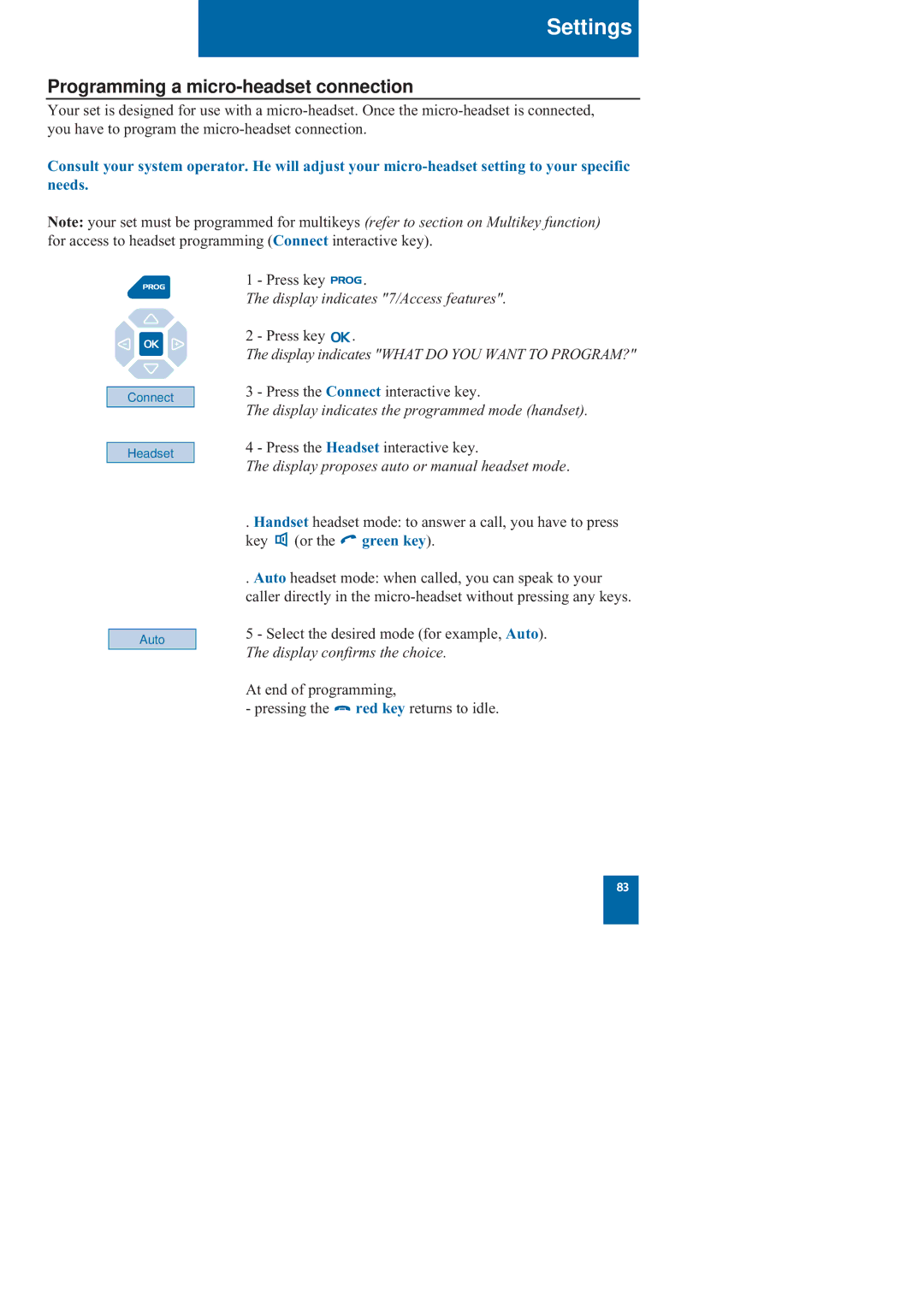Settings
Programming a micro-headset connection
Your set is designed for use with a
Consult your system operator. He will adjust your
Note: your set must be programmed for multikeys (refer to section on Multikey function) for access to headset programming (Connect interactive key).
Connect
Headset
Auto
1 - Press key ![]()
![]() .
.
The display indicates "7/Access features".
2 - Press key ![]()
![]() .
.
The display indicates "WHAT DO YOU WANT TO PROGRAM?"
3 - Press the Connect interactive key.
The display indicates the programmed mode (handset).
4 - Press the Headset interactive key.
The display proposes auto or manual headset mode.
.Handset headset mode: to answer a call, you have to press key ![]() (or the
(or the ![]() green key).
green key).
.Auto headset mode: when called, you can speak to your caller directly in the
5 - Select the desired mode (for example, Auto). The display confirms the choice.
At end of programming,
- pressing the ![]() red key returns to idle.
red key returns to idle.
83