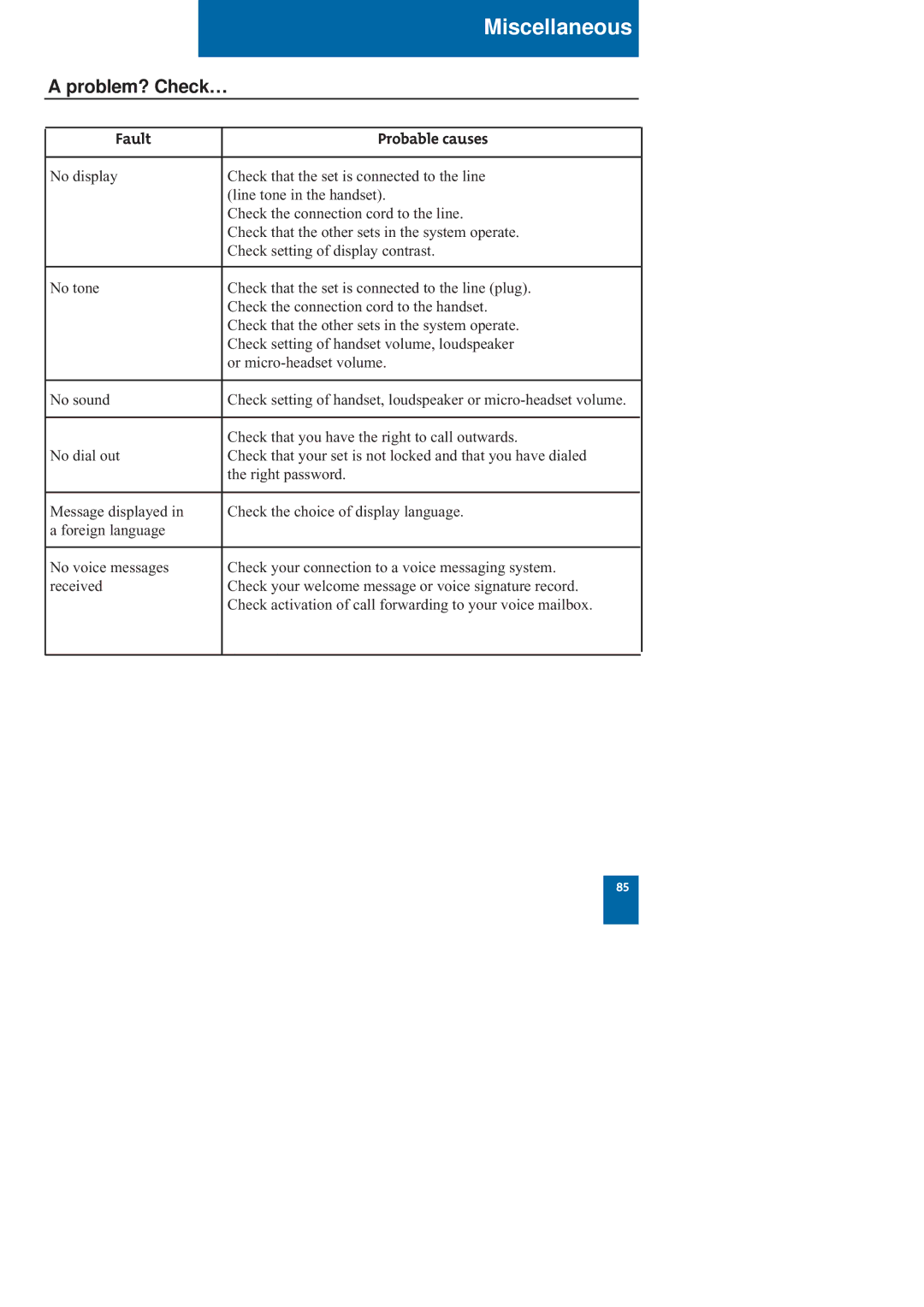|
| Miscellaneous |
|
|
|
|
|
A problem? Check… |
|
| |
|
|
|
|
Fault | Probable causes |
| |
|
|
| |
No display | Check that the set is connected to the line |
| |
|
| (line tone in the handset). |
|
|
| Check the connection cord to the line. |
|
|
| Check that the other sets in the system operate. |
|
|
| Check setting of display contrast. |
|
|
|
| |
No tone | Check that the set is connected to the line (plug). |
| |
|
| Check the connection cord to the handset. |
|
|
| Check that the other sets in the system operate. |
|
|
| Check setting of handset volume, loudspeaker |
|
|
| or |
|
|
|
| |
No sound | Check setting of handset, loudspeaker or |
| |
|
|
|
|
|
| Check that you have the right to call outwards. |
|
No dial out | Check that your set is not locked and that you have dialed |
| |
|
| the right password. |
|
|
|
| |
Message displayed in | Check the choice of display language. |
| |
a foreign language |
|
| |
|
|
| |
No voice messages | Check your connection to a voice messaging system. |
| |
received | Check your welcome message or voice signature record. |
| |
|
| Check activation of call forwarding to your voice mailbox. |
|
|
|
|
|
|
|
|
|
85