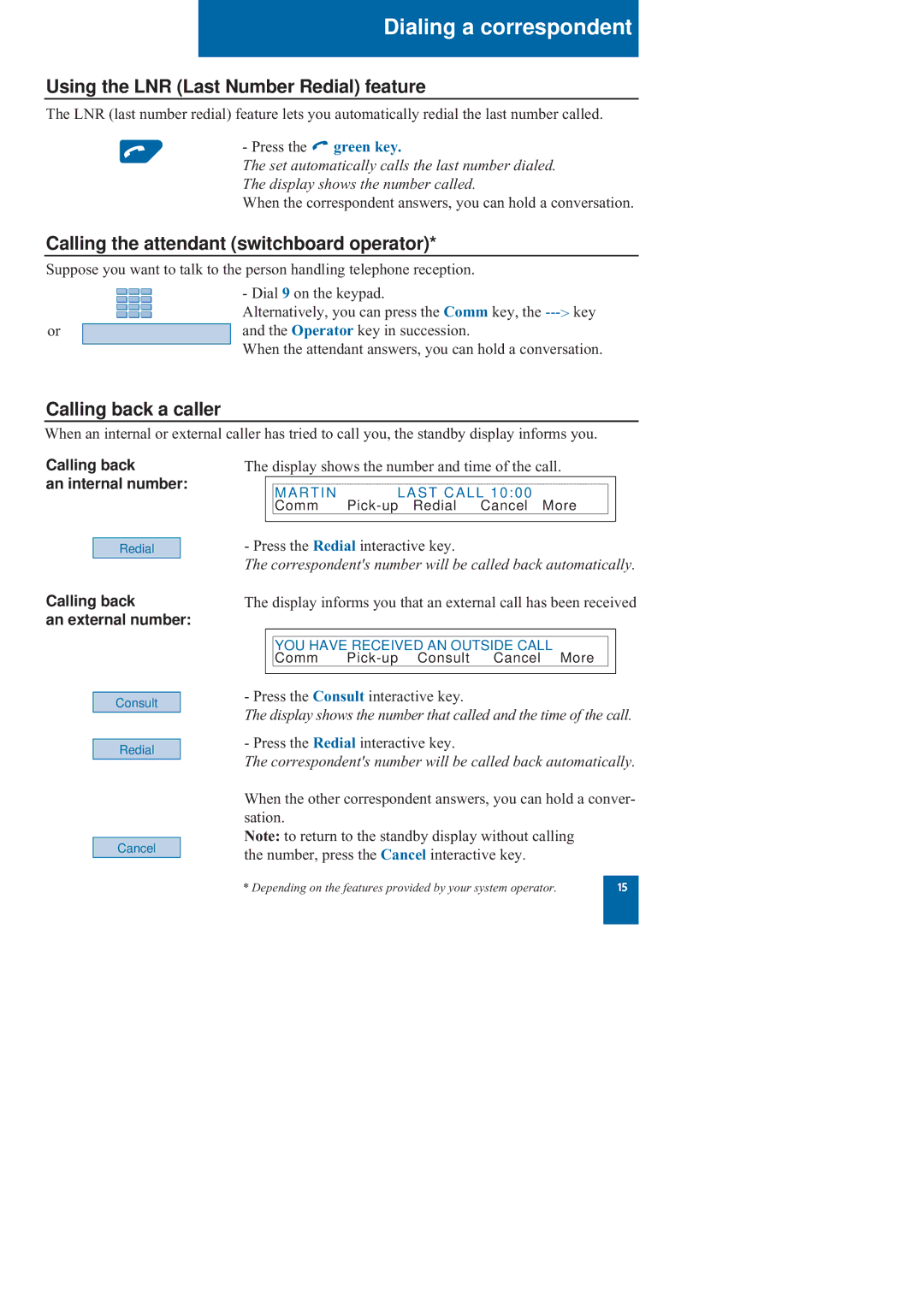Dialing a correspondent
Using the LNR (Last Number Redial) feature
The LNR (last number redial) feature lets you automatically redial the last number called.
- Press the ![]() green key.
green key.
The set automatically calls the last number dialed.
The display shows the number called.
When the correspondent answers, you can hold a conversation.
Calling the attendant (switchboard operator)*
Suppose you want to talk to the person handling telephone reception.
or
- Dial 9 on the keypad.
Alternatively, you can press the Comm key, the
When the attendant answers, you can hold a conversation.
Calling back a caller
When an internal or external caller has tried to call you, the standby display informs you.
Calling back
an internal number:
Redial
Calling back
an external number:
The display shows the number and time of the call.
|
|
|
|
| MARTIN | LAST CALL 10:00 |
|
| Comm |
| |
|
|
|
|
- Press the Redial interactive key.
The correspondent's number will be called back automatically.
The display informs you that an external call has been received
YOU HAVE RECEIVED AN OUTSIDE CALL
Comm
Consult
Redial
Cancel
- Press the Consult interactive key.
The display shows the number that called and the time of the call.
- Press the Redial interactive key.
The correspondent's number will be called back automatically.
When the other correspondent answers, you can hold a conver- sation.
Note: to return to the standby display without calling the number, press the Cancel interactive key.
* Depending on the features provided by your system operator. | 15 |
|
|