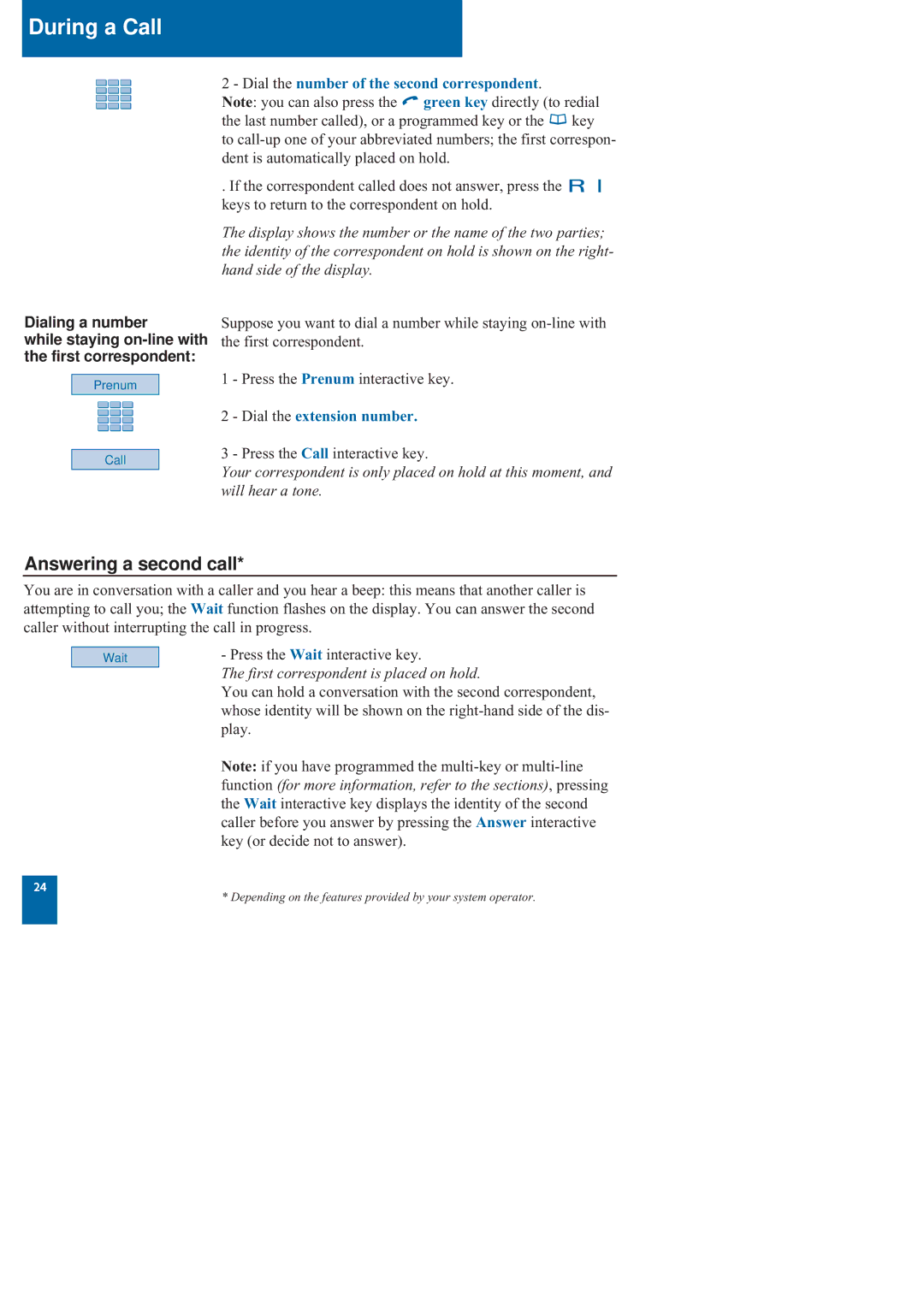During a Call
Dialing a number
while staying
Prenum
2 - Dial the number of the second correspondent.
Note: you can also press the ![]() green key directly (to redial the last number called), or a programmed key or the
green key directly (to redial the last number called), or a programmed key or the ![]() key to
key to
. If the correspondent called does not answer, press the keys to return to the correspondent on hold.
The display shows the number or the name of the two parties; the identity of the correspondent on hold is shown on the right- hand side of the display.
Suppose you want to dial a number while staying
1 - Press the Prenum interactive key.
2 - Dial the extension number.
Call
3 - Press the Call interactive key.
Your correspondent is only placed on hold at this moment, and will hear a tone.
Answering a second call*
You are in conversation with a caller and you hear a beep: this means that another caller is attempting to call you; the Wait function flashes on the display. You can answer the second caller without interrupting the call in progress.
Wait
- Press the Wait interactive key.
The first correspondent is placed on hold.
You can hold a conversation with the second correspondent, whose identity will be shown on the
Note: if you have programmed the
24
* Depending on the features provided by your system operator.