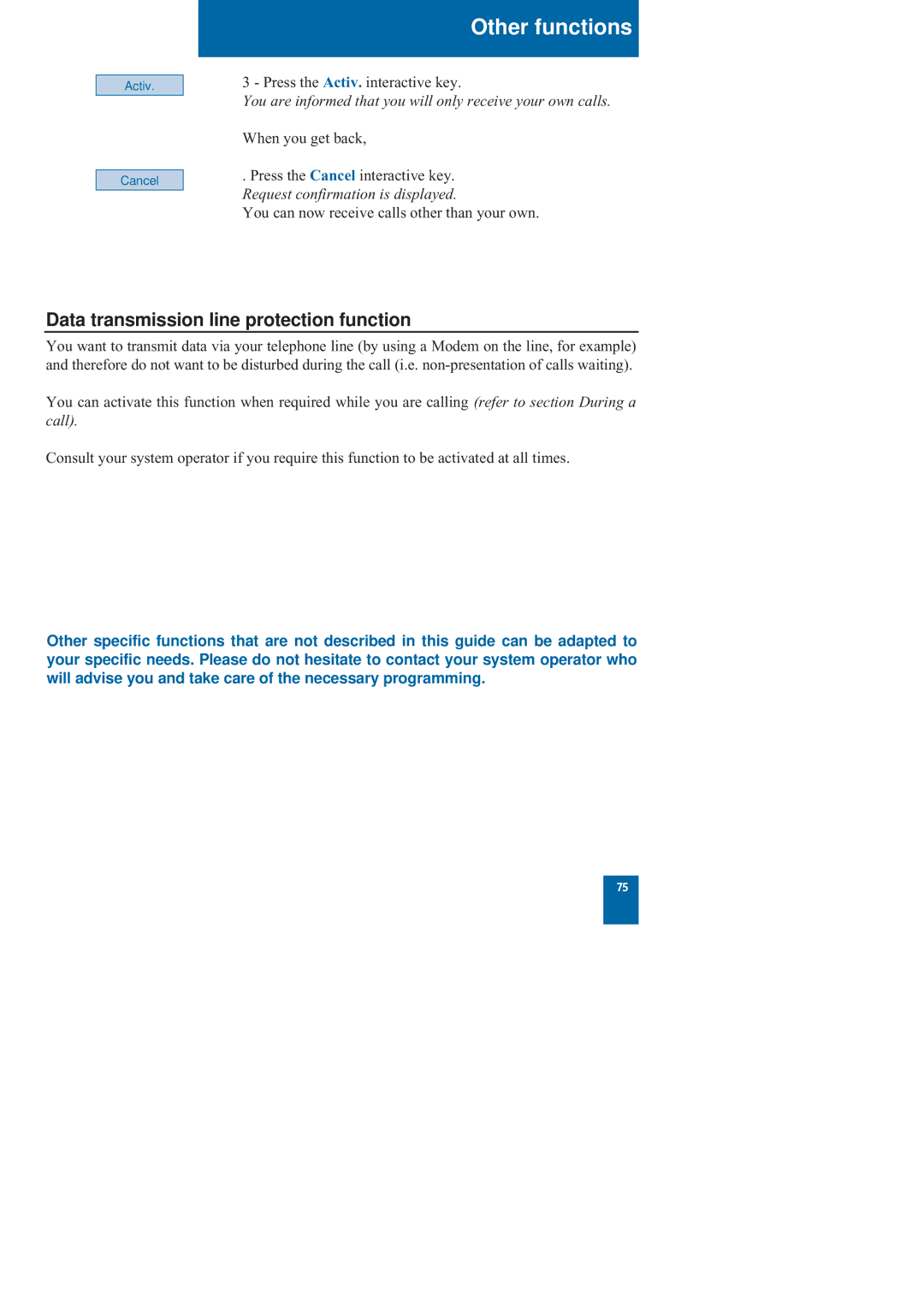Activ.
Cancel
Other functions
3 - Press the Activ. interactive key.
You are informed that you will only receive your own calls.
When you get back,
.Press the Cancel interactive key. Request confirmation is displayed.
You can now receive calls other than your own.
Data transmission line protection function
You want to transmit data via your telephone line (by using a Modem on the line, for example) and therefore do not want to be disturbed during the call (i.e.
You can activate this function when required while you are calling (refer to section During a call).
Consult your system operator if you require this function to be activated at all times.
Other specific functions that are not described in this guide can be adapted to your specific needs. Please do not hesitate to contact your system operator who will advise you and take care of the necessary programming.
75