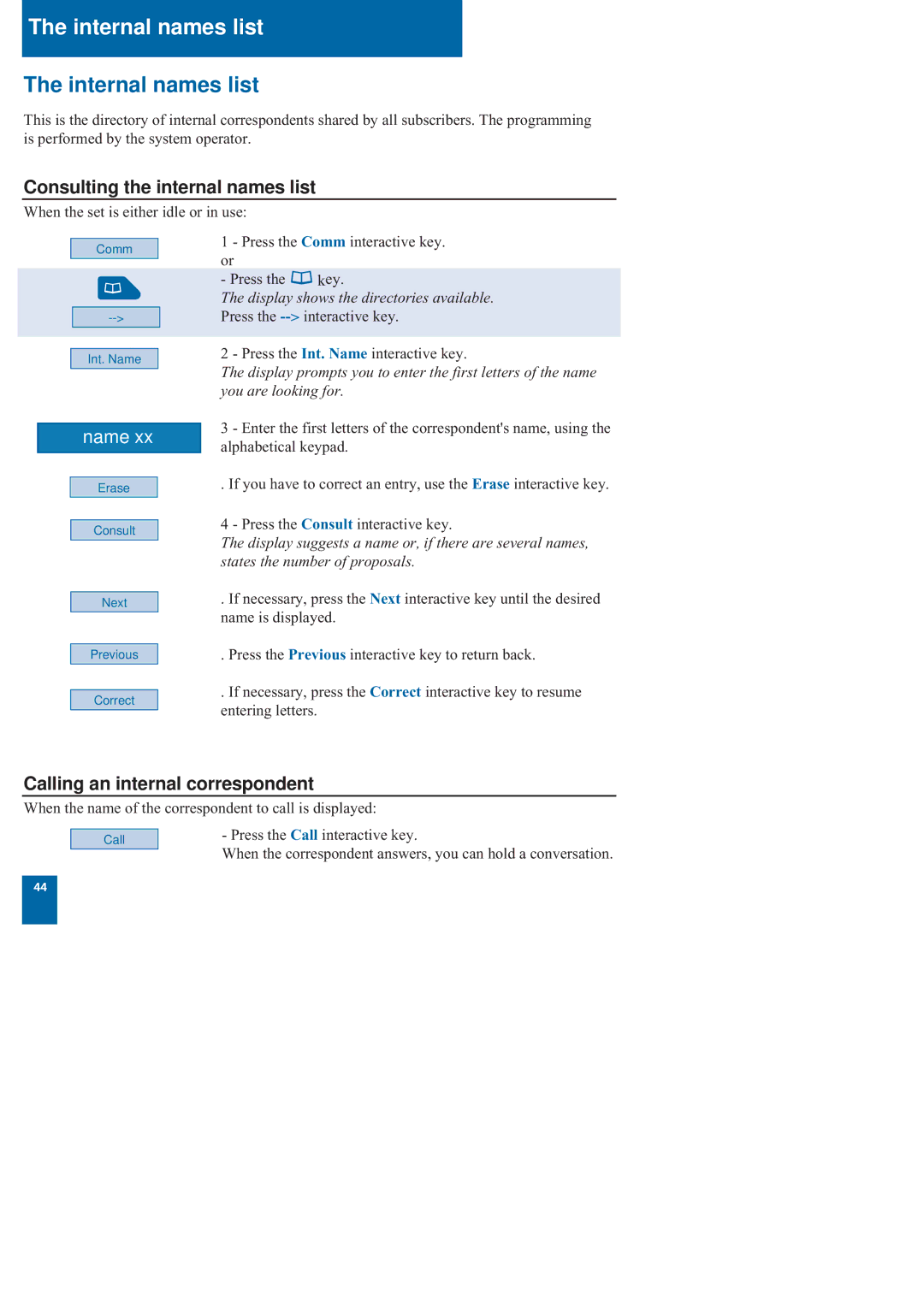The internal names list
The internal names list
This is the directory of internal correspondents shared by all subscribers. The programming is performed by the system operator.
Consulting the internal names list
When the set is either idle or in use:
Comm
Int. Name
1 - Press the Comm interactive key. or
- Press the ![]() key.
key.
The display shows the directories available.
Press the
2 - Press the Int. Name interactive key.
The display prompts you to enter the first letters of the name you are looking for.
name xx
Erase
Consult
3 - Enter the first letters of the correspondent's name, using the alphabetical keypad.
. If you have to correct an entry, use the Erase interactive key.
4 - Press the Consult interactive key.
The display suggests a name or, if there are several names, states the number of proposals.
Next
Previous
Correct
.If necessary, press the Next interactive key until the desired name is displayed.
. Press the Previous interactive key to return back.
.If necessary, press the Correct interactive key to resume entering letters.
Calling an internal correspondent
When the name of the correspondent to call is displayed:
Call
- Press the Call interactive key.
When the correspondent answers, you can hold a conversation.
44