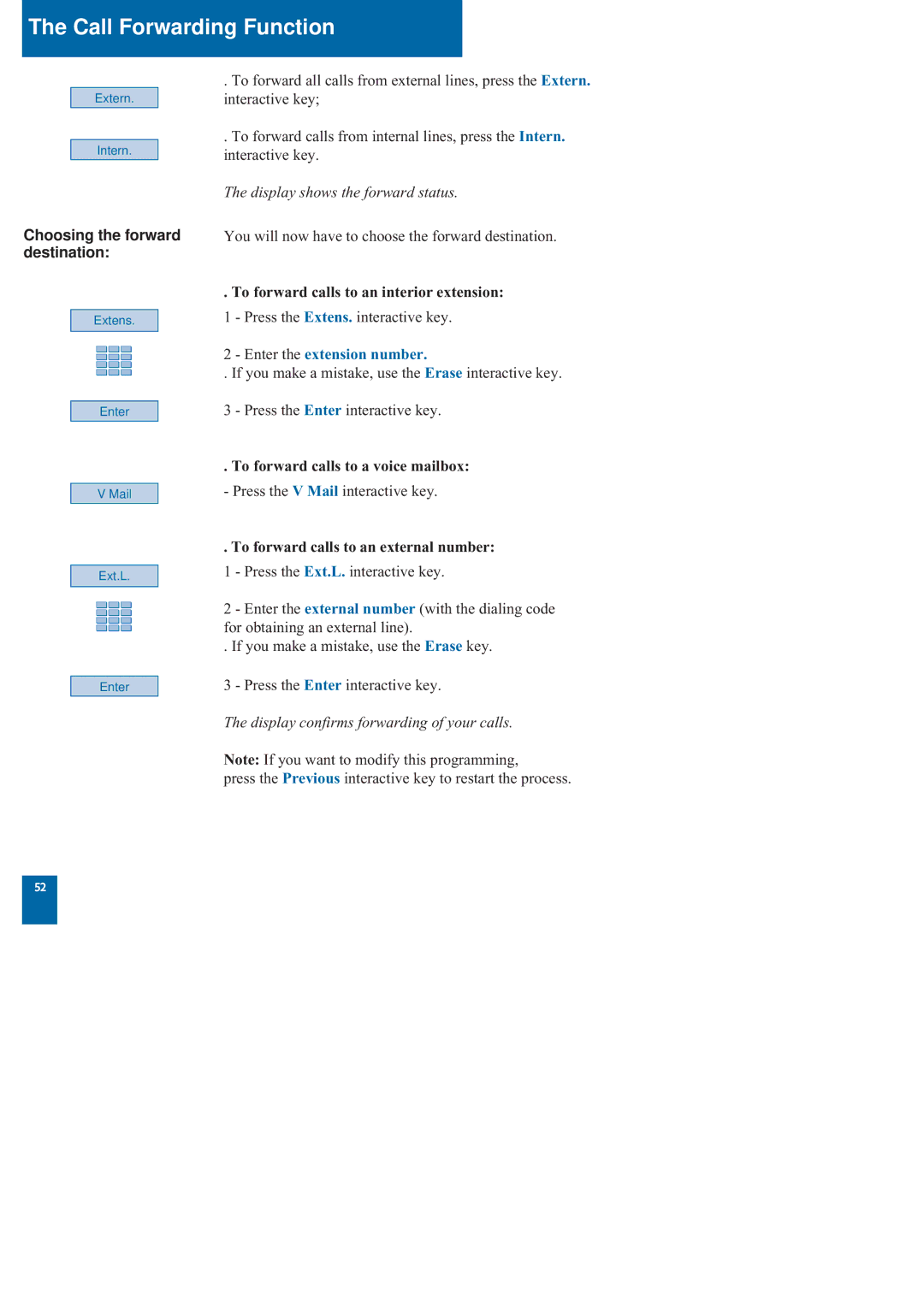The Call Forwarding Function
Extern.
Intern.
Choosing the forward destination:
Extens.
Enter
V Mail
Ext.L.
.To forward all calls from external lines, press the Extern. interactive key;
.To forward calls from internal lines, press the Intern. interactive key.
The display shows the forward status.
You will now have to choose the forward destination.
. To forward calls to an interior extension:
1 - Press the Extens. interactive key.
2 - Enter the extension number.
.If you make a mistake, use the Erase interactive key. 3 - Press the Enter interactive key.
. To forward calls to a voice mailbox: - Press the V Mail interactive key.
. To forward calls to an external number: 1 - Press the Ext.L. interactive key.
2 - Enter the external number (with the dialing code for obtaining an external line).
. If you make a mistake, use the Erase key.
Enter
3 - Press the Enter interactive key.
The display confirms forwarding of your calls.
Note: If you want to modify this programming,
press the Previous interactive key to restart the process.
52