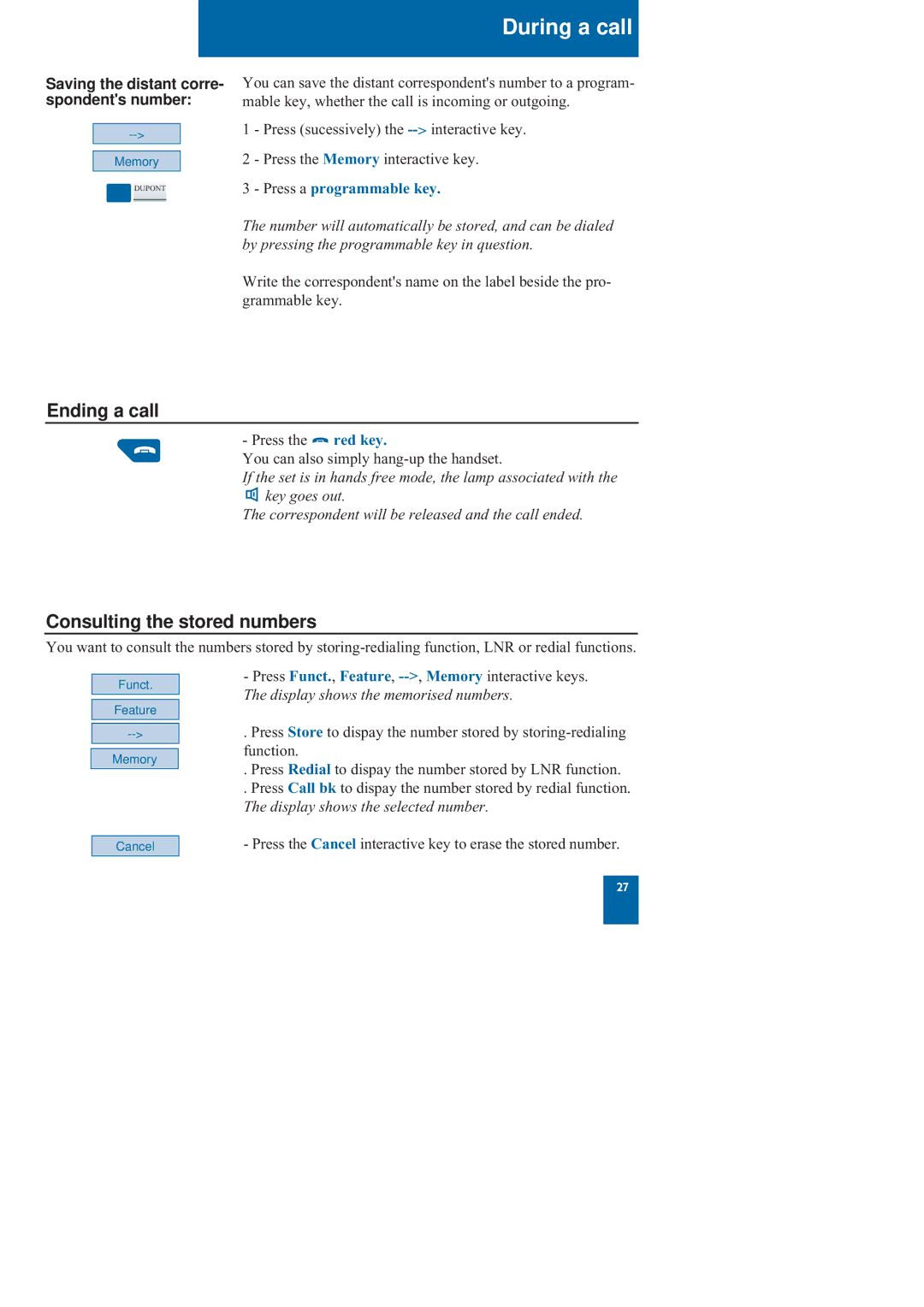During a call
Saving the distant corre- spondent's number:
Memory
DUPONT
You can save the distant correspondent's number to a program- mable key, whether the call is incoming or outgoing.
1 - Press (sucessively) the
2 - Press the Memory interactive key.
3 - Press a programmable key.
The number will automatically be stored, and can be dialed by pressing the programmable key in question.
Write the correspondent's name on the label beside the pro- grammable key.
Ending a call
- Press the ![]() red key.
red key.
You can also simply
If the set is in hands free mode, the lamp associated with the
![]() key goes out.
key goes out.
The correspondent will be released and the call ended.
Consulting the stored numbers
You want to consult the numbers stored by
Funct.
Feature
Memory
-Press Funct., Feature,
.Press Store to dispay the number stored by
.Press Redial to dispay the number stored by LNR function.
.Press Call bk to dispay the number stored by redial function. The display shows the selected number.
Cancel
- Press the Cancel interactive key to erase the stored number.
27