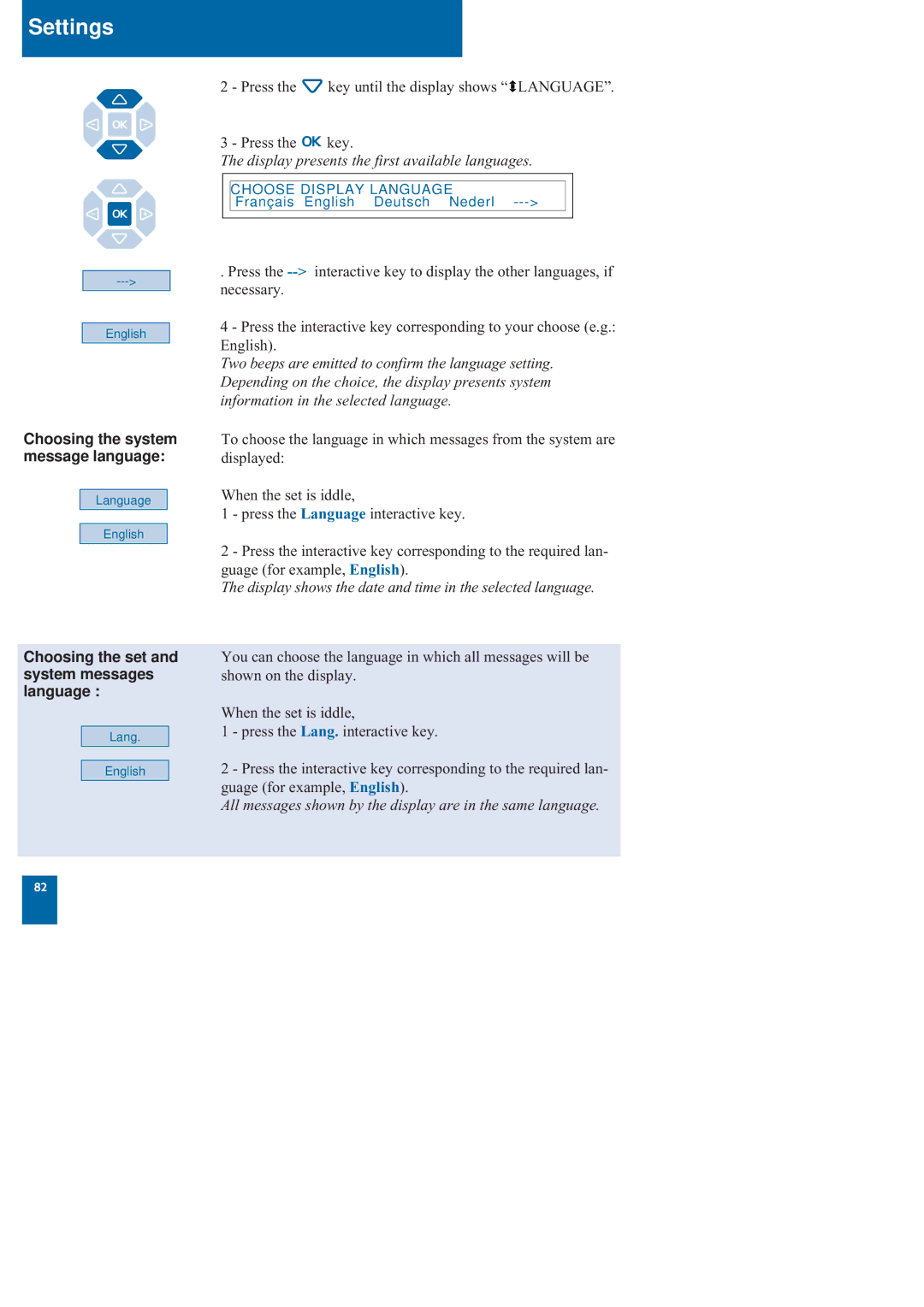Settings
English
Choosing the system message language:
Language
English
Choosing the set and system messages language :
Lang.
English
2 - Press the ![]() key until the display shows “
key until the display shows “![]() LANGUAGE”.
LANGUAGE”.
3 - Press the ![]()
![]() key.
key.
The display presents the first available languages.
CHOOSE DISPLAY LANGUAGE
Français English Deutsch Nederl
.Press the
4 - Press the interactive key corresponding to your choose (e.g.: English).
Two beeps are emitted to confirm the language setting. Depending on the choice, the display presents system information in the selected language.
To choose the language in which messages from the system are displayed:
When the set is iddle,
1 - press the Language interactive key.
2 - Press the interactive key corresponding to the required lan- guage (for example, English).
The display shows the date and time in the selected language.
You can choose the language in which all messages will be shown on the display.
When the set is iddle,
1 - press the Lang. interactive key.
2 - Press the interactive key corresponding to the required lan- guage (for example, English).
All messages shown by the display are in the same language.
82