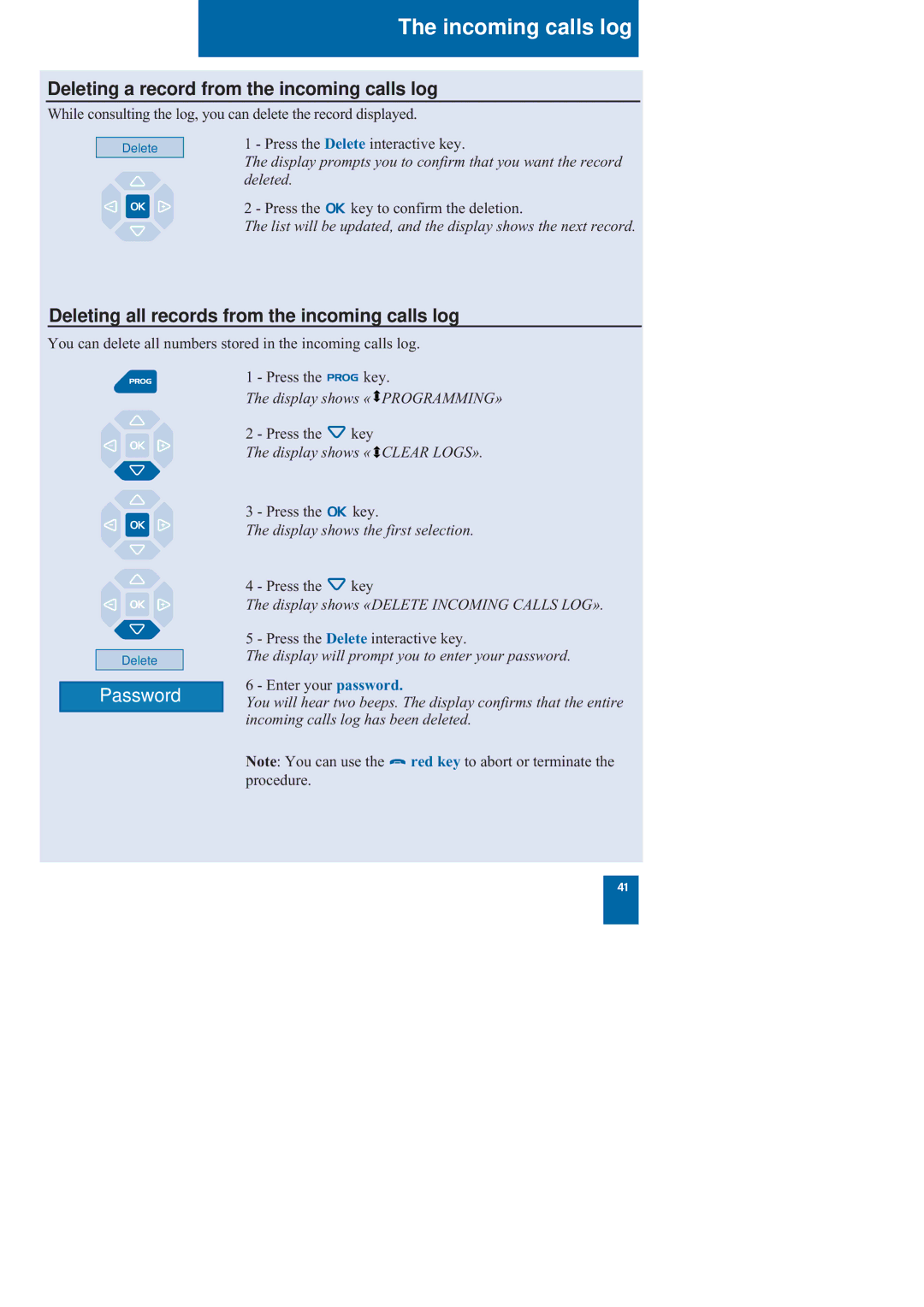The incoming calls log
Deleting a record from the incoming calls log
While consulting the log, you can delete the record displayed.
Delete
1 - Press the Delete interactive key.
The display prompts you to confirm that you want the record deleted.
2 - Press the ![]()
![]() key to confirm the deletion.
key to confirm the deletion.
The list will be updated, and the display shows the next record.
Deleting all records from the incoming calls log
You can delete all numbers stored in the incoming calls log.
Delete
Password
1 - Press the ![]()
![]()
![]()
![]() key.
key.
The display shows « ![]() PROGRAMMING»
PROGRAMMING»
2 - Press the ![]() key
key
The display shows « ![]() CLEAR LOGS».
CLEAR LOGS».
3 - Press the ![]()
![]() key.
key.
The display shows the first selection.
4 - Press the ![]() key
key
The display shows «DELETE INCOMING CALLS LOG».
5 - Press the Delete interactive key.
The display will prompt you to enter your password.
6 - Enter your password.
You will hear two beeps. The display confirms that the entire incoming calls log has been deleted.
Note: You can use the ![]() red key to abort or terminate the procedure.
red key to abort or terminate the procedure.
41