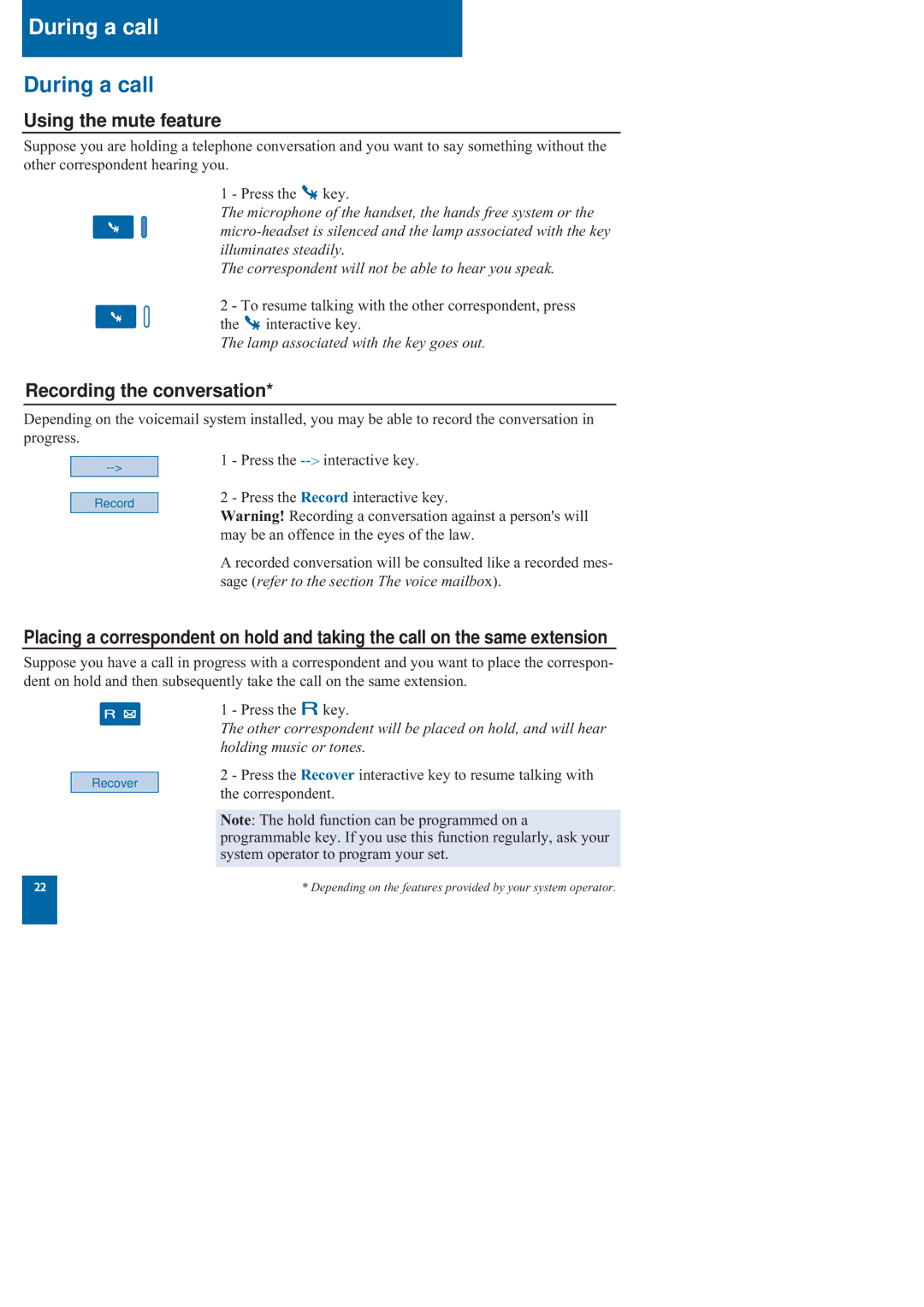During a call
During a call
Using the mute feature
Suppose you are holding a telephone conversation and you want to say something without the other correspondent hearing you.
1 - Press the ![]() key.
key.
The microphone of the handset, the hands free system or the
The correspondent will not be able to hear you speak.
2 - To resume talking with the other correspondent, press the ![]() interactive key.
interactive key.
The lamp associated with the key goes out.
Recording the conversation*
Depending on the voicemail system installed, you may be able to record the conversation in progress.
Record
1 - Press the
2 - Press the Record interactive key.
Warning! Recording a conversation against a person's will may be an offence in the eyes of the law.
A recorded conversation will be consulted like a recorded mes- sage (refer to the section The voice mailbox).
Placing a correspondent on hold and taking the call on the same extension
Suppose you have a call in progress with a correspondent and you want to place the correspon- dent on hold and then subsequently take the call on the same extension.
Recover
1 - Press the ![]() key.
key.
The other correspondent will be placed on hold, and will hear holding music or tones.
2 - Press the Recover interactive key to resume talking with the correspondent.
Note: The hold function can be programmed on a programmable key. If you use this function regularly, ask your system operator to program your set.
22 | * Depending on the features provided by your system operator. |
|
|