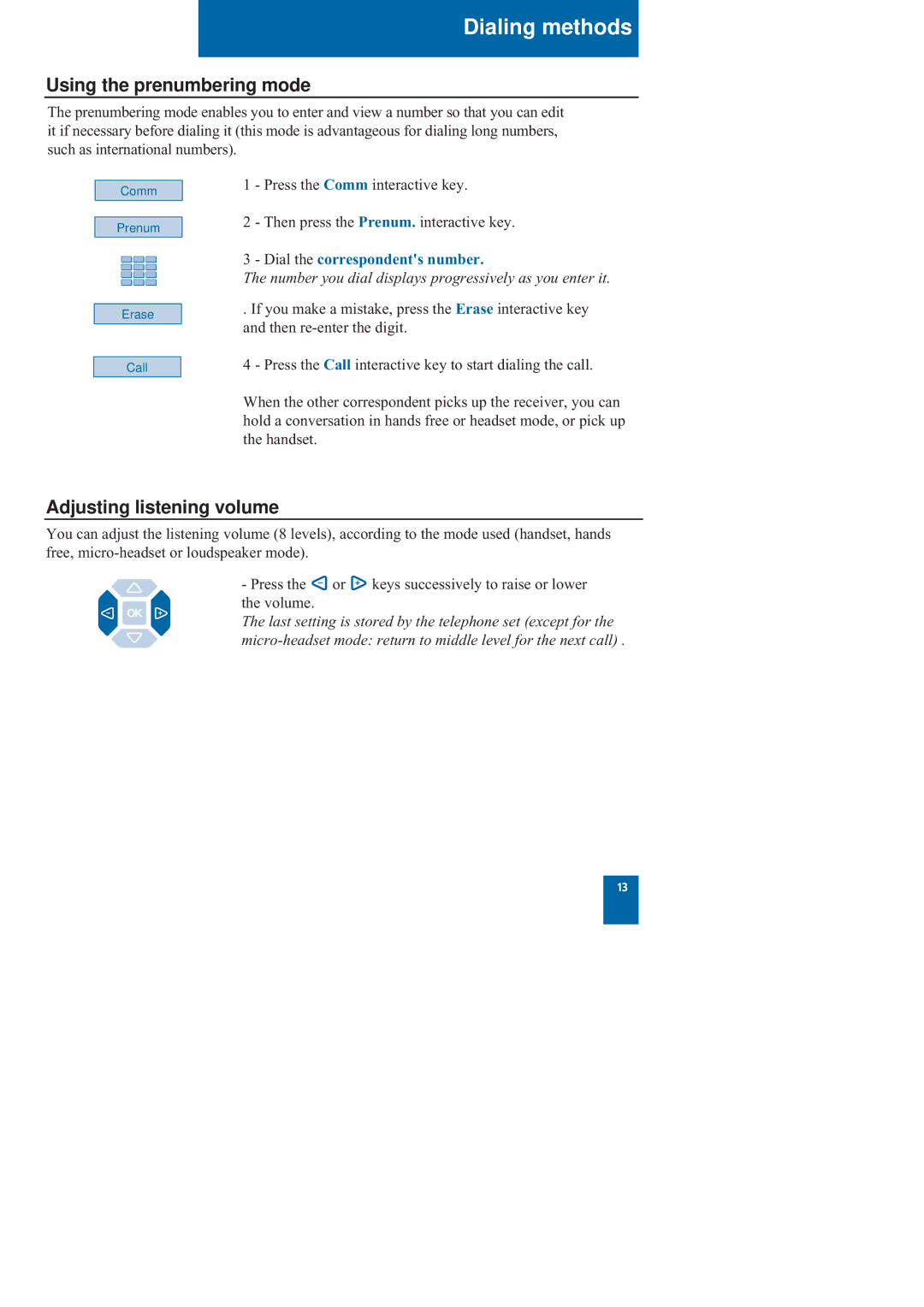Dialing methods
Using the prenumbering mode
The prenumbering mode enables you to enter and view a number so that you can edit it if necessary before dialing it (this mode is advantageous for dialing long numbers, such as international numbers).
Comm
Prenum
Erase
Call
1 - Press the Comm interactive key.
2 - Then press the Prenum. interactive key.
3 - Dial the correspondent's number.
The number you dial displays progressively as you enter it.
.If you make a mistake, press the Erase interactive key and then
4 - Press the Call interactive key to start dialing the call.
When the other correspondent picks up the receiver, you can hold a conversation in hands free or headset mode, or pick up the handset.
Adjusting listening volume
You can adjust the listening volume (8 levels), according to the mode used (handset, hands free,
- Press the ![]() or
or ![]() keys successively to raise or lower the volume.
keys successively to raise or lower the volume.
The last setting is stored by the telephone set (except for the
13