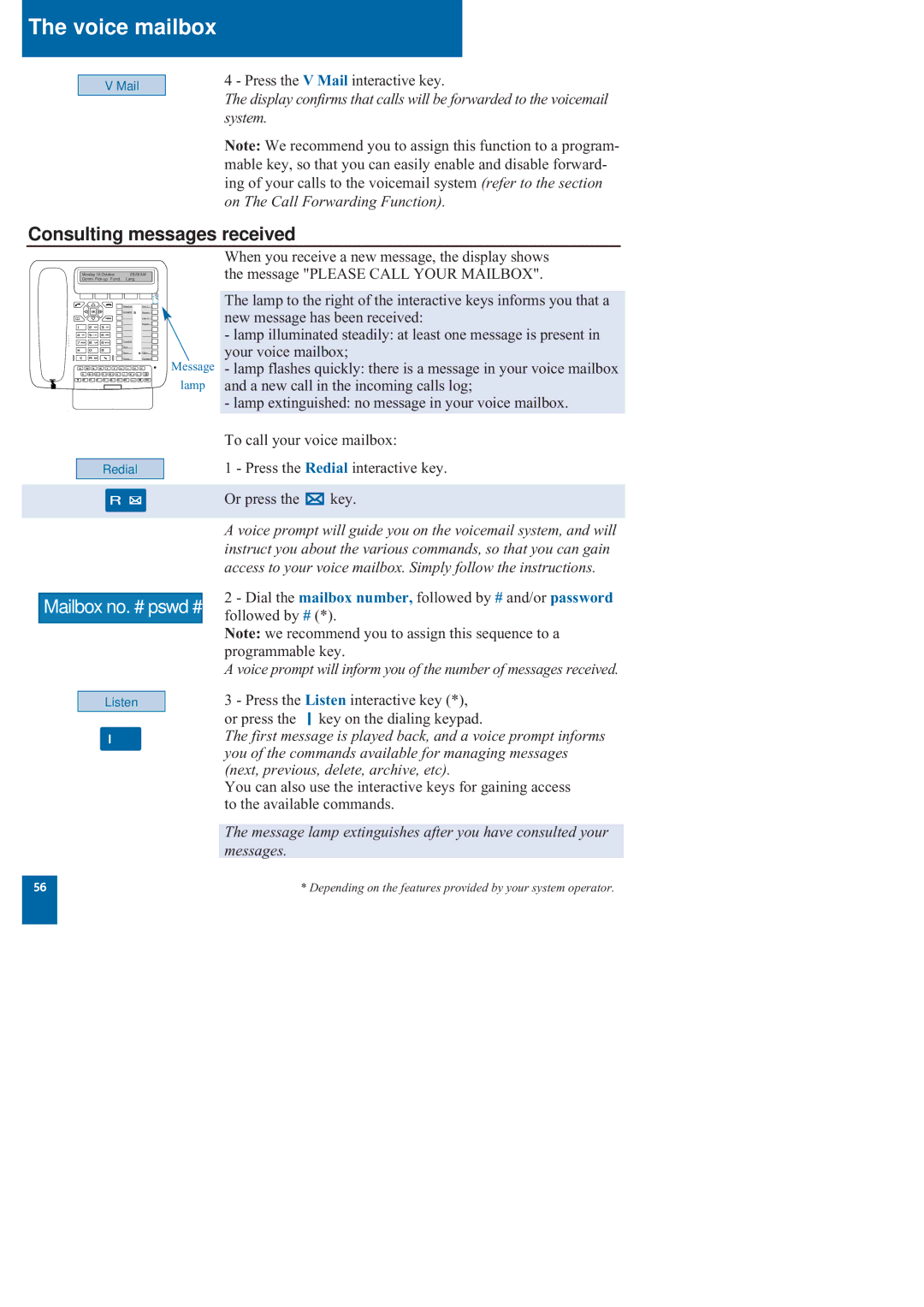The voice mailbox
V Mail
4 - Press the V Mail interactive key.
The display confirms that calls will be forwarded to the voicemail system.
Note: We recommend you to assign this function to a program- mable key, so that you can easily enable and disable forward- ing of your calls to the voicemail system (refer to the section on The Call Forwarding Function).
Consulting messages received
Monday 16 October | 09:26 AM |
Comm | Lang. |
Assistant | Line 1 |
M.Martin | Superv. |
| Line 2 |
| Superv. |
Travel A |
|
Taxi |
|
Bank | Filter |
Home | Forward |
Message
lamp
When you receive a new message, the display shows the message "PLEASE CALL YOUR MAILBOX".
The lamp to the right of the interactive keys informs you that a new message has been received:
-lamp illuminated steadily: at least one message is present in your voice mailbox;
-lamp flashes quickly: there is a message in your voice mailbox and a new call in the incoming calls log;
-lamp extinguished: no message in your voice mailbox.
Redial
Mailbox no. # pswd #
Listen
To call your voice mailbox:
1 - Press the Redial interactive key.
Or press the ![]() key.
key.
A voice prompt will guide you on the voicemail system, and will instruct you about the various commands, so that you can gain access to your voice mailbox. Simply follow the instructions.
2 - Dial the mailbox number, followed by # and/or password followed by # (*).
Note: we recommend you to assign this sequence to a programmable key.
A voice prompt will inform you of the number of messages received.
3 - Press the Listen interactive key (*), or press the key on the dialing keypad.
The first message is played back, and a voice prompt informs you of the commands available for managing messages (next, previous, delete, archive, etc).
You can also use the interactive keys for gaining access to the available commands.
The message lamp extinguishes after you have consulted your messages.
56 | * Depending on the features provided by your system operator. |
|
|