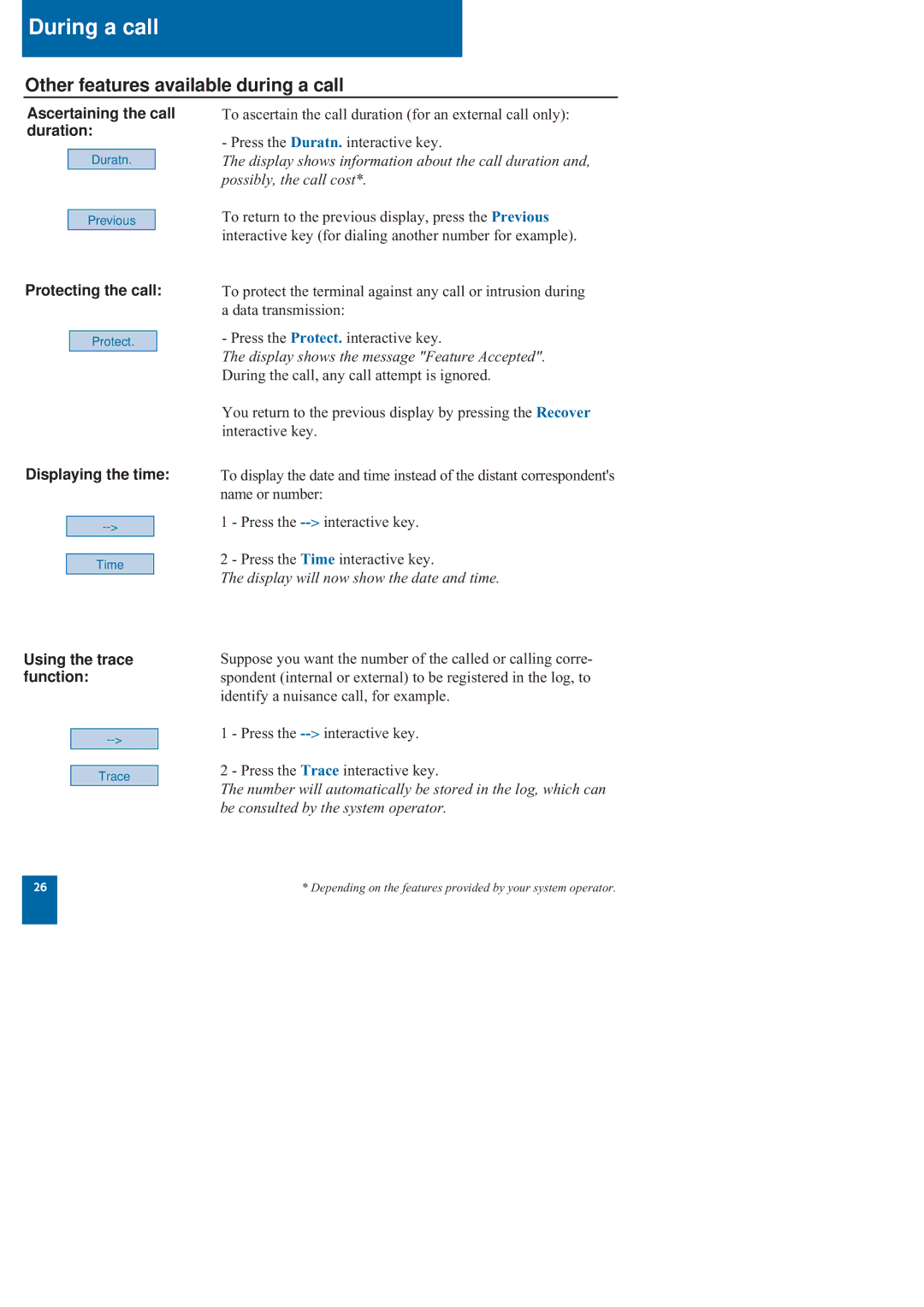During a call
Other features available during a call
Ascertaining the call duration:
Duratn.
Previous
Protecting the call:
To ascertain the call duration (for an external call only):
- Press the Duratn. interactive key.
The display shows information about the call duration and, possibly, the call cost*.
To return to the previous display, press the Previous interactive key (for dialing another number for example).
To protect the terminal against any call or intrusion during a data transmission:
Protect.
Displaying the time:
- Press the Protect. interactive key.
The display shows the message "Feature Accepted". During the call, any call attempt is ignored.
You return to the previous display by pressing the Recover interactive key.
To display the date and time instead of the distant correspondent's name or number:
Time
Using the trace function:
Trace
1 - Press the
2 - Press the Time interactive key.
The display will now show the date and time.
Suppose you want the number of the called or calling corre- spondent (internal or external) to be registered in the log, to identify a nuisance call, for example.
1 - Press the
2 - Press the Trace interactive key.
The number will automatically be stored in the log, which can be consulted by the system operator.
26 | * Depending on the features provided by your system operator. |
|
|