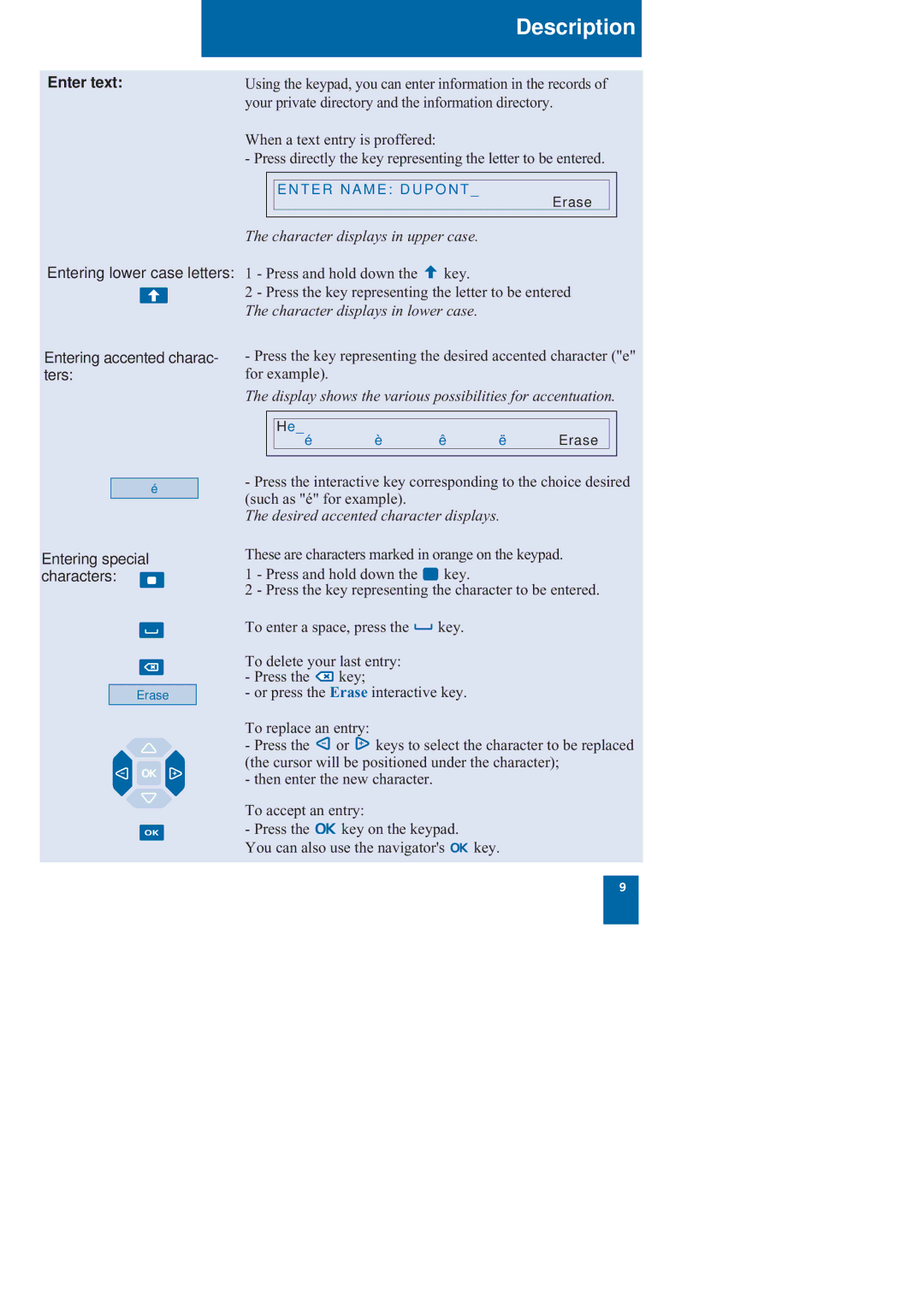|
|
| Description | ||
Enter text: |
|
|
|
|
|
Using the keypad, you can enter information in the records of | |||||
| your private directory and the information directory. | ||||
| When a text entry is proffered: | ||||
| - Press directly the key representing the letter to be entered. | ||||
|
|
|
|
| |
|
|
|
|
| |
|
|
| E N T E R N A M E : D U P O N T _ |
|
|
|
|
| Erase |
|
|
|
|
|
|
|
|
| The character displays in upper case. | ||||
Entering lower case letters:
Entering accented charac- ters:
1 - Press and hold down the ![]() key.
key.
2 - Press the key representing the letter to be entered The character displays in lower case.
-Press the key representing the desired accented character ("e" for example).
The display shows the various possibilities for accentuation.
He_
é | è | ê | ë | Erase |
é
Entering special characters: 
Erase
-Press the interactive key corresponding to the choice desired (such as "é" for example).
The desired accented character displays.
These are characters marked in orange on the keypad.
1 - Press and hold down the ![]() key.
key.
2 - Press the key representing the character to be entered.
To enter a space, press the ![]() key.
key.
To delete your last entry:
-Press the ![]() key;
key;
-or press the Erase interactive key.
To replace an entry:
-Press the ![]() or
or ![]() keys to select the character to be replaced (the cursor will be positioned under the character);
keys to select the character to be replaced (the cursor will be positioned under the character);
-then enter the new character.
To accept an entry:
- Press the ![]()
![]() key on the keypad.
key on the keypad.
You can also use the navigator's ![]()
![]() key.
key.
9