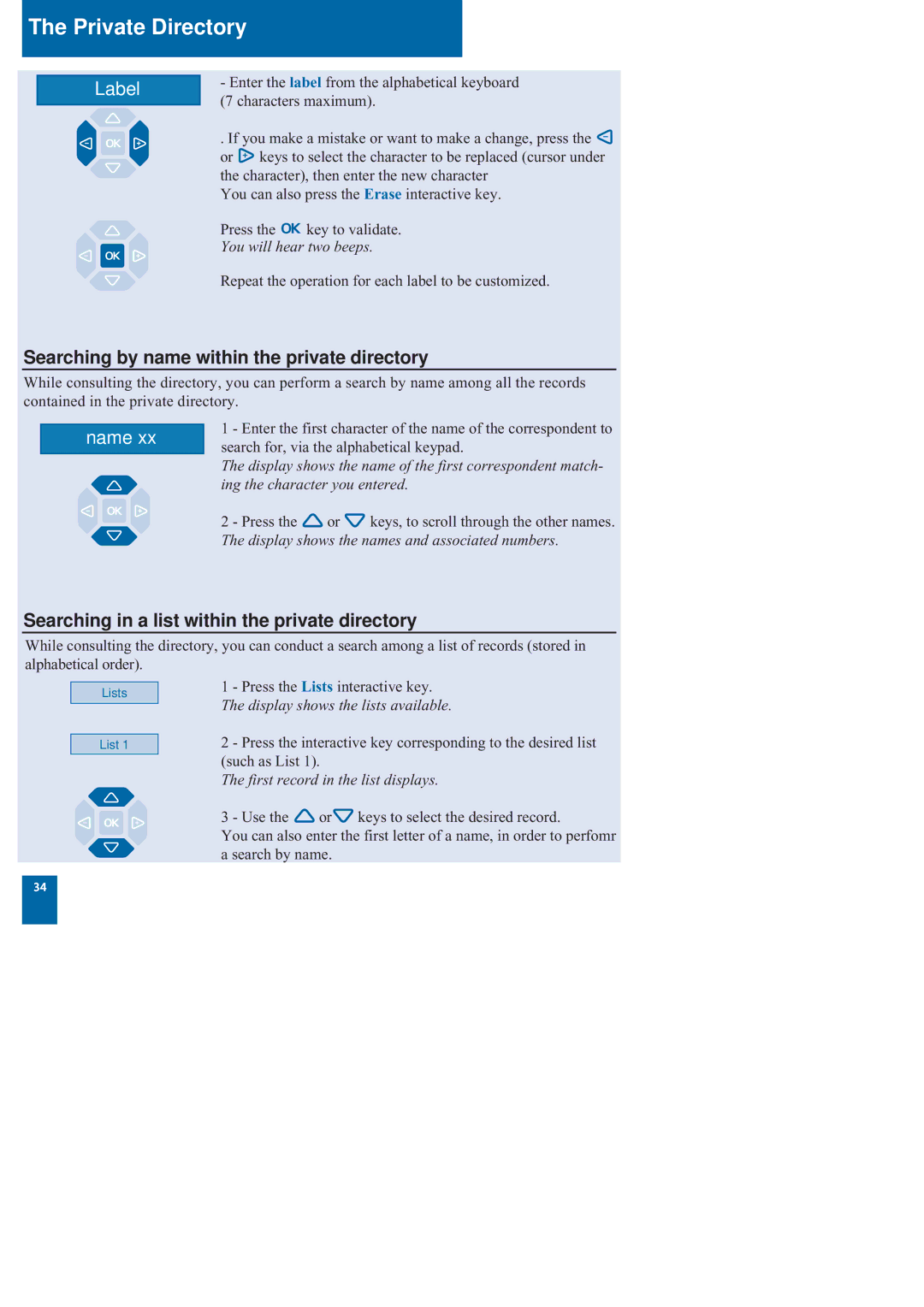The Private Directory
Label
-Enter the label from the alphabetical keyboard (7 characters maximum).
.If you make a mistake or want to make a change, press the ![]() or
or ![]() keys to select the character to be replaced (cursor under the character), then enter the new character
keys to select the character to be replaced (cursor under the character), then enter the new character
You can also press the Erase interactive key.
Press the ![]()
![]() key to validate.
key to validate.
You will hear two beeps.
Repeat the operation for each label to be customized.
Searching by name within the private directory
While consulting the directory, you can perform a search by name among all the records contained in the private directory.
name xx
1 - Enter the first character of the name of the correspondent to search for, via the alphabetical keypad.
The display shows the name of the first correspondent match- ing the character you entered.
2 - Press the ![]() or
or ![]() keys, to scroll through the other names. The display shows the names and associated numbers.
keys, to scroll through the other names. The display shows the names and associated numbers.
Searching in a list within the private directory
While consulting the directory, you can conduct a search among a list of records (stored in alphabetical order).
Lists
List 1
1 - Press the Lists interactive key. The display shows the lists available.
2 - Press the interactive key corresponding to the desired list (such as List 1).
The first record in the list displays.
3 - Use the ![]() or
or![]() keys to select the desired record.
keys to select the desired record.
You can also enter the first letter of a name, in order to perfomr a search by name.
34