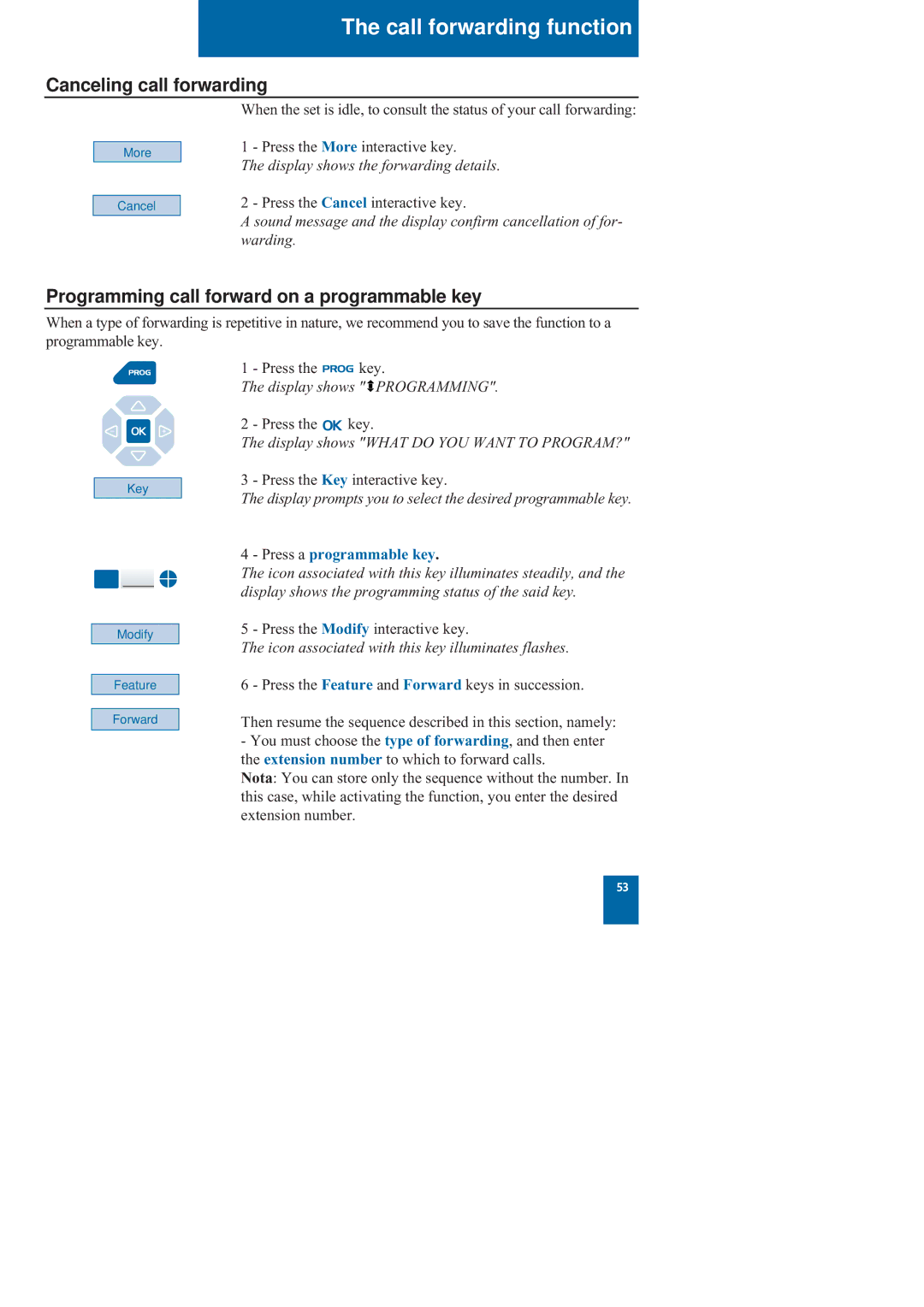The call forwarding function
Canceling call forwarding
When the set is idle, to consult the status of your call forwarding:
More
Cancel
1 - Press the More interactive key.
The display shows the forwarding details.
2 - Press the Cancel interactive key.
A sound message and the display confirm cancellation of for- warding.
Programming call forward on a programmable key
When a type of forwarding is repetitive in nature, we recommend you to save the function to a programmable key.
Key
Modify
Feature
Forward
1 - Press the ![]()
![]()
![]()
![]() key.
key.
The display shows " ![]() PROGRAMMING".
PROGRAMMING".
2 - Press the ![]()
![]() key.
key.
The display shows "WHAT DO YOU WANT TO PROGRAM?"
3 - Press the Key interactive key.
The display prompts you to select the desired programmable key.
4 - Press a programmable key.
The icon associated with this key illuminates steadily, and the display shows the programming status of the said key.
5 - Press the Modify interactive key.
The icon associated with this key illuminates flashes.
6 - Press the Feature and Forward keys in succession.
Then resume the sequence described in this section, namely:
-You must choose the type of forwarding, and then enter the extension number to which to forward calls.
Nota: You can store only the sequence without the number. In this case, while activating the function, you enter the desired extension number.
53