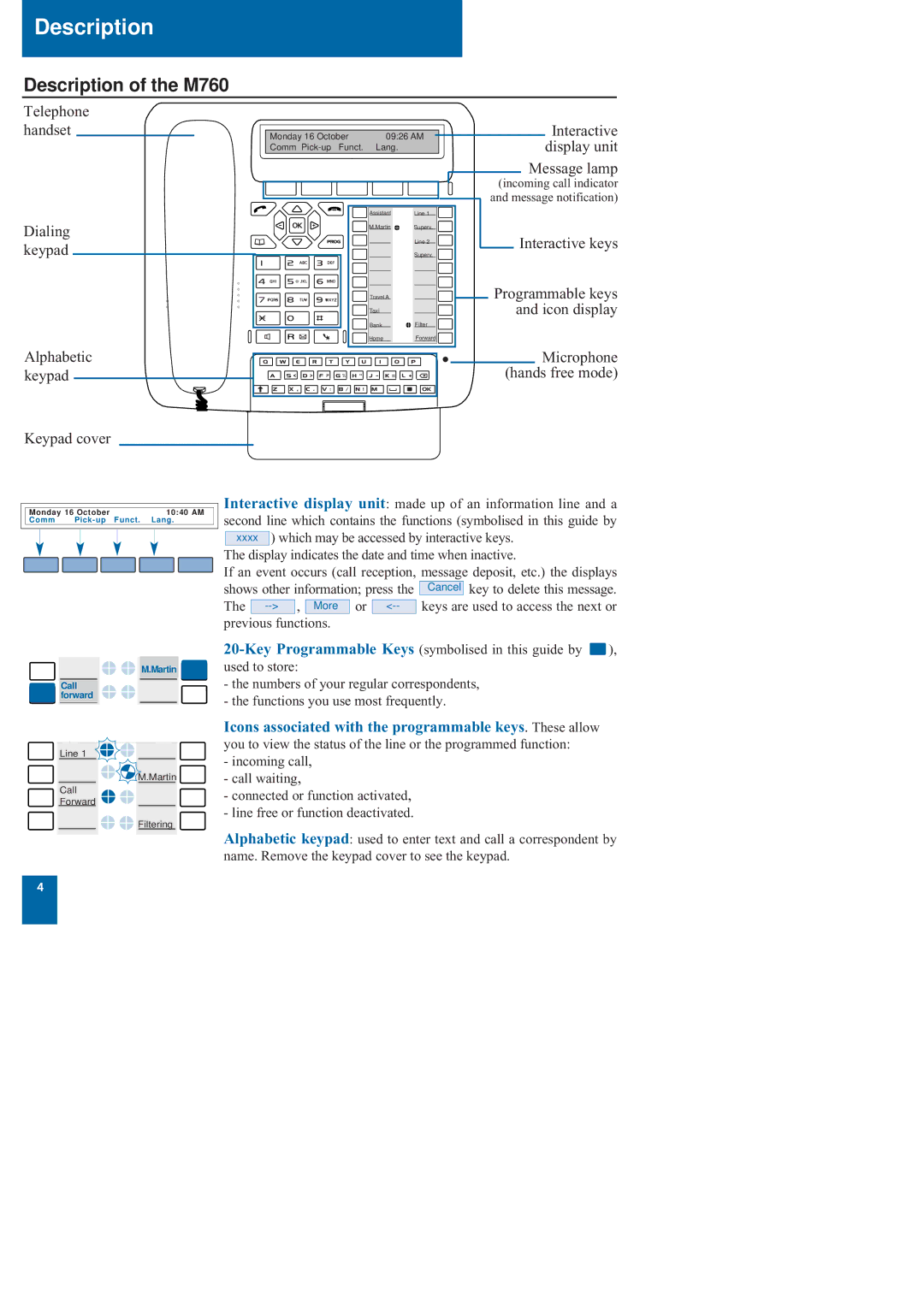Description
Description of the M760
Telephone handset
Dialing keypad
Alphabetic keypad
Keypad cover
| Monday 16 October | 09:26 AM |
| Comm | Lang. |
|
|
|
|
|
|
Assistant | Line 1 |
M.Martin | Superv. |
| Line 2 |
| Superv. |
Travel A |
|
Taxi |
|
Bank | Filter |
Home | Forward |
Interactive display unit
Message lamp
(incoming call indicator and message notification)
Interactive keys
Programmable keys and icon display
Microphone (hands free mode)
|
|
|
|
|
| Monday 16 October | 10:40 AM |
| |
| Comm | Lang. |
| |
|
|
|
|
|
M.Martin
Call forward
Line 1
![]()
![]() M.Martin
M.Martin
Call
Forward
![]()
![]() Filtering
Filtering
Interactive display unit: made up of an information line and a second line which contains the functions (symbolised in this guide by
xxxx) which may be accessed by interactive keys. The display indicates the date and time when inactive.
If an event occurs (call reception, message deposit, etc.) the displays
shows other information; press the |
| Cancel | key to delete this message. | |||||
The |
| , |
| or |
|
| keys are used to access the next or | |
More | ||||||||
previous functions. |
|
|
|
| ||||
![]() ), used to store:
), used to store:
-the numbers of your regular correspondents,
-the functions you use most frequently.
Icons associated with the programmable keys. These allow you to view the status of the line or the programmed function:
-incoming call,
-call waiting,
-connected or function activated,
-line free or function deactivated.
Alphabetic keypad: used to enter text and call a correspondent by name. Remove the keypad cover to see the keypad.
4