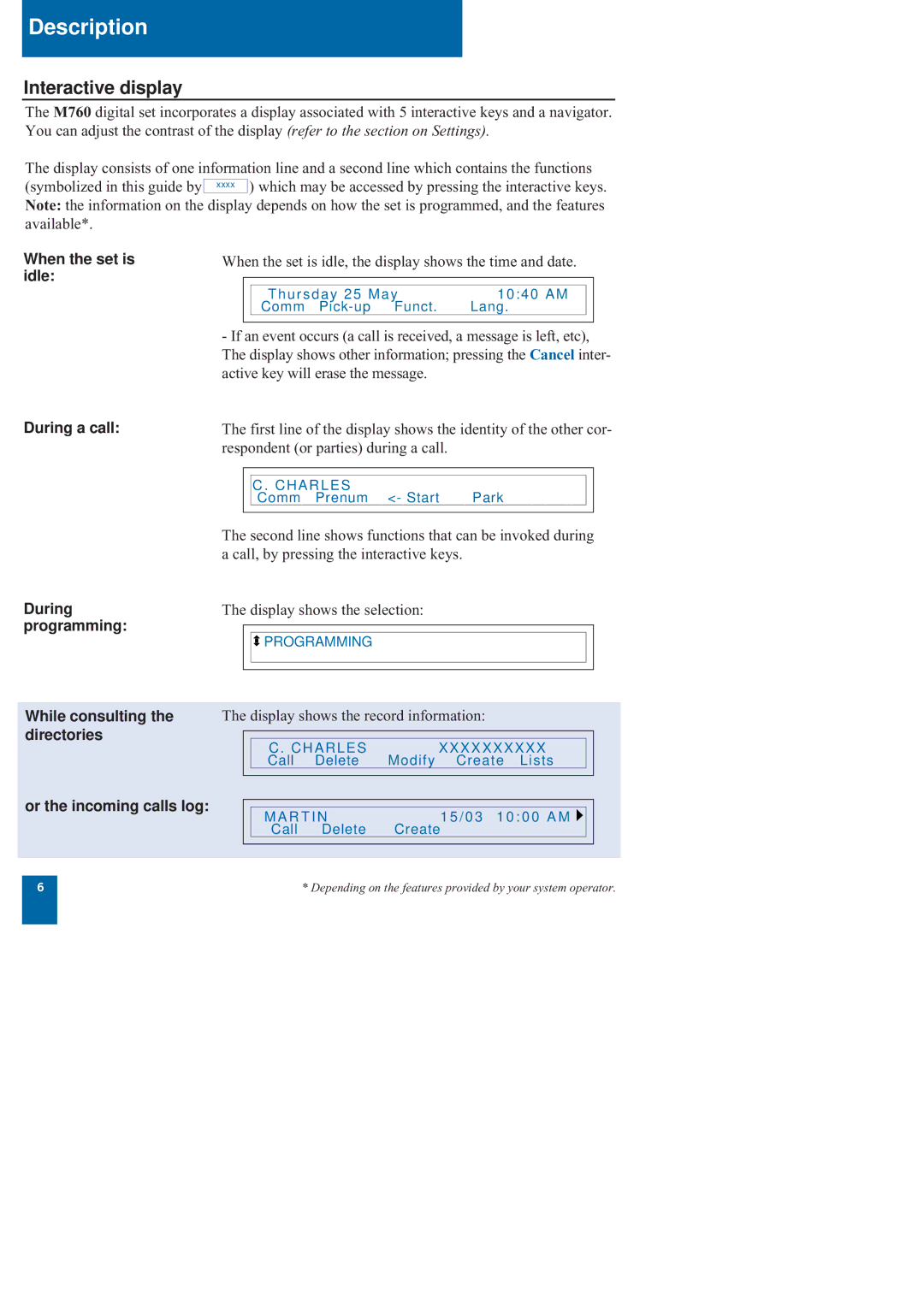Description
Interactive display
The M760 digital set incorporates a display associated with 5 interactive keys and a navigator. You can adjust the contrast of the display (refer to the section on Settings).
The display consists of one information line and a second line which contains the functions (symbolized in this guide by xxxx ) which may be accessed by pressing the interactive keys. Note: the information on the display depends on how the set is programmed, and the features available*.
When the set is | When the set is idle, the display shows the time and date. | |||||||
idle: |
|
|
|
|
|
|
|
|
|
|
|
|
|
|
|
| |
|
|
| Thursday 25 May | 10:40 AM |
|
| ||
|
|
| Comm | Funct. | Lang. |
|
| |
|
|
|
|
|
|
|
|
|
| - If an event occurs (a call is received, a message is left, etc), | |||||||
| The display shows other information; pressing the Cancel inter- | |||||||
| active key will erase the message. |
|
|
| ||||
During a call: | The first line of the display shows the identity of the other cor- | |||||||
| respondent (or parties) during a call. |
|
|
| ||||
|
|
|
|
|
|
|
| |
|
|
|
|
|
|
|
| |
|
|
| C . CHARLES | <- Start | Park |
|
| |
|
|
| Comm | Prenum |
|
| ||
|
|
|
|
|
|
|
|
|
During programming:
The second line shows functions that can be invoked during a call, by pressing the interactive keys.
The display shows the selection:
![]()
![]() PROGRAMMING
PROGRAMMING
While consulting the The display shows the record information: directories
C . CHARLES | XXXXXXXXXX |
Call Delete | Modify Create Lists |
or the incoming calls log: |
|
|
|
|
| M A R T I N | 1 5 / 0 3 1 0 : 0 0 A M |
| |
|
| Call Delete | Create |
|
|
|
|
|
|
6 | * Depending on the features provided by your system operator. |
|
|