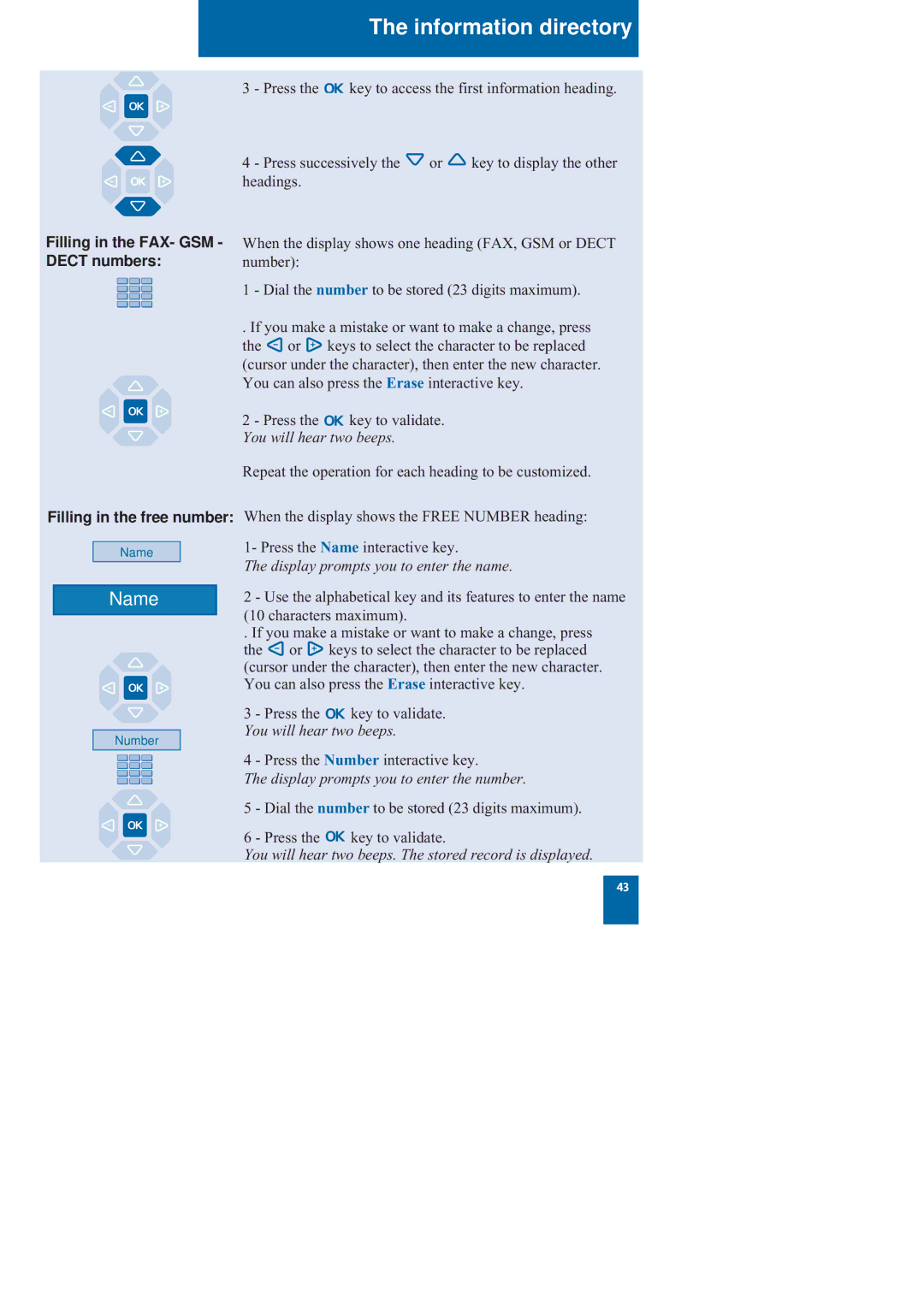The information directory
Filling in the FAX- GSM - DECT numbers:
Filling in the free number:
Name
Name
Number
3 - Press the ![]()
![]() key to access the first information heading.
key to access the first information heading.
4 - Press successively the ![]() or
or ![]() key to display the other headings.
key to display the other headings.
When the display shows one heading (FAX, GSM or DECT number):
1 - Dial the number to be stored (23 digits maximum).
.If you make a mistake or want to make a change, press the ![]() or
or ![]() keys to select the character to be replaced (cursor under the character), then enter the new character. You can also press the Erase interactive key.
keys to select the character to be replaced (cursor under the character), then enter the new character. You can also press the Erase interactive key.
2 - Press the ![]()
![]() key to validate. You will hear two beeps.
key to validate. You will hear two beeps.
Repeat the operation for each heading to be customized.
When the display shows the FREE NUMBER heading:
1- Press the Name interactive key.
The display prompts you to enter the name.
2 - Use the alphabetical key and its features to enter the name (10 characters maximum).
.If you make a mistake or want to make a change, press the ![]() or
or ![]() keys to select the character to be replaced (cursor under the character), then enter the new character. You can also press the Erase interactive key.
keys to select the character to be replaced (cursor under the character), then enter the new character. You can also press the Erase interactive key.
3 - Press the ![]()
![]() key to validate. You will hear two beeps.
key to validate. You will hear two beeps.
4 - Press the Number interactive key.
The display prompts you to enter the number.
5 - Dial the number to be stored (23 digits maximum).
6 - Press the ![]()
![]() key to validate.
key to validate.
You will hear two beeps. The stored record is displayed.
43