Home
Using this section, you can configure messages to be written to the system log if connections were refused due to heavy work load or license exhaustion.
After specifying the appropriate settings, click on Apply Changes to make them effective.
Use the following items to configure log messages:
•Enable message to be written to system log
Mark this checkbox if you want log messages to be written to the system log.
—Message text
In this input field, enter the message text. The default text is:
%d (generated %t by %o)
You can use the variable log file parameters appearing in the default text to set up your own message text. Furthermore, you can use an event name and a severity parameter.
The following table lists these parameters and their meanings:
%e Short name of the event that caused the log file message to be written %d Description of the event
%s Severity of the event
% t Local time and timezone of the host that generated the log file message %o FQDN name of the host