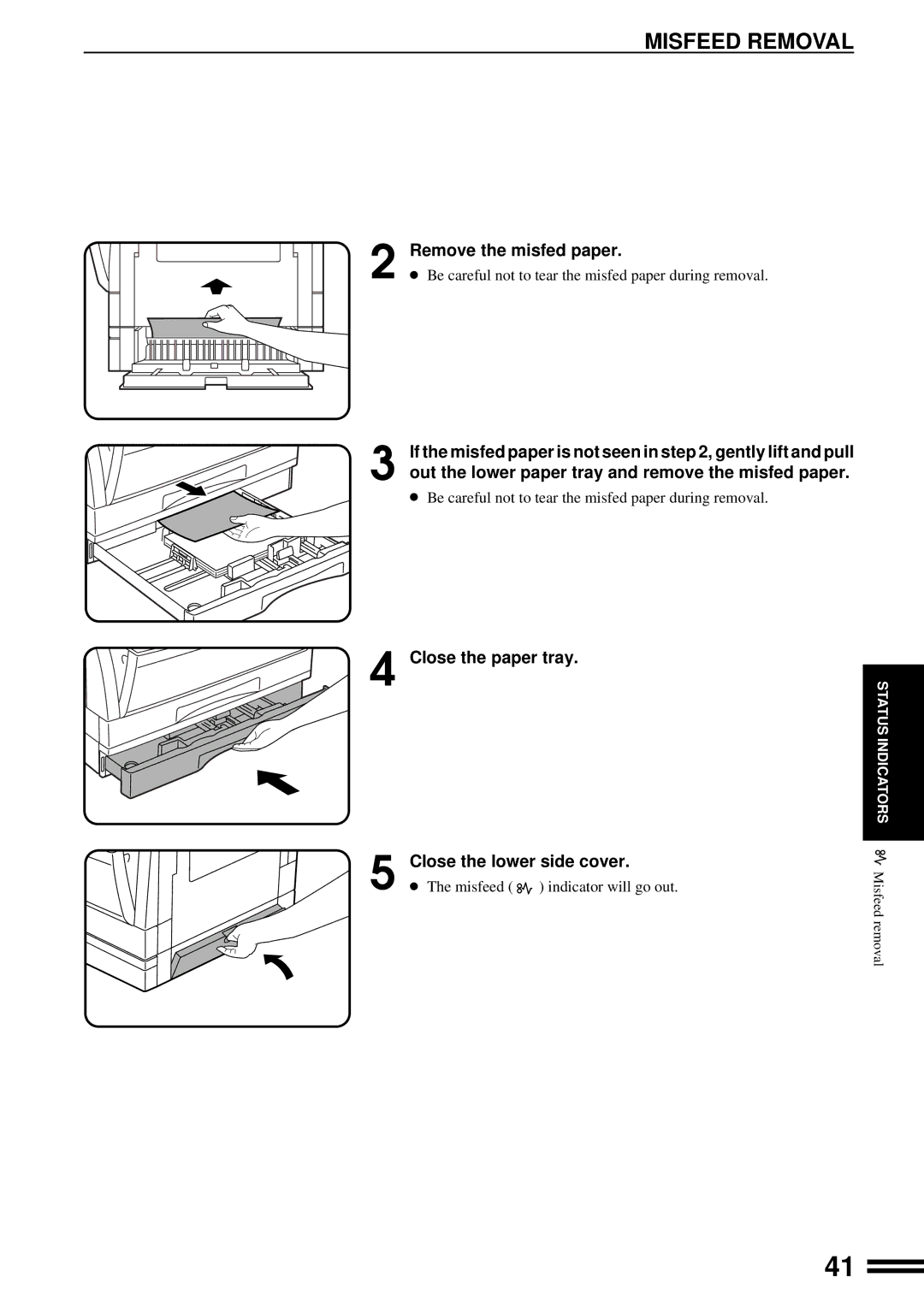MISFEED REMOVAL
2 Remove the misfed paper.
● Be careful not to tear the misfed paper during removal.
If the misfed paper is not seen in step 2, gently lift and pull
3 out the lower paper tray and remove the misfed paper.
●Be careful not to tear the misfed paper during removal.
4 Close the paper tray. STATUSINDICATORS
5 | Close the lower side cover. |
● The misfeed ( ) indicator will go out. |
Misfeed removal
41