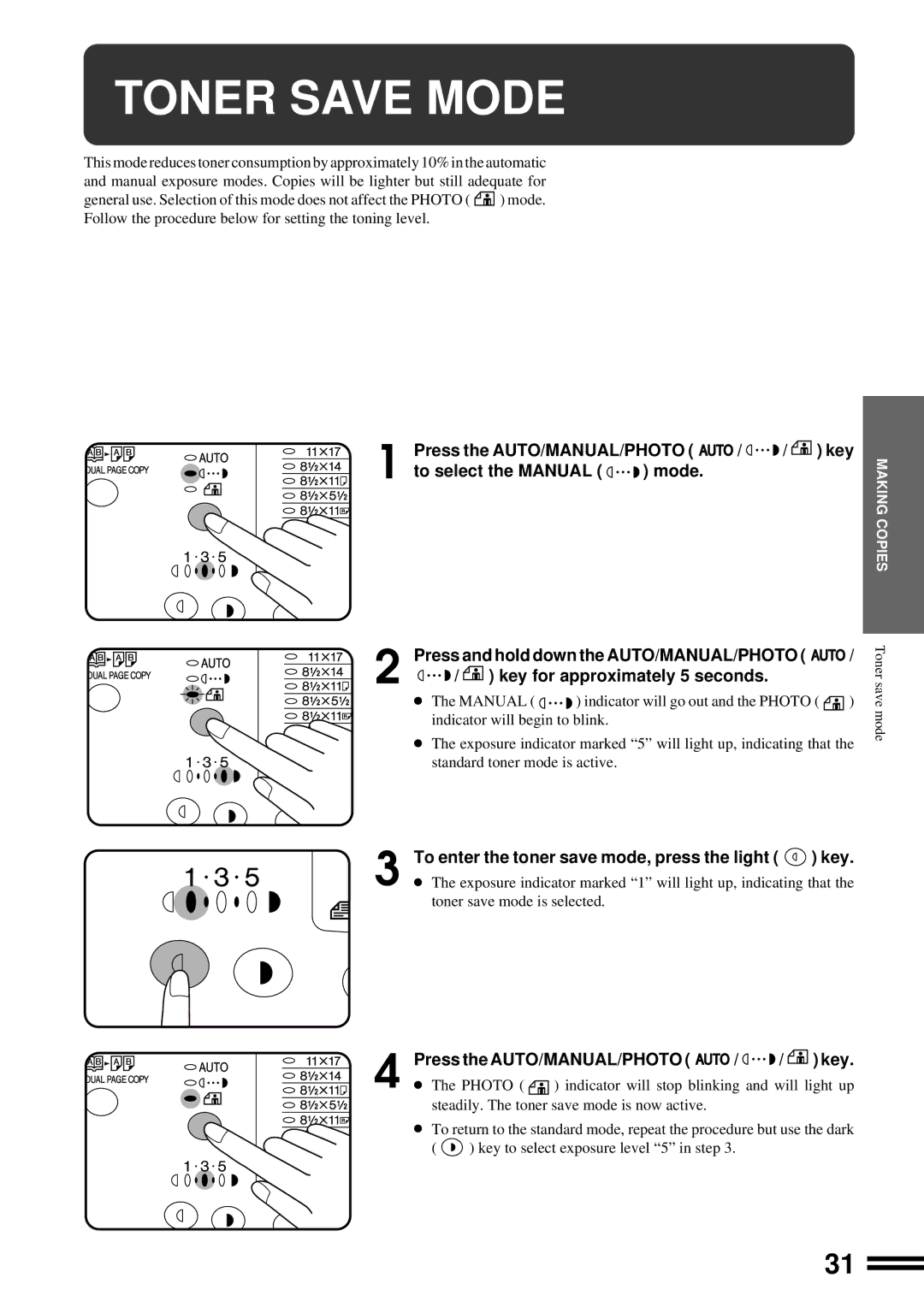TONER SAVE MODE
This mode reduces toner consumption by approximately 10% in the automatic and manual exposure modes. Copies will be lighter but still adequate for
general use. Selection of this mode does not affect the PHOTO ( ![]() ) mode. Follow the procedure below for setting the toning level.
) mode. Follow the procedure below for setting the toning level.
Press the AUTO/MANUAL/PHOTO ( | / | / ) key | |
1 to select the MANUAL ( | ) mode. |
|
|
MAKING COPIES
2 Press and hold down the AUTO/MANUAL/PHOTO ( ![]() /
/
/ ![]()
![]() ) key for approximately 5 seconds.
) key for approximately 5 seconds.
●The MANUAL ( ![]() ) indicator will go out and the PHOTO (
) indicator will go out and the PHOTO ( ![]() ) indicator will begin to blink.
) indicator will begin to blink.
●The exposure indicator marked “5” will light up, indicating that the standard toner mode is active.
Toner save mode
![]() 3
3
4
To enter the toner save mode, press the light (  ) key.
) key.
●The exposure indicator marked “1” will light up, indicating that the toner save mode is selected.
Press the AUTO/MANUAL/PHOTO ( ![]() /
/ ![]() /
/ ![]() ) key.
) key.
●The PHOTO ( ![]() ) indicator will stop blinking and will light up steadily. The toner save mode is now active.
) indicator will stop blinking and will light up steadily. The toner save mode is now active.
●To return to the standard mode, repeat the procedure but use the dark
( ![]() ) key to select exposure level “5” in step 3.
) key to select exposure level “5” in step 3.
31