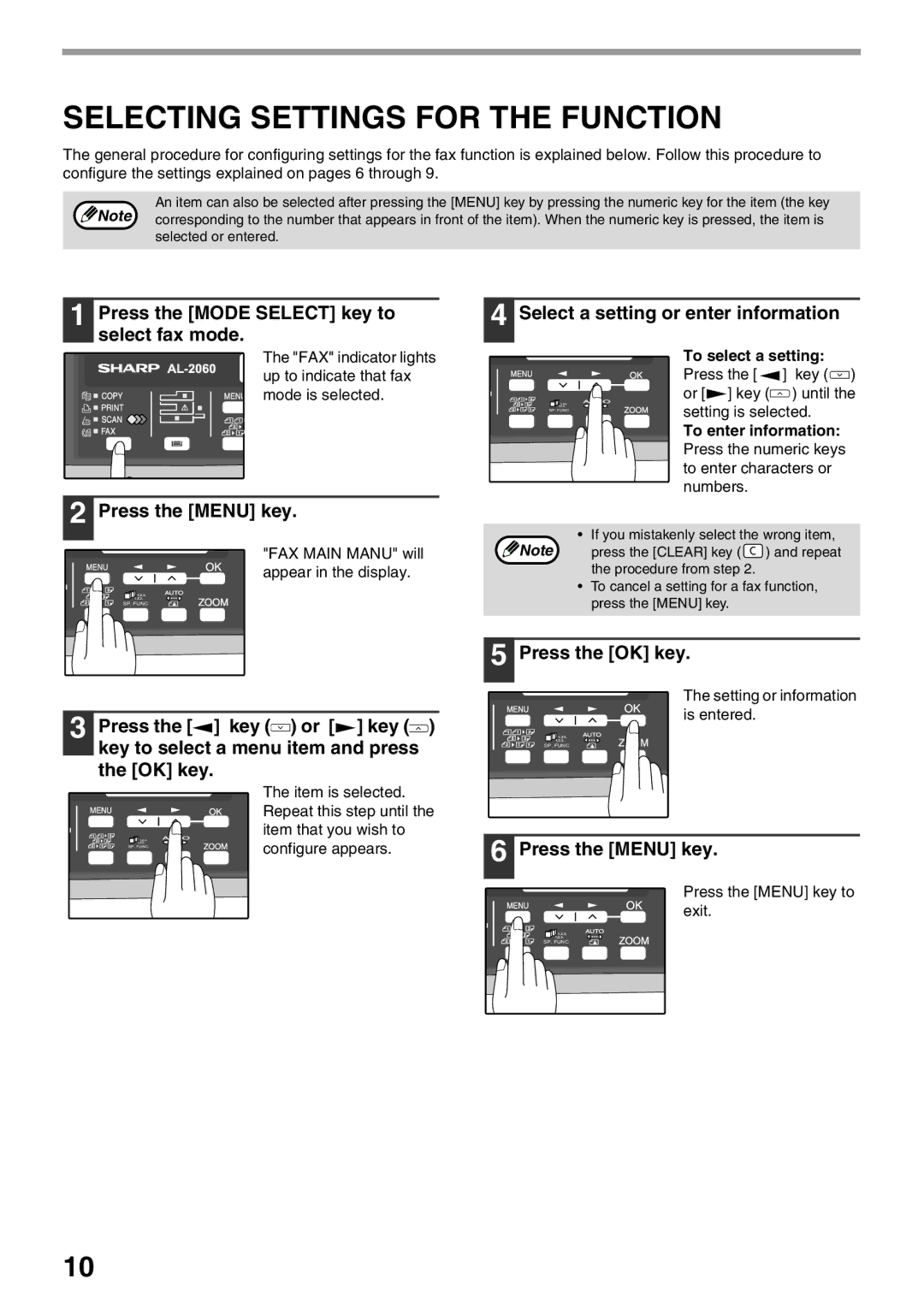AL-2060
Telecommunication Line cable
Important safety information
Page
Table of Contents
Appendix
Selecting the transmission mode p.26
Quick Reference Guide
Dialing methods
Sending a fax
Storing a fax job while another job is in progress
Selecting the reception mode
Sending a fax to multiple destinations Broadcasting p.69
List of FAX Functions
Cancel a timer transmission job
Set the default resolution for fax transmission
Set the date and time in the machine
Select the condition for printing reports on received faxes
Enable the polling security function
Enable the remote reception function
SEC
Set the volume of the ringer
Set this function for pbx setting
Select 12-hour or 24-hour format for the time set Machine
Poll another fax machine
Time Perform polling transmission once
Perform polling transmission repeatedly
Sequentially poll multiple fax machines
Select a setting or enter information
Selecting Settings for the Function
Press the Mode Select key to select fax mode
Press the Menu key
For other countries
Connecting the Telephone Line Cord
Connections
Online Manual on the CD-ROM
Connecting Other Devices
Final Preparations
Part Names
Following illustration shows the part names of the AL-2060
Press this key to switch between upper and lower case
Press this key to select the mode of reception
Press this key to adjust the contrast before sending faxes
Shows various messages during fax operation and programming
This lights up when the power save function is activated
This lights up when an original is placed in the Rspf
Press this key to configure a user program
Using the Arrow Keys
Adjusting the Beep Volume
4USER Program
Adjusting the Ringing Volume
18RINGER Volume
Follows
17BEEP Length
Selections are as
13SEC
To turn off the alarm, select 1OFF
19BEEPER Volume
Press the key or key to set the alarm volume
Press the OK key Press the Menu key
Following characters can be entered with the numeric keys
FAX Setup
HOW to Enter Characters
Characters that can be entered
3OWN Passcode SET
2ENTRY Mode
Entering Your Name and FAX Number
2DATE&TIME SET
Setting the Date and Time
When 24-hour format is selected, do not perform this step
Enter Date 2008- 2008/01/02
1TIME Format
Press the Menu key Press the OK key
21DATE&TIME Format
2DATE Format
Press the key or key to select the display order
Press the key or key to select 1ON or 2OFF
Daylight Saving Time Setting
5DAY Light Saving
Direct transmission the Memory indicator is off
Selecting the Transmission Mode
Memory transmission the Memory indicator is lit
Selecting the Reception Mode
Then press the OK key
Press the key or key
Until 4USER Program appears
# of Rings Auto
Selecting the Reception Paper Size
# of Rings Manual
8RECALL Times Busy
Setting the Number of Recall Times
When the line is busy
Enter the number of recall times 00 to
Enter the number of recall times 0 to
When a communication error occurs
9RECALL Times ERR
Press the numeric keys to select the recall interval
Setting the Recall Interval
10RECALL INT. Busy
Enter the recall interval 01 to
11RECALL INT. ERR
Enter the recall interval 00 to
20INDEX Print
Setting the Index Function
Use the following procedure to set the index function
Selections are as follows 1STANDARD 2FINE
Setting Resolution Priority
3RESO. Priority
Setting UP the Machine for USE with a PC Modem
15FAX Signal RCV
Turning on Remote Reception
Using the Remote Reception Function
14REMOTE Reception
Press a numeric key to enter the Fax Remote Number
Setting a Fax Remote Number
13FAX Remote Number
22PBX Setting
PBX Setting
PBX setting
Press the Clear ALL key
1FAX Number
Storing Numbers for Automatic Dialing
Storing numbers
Enter the fax number with the numeric keys
Press the key or key to select a Chain Dial setting
Enter the name of the destination with the numeric keys
2CLEAR
Enter the numbers that you wish to store in the Group Key
Storing Numbers Under Group Keys
3GROUP KEY
Enter a name for the Group Key with the numeric keys
Return to to program another Group key
2END
Enter the numbers that you wish to delete
To exit, press the key or key to select 2END
Deleting numbers from Group Keys
Quiet Detect Time
Using the Machine with AN Answering Machine
6A.M. Mode Press the Menu key
1QUIET Detect Time
2AUTO Receive
Answering Machine Backup
If Quiet Detect Time is not working properly
When using the document glass
Size and Weight
When using the Rspf
Originals Suitable for Faxing
Unsuitable Originals
Setting the Original
Sending Originals
Press the # key
Mark
Gently close the Rspf
1DOC. Glass Size
Optional Transmission Settings
Original Size
Press the key or key to select the original size
Resolution
Contrast
1COVER Sheet SET
Cover Sheet
Press the Cover Sheet key Press the OK key
Press the key or key to select a message
Message Function
2TX Message SET
If you do not wish to add a message, select 1NO Message
Place the originals in the Rspf
Press the 2-SIDED TX key until the desired setting appears
TWO-SIDED Original Transmission Function
Follow these steps to fax a two-sided original
Rapid KEY Dialing
Dialing and Transmitting
Direct Keypad Dialing
Speed Dialing
Chain Dialing
Normal Dialing Using the Speaker KEY
To adjust the volume, press the left and key or key
Dial the fax number of the receiving machine
Press the REDIAL/PAUSE key Press the Start key
Using the Search KEY
Redialing
3MEMORY Status
Canceling Deleting a Stored FAX JOB
If the Memory Becomes Full While Scanning AN Original
Using A.M. Mode
Using Auto Mode
Using MAN. Mode
Receiving Faxes
Sided RX Press the Menu key
Optional Reception Settings
TWO-SIDED Reception
Paper
Receive Reduce
16RCV Reduce
When Using Manual Sending and Receiving
Memory
Substitute Reception into Memory
2FAX Number
Data Transfer
0RX Data Transfer
Follow these steps to use the fax transfer function
1DATA Transfer
1YES
Adjust the resolution and/or contrast settings if desired
Transmission Reservation
Transmission will begin
Broadcasting
Press the Broadcast key Press the OK key
Broadcasting using a Group key
Press the appropriate Group key. Transmission will begin
Polling
8POLLING Mode
You want to poll using one of the following methods
Polling
9SERIAL Poll Mode
Serial Polling
Polling Transmission Memory Polling
Setting up polling transmission
7MEMORY Poll Mode
Adding a original to polling memory
Deleting originals from polling memory
11SECURITY Select
Press the key or key To select 1ON
1ON
Fax machines you want
Select 2CLEAR and press the OK key
4PASSCODE # Mode
Programming/deleting passcode numbers
Press the Menu key Enter the time at which transmission
Timer Operations
1TIMER Mode
Press the key or key to select 1SET
Canceling a Timer Transmission JOB
1ANTI Junk Select
Anti Junk FAX
5ANTI Junk FAX
Another fax number
To store junk fax numbers, use the following procedure
If you wish to store
Return to step
To clear junk fax numbers, use the following procedure
If you wish to store another fax number, return to step
Operation in COPY, PRINTER, SCANNER, and FAX Modes
Printing OUT Reports
You can print out a list of group dialing numbers
Passcode List
Fax numbers designated as Anti Junk Fax numbers
Press the Report key Press the OK key
Currently activated User Program settings
Use the following procedure to print out reports
Press the key or key to select 1ON and press the OK key
Activity Report Auto Listing
6AUTO Listing
Printing Transaction Reports
7PRINT Selection
Troubleshooting
→ Replace the TD cartridge
Display Messages
Messages and Signals
Audible Signals
Specifications
Index
Reports
Reception mode
Transmission mode
Storing numbers
Index by Purpose
Sending originals
AL-2060

![]() ] key (
] key (![]() ) or [
) or [![]() ] key (
] key (![]() ) key to select a menu item and press the [OK] key.
) key to select a menu item and press the [OK] key.![]() Note press the [CLEAR] key (
Note press the [CLEAR] key (![]() ) and repeat
) and repeat