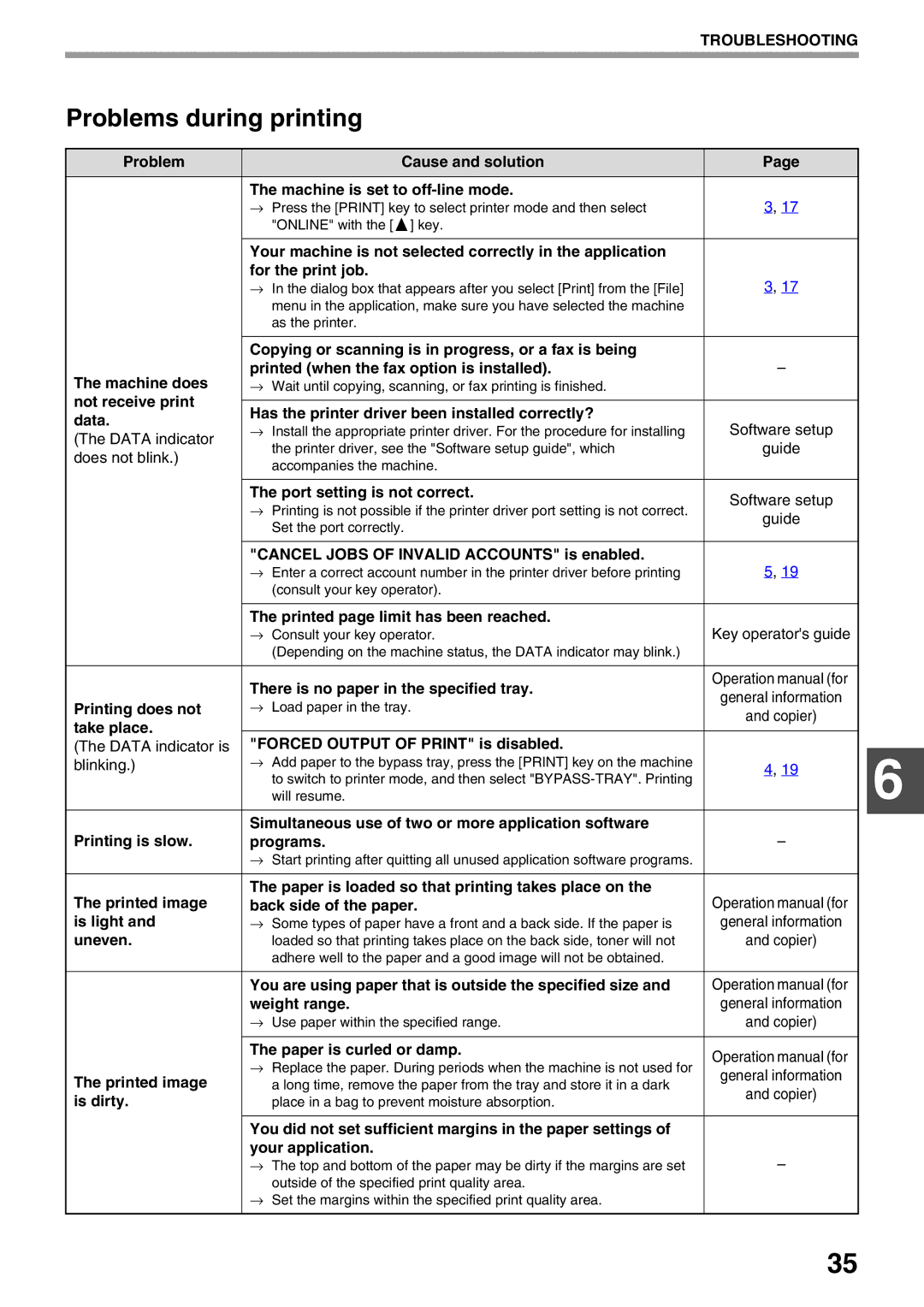TROUBLESHOOTING
Problems during printing
Problem | Cause and solution | Page | |
|
|
| |
| The machine is set to | 3, 17 | |
| → Press the [PRINT] key to select printer mode and then select | ||
| "ONLINE" with the [ ] key. |
| |
|
|
| |
| Your machine is not selected correctly in the application |
| |
| for the print job. | 3, 17 | |
| → In the dialog box that appears after you select [Print] from the [File] | ||
| menu in the application, make sure you have selected the machine |
| |
| as the printer. |
| |
|
|
| |
| Copying or scanning is in progress, or a fax is being |
| |
The machine does | printed (when the fax option is installed). | – | |
→ Wait until copying, scanning, or fax printing is finished. |
| ||
not receive print |
|
| |
Has the printer driver been installed correctly? |
| ||
data. | Software setup | ||
→ Install the appropriate printer driver. For the procedure for installing | |||
(The DATA indicator | |||
the printer driver, see the "Software setup guide", which | guide | ||
does not blink.) | |||
accompanies the machine. |
| ||
|
| ||
|
|
| |
| The port setting is not correct. | Software setup | |
| → Printing is not possible if the printer driver port setting is not correct. | ||
| guide | ||
| Set the port correctly. | ||
|
| ||
|
|
| |
| "CANCEL JOBS OF INVALID ACCOUNTS" is enabled. | 5, 19 | |
| → Enter a correct account number in the printer driver before printing | ||
| (consult your key operator). |
| |
|
|
| |
| The printed page limit has been reached. | Key operator's guide | |
| → Consult your key operator. | ||
| (Depending on the machine status, the DATA indicator may blink.) |
| |
|
|
| |
| There is no paper in the specified tray. | Operation manual (for | |
| general information | ||
Printing does not | → Load paper in the tray. | ||
and copier) | |||
take place. |
| ||
|
| ||
"FORCED OUTPUT OF PRINT" is disabled. |
| ||
(The DATA indicator is |
| ||
blinking.) | → Add paper to the bypass tray, press the [PRINT] key on the machine | 4, 19 | |
| to switch to printer mode, and then select | ||
|
| ||
| will resume. |
| |
|
|
| |
Printing is slow. | Simultaneous use of two or more application software |
| |
programs. | – | ||
| → Start printing after quitting all unused application software programs. |
| |
|
|
| |
The printed image | The paper is loaded so that printing takes place on the | Operation manual (for | |
back side of the paper. | |||
is light and | → Some types of paper have a front and a back side. If the paper is | general information | |
uneven. | loaded so that printing takes place on the back side, toner will not | and copier) | |
| adhere well to the paper and a good image will not be obtained. |
| |
|
|
| |
| You are using paper that is outside the specified size and | Operation manual (for | |
| weight range. | general information | |
| → Use paper within the specified range. | and copier) | |
|
|
| |
| The paper is curled or damp. | Operation manual (for | |
| → Replace the paper. During periods when the machine is not used for | ||
The printed image | general information | ||
a long time, remove the paper from the tray and store it in a dark | |||
and copier) | |||
is dirty. | place in a bag to prevent moisture absorption. | ||
| |||
|
|
| |
| You did not set sufficient margins in the paper settings of |
| |
| your application. | – | |
| → The top and bottom of the paper may be dirty if the margins are set | ||
| outside of the specified print quality area. |
| |
| → Set the margins within the specified print quality area. |
| |
|
|
|
6
35