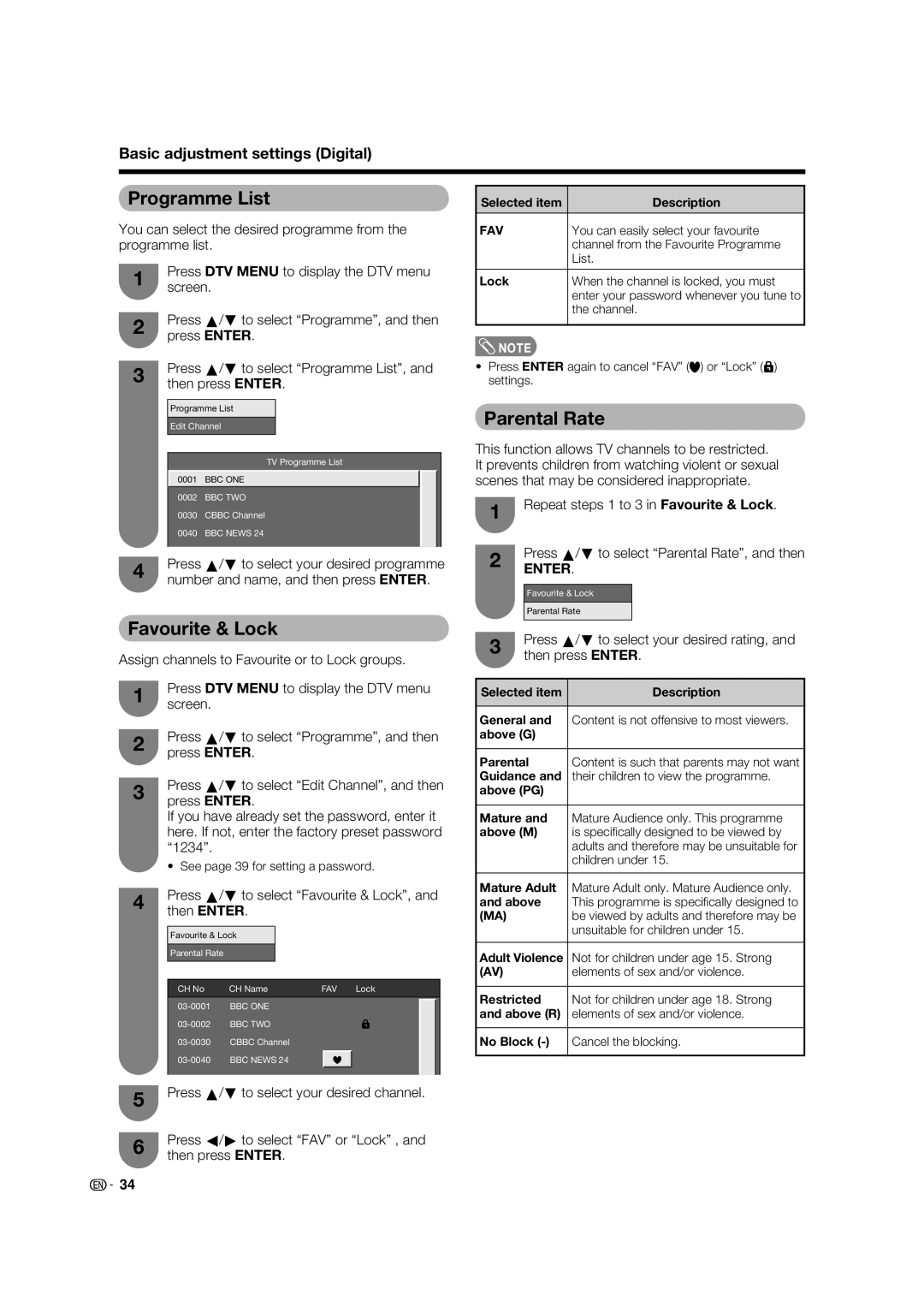Basic adjustment settings (Digital)
Programme List
You can select the desired programme from the programme list.
1Press DTV MENU to display the DTV menu screen.
2Press a/b to select “Programme”, and then press ENTER.
3Press a/b to select “Programme List”, and then press ENTER.
Programme List
Edit Channel
TV Programme List
0001 BBC ONE
0002 BBC TWO
0030 CBBC Channel
0040 BBC NEWS 24
4Press a/b to select your desired programme number and name, and then press ENTER.
Favourite & Lock
Assign channels to Favourite or to Lock groups.
1Press DTV MENU to display the DTV menu screen.
2Press a/b to select “Programme”, and then press ENTER.
3Press a/b to select “Edit Channel”, and then press ENTER.
If you have already set the password, enter it here. If not, enter the factory preset password “1234”.
• See page 39 for setting a password.
4Press a/b to select “Favourite & Lock”, and then ENTER.
Favourite & Lock
Parental Rate
CH No | CH Name | FAV Lock | |||||
BBC ONE |
|
|
|
|
|
| |
BBC TWO |
|
|
|
|
|
| |
CBBC Channel |
|
|
|
|
|
| |
BBC NEWS 24 |
|
|
|
|
|
| |
|
|
|
|
|
| ||
|
|
|
|
|
|
|
|
|
|
|
|
|
|
|
|
5Press a/b to select your desired channel.
6Press c/d to select “FAV” or “Lock” , and then press ENTER.
34
Selected item | Description |
FAV | You can easily select your favourite |
| channel from the Favourite Programme |
| List. |
|
|
Lock | When the channel is locked, you must |
| enter your password whenever you tune to |
| the channel. |
|
|
![]() NOTE
NOTE
•Press ENTER again to cancel “FAV” (![]() ) or “Lock” (
) or “Lock” (![]() ) settings.
) settings.
Parental Rate
This function allows TV channels to be restricted. It prevents children from watching violent or sexual scenes that may be considered inappropriate.
1Repeat steps 1 to 3 in Favourite & Lock.
2Press a/b to select “Parental Rate”, and then
ENTER.
Favourite & Lock
Parental Rate
3Press a/b to select your desired rating, and then press ENTER.
Selected item | Description |
|
|
General and | Content is not offensive to most viewers. |
above (G) |
|
|
|
Parental | Content is such that parents may not want |
Guidance and | their children to view the programme. |
above (PG) |
|
|
|
Mature and | Mature Audience only. This programme |
above (M) | is specifi cally designed to be viewed by |
| adults and therefore may be unsuitable for |
| children under 15. |
|
|
Mature Adult | Mature Adult only. Mature Audience only. |
and above | This programme is specifi cally designed to |
(MA) | be viewed by adults and therefore may be |
| unsuitable for children under 15. |
|
|
Adult Violence | Not for children under age 15. Strong |
(AV) | elements of sex and/or violence. |
|
|
Restricted | Not for children under age 18. Strong |
and above (R) | elements of sex and/or violence. |
|
|
No Block | Cancel the blocking. |
|
|