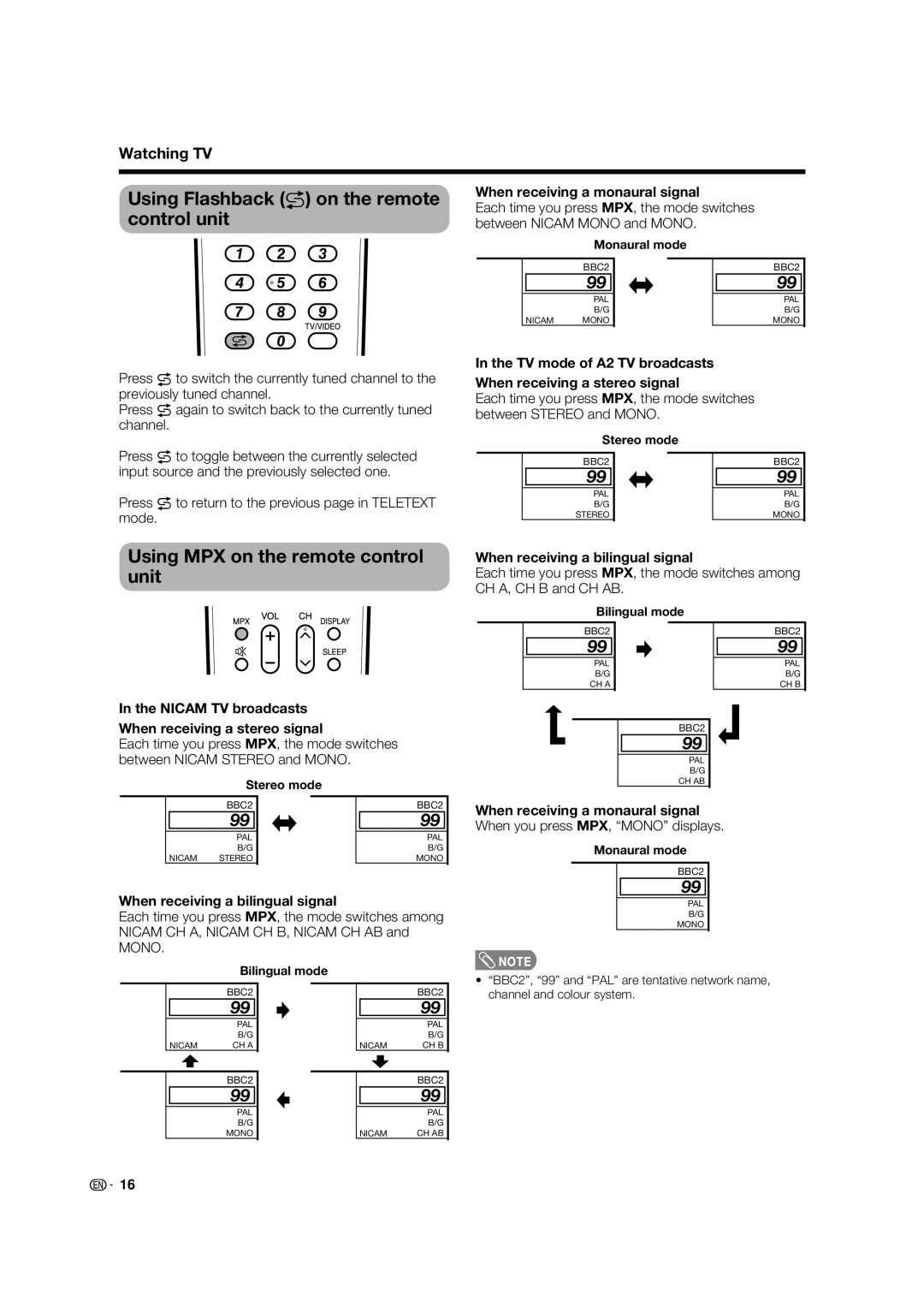Watching TV
Using Flashback (A) on the remote control unit
Press A to switch the currently tuned channel to the previously tuned channel.
Press A again to switch back to the currently tuned channel.
Press A to toggle between the currently selected input source and the previously selected one.
Press A to return to the previous page in TELETEXT mode.
Using MPX on the remote control unit
In the NICAM TV broadcasts
When receiving a stereo signal
Each time you press MPX, the mode switches between NICAM STEREO and MONO.
Stereo mode
BBC2 | BBC2 |
99 | 99 |
PAL | PAL |
B/G | B/G |
NICAM STEREO | MONO |
When receiving a bilingual signal
Each time you press MPX, the mode switches among NICAM CH A, NICAM CH B, NICAM CH AB and MONO.
Bilingual mode
When receiving a monaural signal
Each time you press MPX, the mode switches between NICAM MONO and MONO.
Monaural mode
|
|
| BBC2 |
|
|
|
| BBC2 |
|
|
| 99 |
|
|
|
| 99 |
|
|
|
|
|
|
|
|
|
|
|
| PAL |
|
|
|
| PAL |
|
|
| B/G |
|
|
|
| B/G |
|
| NICAM | MONO |
|
|
|
| MONO |
In the TV mode of A2 TV broadcasts |
| |||||||
When receiving a stereo signal |
| |||||||
Each time you press MPX, the mode switches |
| |||||||
between STEREO and MONO. |
| |||||||
|
|
| Stereo mode |
| ||||
|
|
|
|
|
|
|
| |
|
|
| BBC2 |
|
|
|
| BBC2 |
|
|
| 99 |
|
|
|
| 99 |
|
|
|
|
|
|
|
|
|
|
|
| PAL |
|
|
| PAL | |
|
|
| B/G |
|
|
| B/G | |
|
|
| STEREO |
|
|
| MONO | |
When receiving a bilingual signal
Each time you press MPX, the mode switches among CH A, CH B and CH AB.
Bilingual mode
|
|
| BBC2 |
|
|
|
|
|
| BBC2 |
|
| 99 |
|
|
|
|
|
| 99 | |
|
|
|
|
|
|
|
|
|
|
|
|
|
| PAL |
|
|
|
|
|
| PAL |
|
|
| B/G |
|
|
|
|
|
| B/G |
|
|
| CH A |
|
|
|
|
|
| CH B |
|
|
|
|
|
|
|
|
|
|
|
|
|
|
|
|
|
| BBC2 |
|
|
|
|
|
|
|
|
| 99 |
|
|
| |
|
|
|
|
|
|
|
|
|
|
|
|
|
|
|
|
|
| PAL |
| ||
|
|
|
|
|
|
| B/G |
| ||
|
|
|
|
|
|
| CH AB |
| ||
When receiving a monaural signal When you press MPX, “MONO” displays.
Monaural mode
BBC2
99
PAL
B/G
MONO
![]() NOTE
NOTE
| BBC2 |
| 99 |
| PAL |
| B/G |
NICAM | CH A |
| BBC2 |
| 99 |
| PAL |
| B/G |
| MONO |
|
|
| BBC2 |
|
|
| 99 |
|
|
|
|
|
|
| PAL |
|
|
| B/G |
| NICAM | CH B | |
|
|
|
|
|
|
| BBC2 |
|
|
| 99 |
|
|
|
|
|
|
| PAL |
|
|
| B/G |
| NICAM | CH AB | |
•“BBC2”, “99” and “PAL” are tentative network name, channel and colour system.
![]()
![]() 16
16