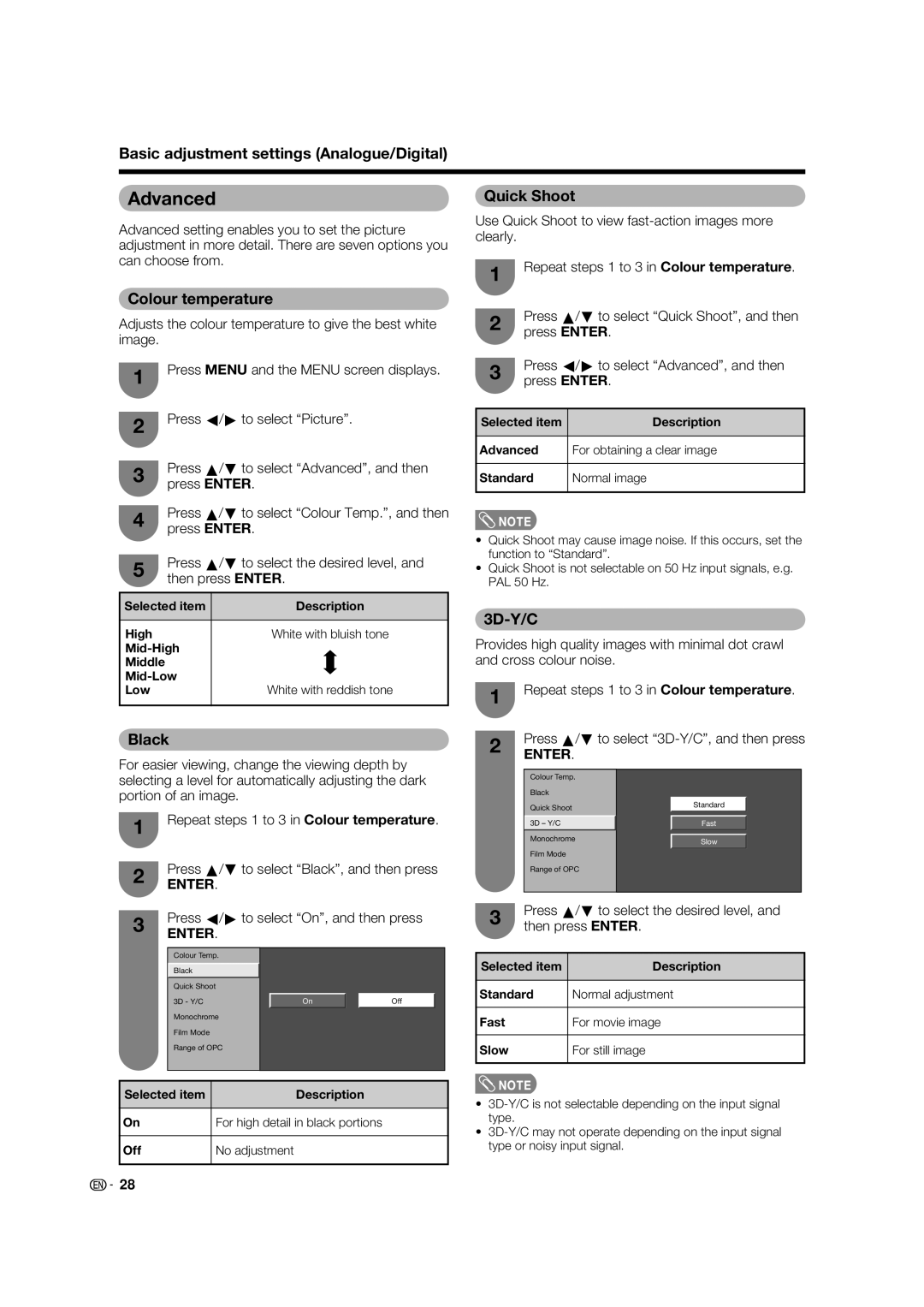Basic adjustment settings (Analogue/Digital)
Advanced
Advanced setting enables you to set the picture adjustment in more detail. There are seven options you can choose from.
Colour temperature
Quick Shoot
Use Quick Shoot to view
1Repeat steps 1 to 3 in Colour temperature.
Adjusts the colour temperature to give the best white image.
1Press MENU and the MENU screen displays.
2Press c/d to select “Picture”.
3Press a/b to select “Advanced”, and then press ENTER.
4Press a/b to select “Colour Temp.”, and then press ENTER.
5Press a/b to select the desired level, and then press ENTER.
Selected item | Description |
|
|
High | White with bluish tone |
| |
Middle |
|
White with reddish tone | |
Low | |
|
|
Black
For easier viewing, change the viewing depth by selecting a level for automatically adjusting the dark portion of an image.
1Repeat steps 1 to 3 in Colour temperature.
2Press a/b to select “Black”, and then press
ENTER.
2Press a/b to select “Quick Shoot”, and then press ENTER.
3Press c/d to select “Advanced”, and then press ENTER.
Selected item | Description |
|
|
Advanced | For obtaining a clear image |
|
|
Standard | Normal image |
|
|
![]() NOTE
NOTE
•Quick Shoot may cause image noise. If this occurs, set the function to “Standard”.
•Quick Shoot is not selectable on 50 Hz input signals, e.g. PAL 50 Hz.
3D-Y/C
Provides high quality images with minimal dot crawl and cross colour noise.
1 | Repeat steps 1 to 3 in Colour temperature. | |
|
| |
2 | Press a/b to select | |
ENTER. |
| |
|
| |
| Colour Temp. |
|
| Black |
|
| Quick Shoot | Standard |
|
| |
| 3D – Y/C | Fast |
| Monochrome | Slow |
|
| |
| Film Mode |
|
| Range of OPC |
|
3Press c/d to select “On”, and then press
ENTER.
Colour Temp. |
|
|
|
|
|
Black |
|
|
|
|
|
Quick Shoot |
|
|
|
|
|
3D - Y/C |
| On |
| Off |
|
Monochrome |
|
|
|
|
|
Film Mode |
|
|
|
|
|
Range of OPC |
|
|
|
|
|
|
|
|
|
|
|
Selected item | Description |
|
|
On | For high detail in black portions |
|
|
Off | No adjustment |
|
|
3Press a/b to select the desired level, and then press ENTER.
Selected item | Description |
|
|
Standard | Normal adjustment |
|
|
Fast | For movie image |
|
|
Slow | For still image |
|
|
![]() NOTE
NOTE
•
•
![]() 28
28