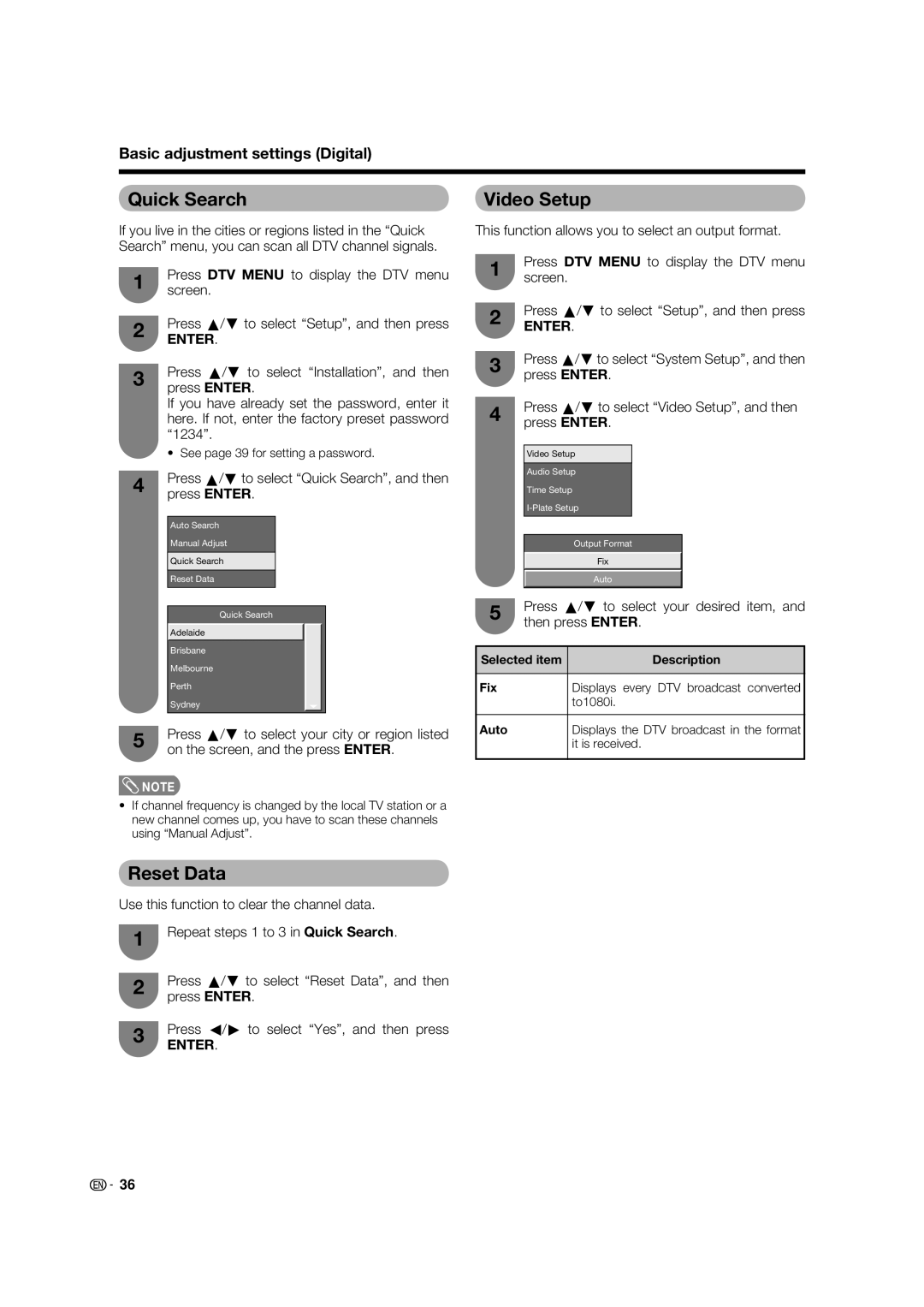Basic adjustment settings (Digital)
Quick Search
If you live in the cities or regions listed in the “Quick Search” menu, you can scan all DTV channel signals.
1Press DTV MENU to display the DTV menu screen.
2Press a/b to select “Setup”, and then press
ENTER.
3Press a/b to select “Installation”, and then press ENTER.
If you have already set the password, enter it here. If not, enter the factory preset password “1234”.
• See page 39 for setting a password.
4Press a/b to select “Quick Search”, and then press ENTER.
Auto Search
Manual Adjust
Quick Search
Reset Data
Quick Search
Adelaide
Brisbane
Melbourne
Perth
Sydney
5Press a/b to select your city or region listed on the screen, and the press ENTER.
![]() NOTE
NOTE
•If channel frequency is changed by the local TV station or a new channel comes up, you have to scan these channels using “Manual Adjust”.
Reset Data
Use this function to clear the channel data.
1Repeat steps 1 to 3 in Quick Search.
2Press a/b to select “Reset Data”, and then press ENTER.
3Press c/d to select “Yes”, and then press
ENTER.
Video Setup
This function allows you to select an output format.
1Press DTV MENU to display the DTV menu screen.
2Press a/b to select “Setup”, and then press
ENTER.
3Press a/b to select “System Setup”, and then press ENTER.
4Press a/b to select “Video Setup”, and then press ENTER.
Video Setup
Audio Setup
Time Setup
Output Format
Fix
Auto
5Press a/b to select your desired item, and then press ENTER.
Selected item | Description |
|
|
Fix | Displays every DTV broadcast converted |
| to1080i. |
|
|
Auto | Displays the DTV broadcast in the format |
| it is received. |
|
|
![]() 36
36