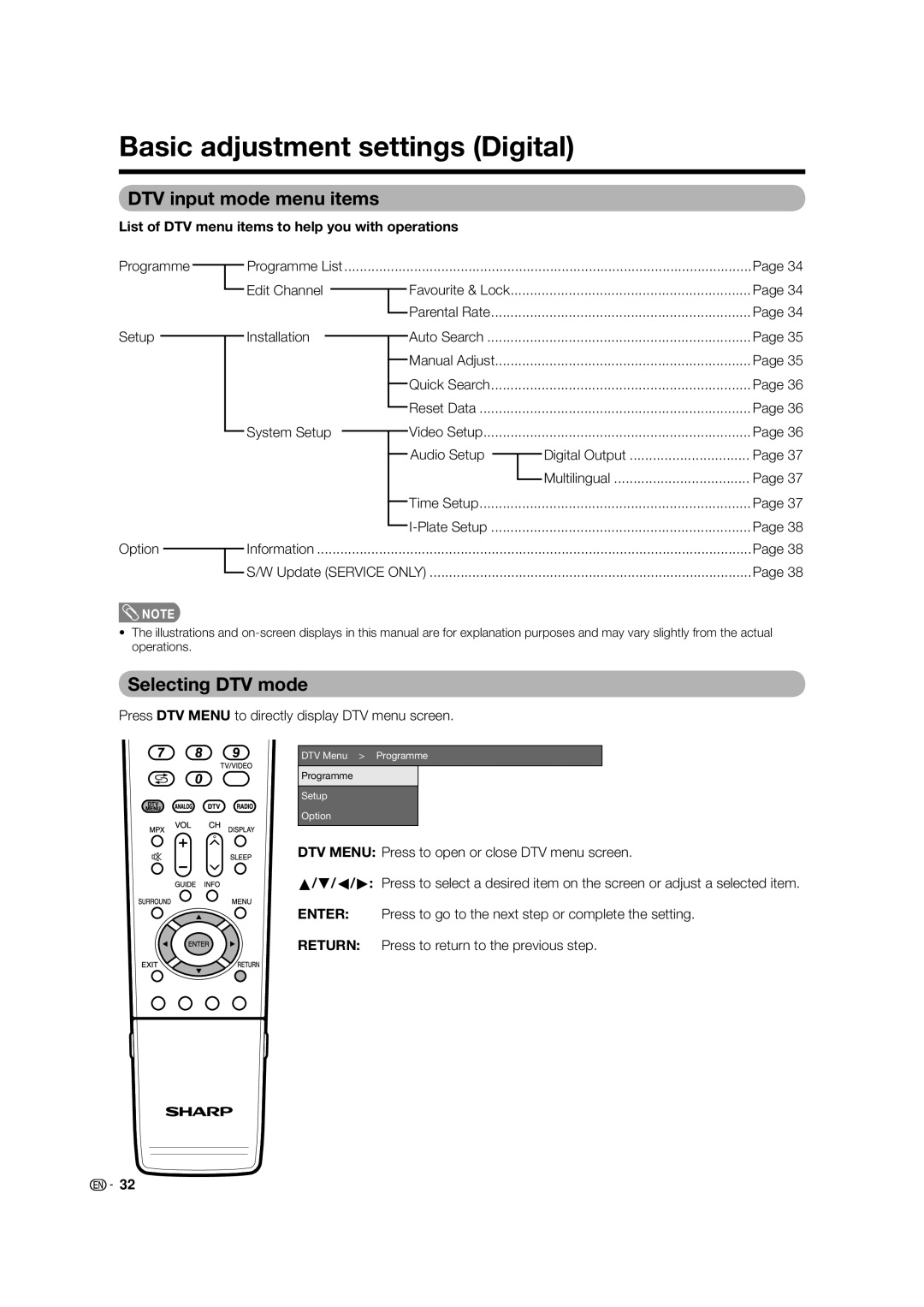Basic adjustment settings (Digital)
DTV input mode menu items
List of DTV menu items to help you with operations
Programme |
|
|
| Programme List |
|
|
|
|
|
| Page 34 | ||||||
|
|
|
|
|
|
| |||||||||||
|
|
|
|
|
| Edit Channel |
|
|
|
|
| Favourite & Lock |
| Page 34 | |||
|
|
|
|
|
|
|
| ||||||||||
|
|
|
|
|
|
|
|
| |||||||||
|
|
|
|
|
|
|
|
|
|
|
|
| Parental Rate | Page 34 | |||
|
|
|
|
|
|
|
|
|
|
|
| ||||||
Setup |
|
|
|
|
| Installation |
|
|
|
| Auto Search |
| Page 35 | ||||
|
|
|
|
|
|
|
|
| |||||||||
|
|
|
|
|
|
|
|
|
|
|
|
| Manual Adjust |
| Page 35 | ||
|
|
|
|
|
|
|
|
|
|
|
|
| |||||
|
|
|
|
|
|
|
|
|
|
|
|
| Quick Search |
| Page 36 | ||
|
|
|
|
|
|
|
|
|
|
|
|
| |||||
|
|
|
|
|
|
|
|
|
|
|
|
| Reset Data |
| Page 36 | ||
|
|
|
|
|
|
|
|
|
|
|
|
| |||||
|
|
|
|
|
| System Setup |
|
|
| Video Setup |
| Page 36 | |||||
|
|
|
|
|
|
|
|
|
| ||||||||
|
|
|
|
|
|
|
|
|
|
|
|
| Audio Setup |
|
| Digital Output | Page 37 |
|
|
|
|
|
|
|
|
|
|
|
|
|
|
| |||
|
|
|
|
|
|
|
|
|
|
|
|
|
|
|
| Multilingual | Page 37 |
|
|
|
|
|
|
|
|
|
|
|
|
|
|
|
| ||
|
|
|
|
|
|
|
|
|
|
|
|
| Time Setup |
| Page 37 | ||
|
|
|
|
|
|
|
|
|
|
|
|
| |||||
|
|
|
|
|
|
|
|
|
|
|
|
|
| Page 38 | |||
|
|
|
|
|
|
|
|
|
|
|
|
| |||||
Option |
|
|
|
| Information |
|
|
|
|
|
| Page 38 | |||||
|
|
|
|
|
|
|
| ||||||||||
|
|
|
|
|
|
|
|
| |||||||||
|
|
|
|
|
| S/W Update (SERVICE ONLY) |
| Page 38 | |||||||||
|
|
|
|
|
| ||||||||||||
|
|
|
|
|
|
| |||||||||||
![]() NOTE
NOTE
•The illustrations and
Selecting DTV mode
Press DTV MENU to directly display DTV menu screen.
DTV Menu > Programme
Programme
Setup
Option
DTV MENU: Press to open or close DTV menu screen.
a/b/c/d: Press to select a desired item on the screen or adjust a selected item.
ENTER: Press to go to the next step or complete the setting.
RETURN: Press to return to the previous step.
![]() 32
32