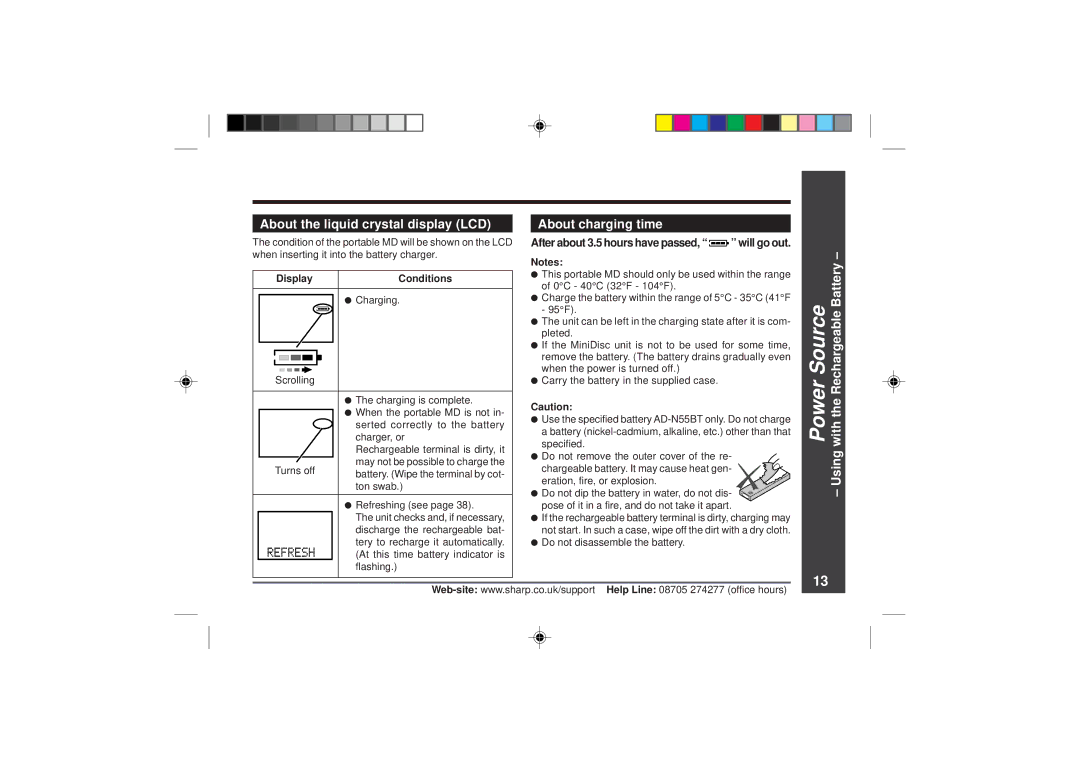| About the liquid crystal display (LCD) |
| About charging time |
|
|
| |||||
The condition of the portable MD will be shown on the LCD |
| After about 3.5 hours have passed, “ |
|
|
|
|
| ” will go out. | – | ||
|
|
|
| ||||||||
when inserting it into the battery charger. |
|
|
|
|
|
|
|
| |||
| ● Charge the battery within the range of 5°C - 35°C (41°F | Battery | |||||||||
|
| ● Charging. |
| ||||||||
|
|
|
| Notes: |
|
|
| ||||
| Display | Conditions |
| ● This portable MD should only be used within the range |
| ||||||
|
| of 0°C - 40°C (32°F - 104°F). |
|
|
| ||||||
|
|
|
|
|
|
| |||||
|
|
|
| - 95°F). |
|
|
| ||||
|
|
|
|
|
|
| |||||
●The unit can be left in the charging state after it is com-
pleted.DEUTSCH
●If the MiniDisc unit is not to be used for some time,
|
|
|
|
|
|
|
|
|
|
|
|
|
|
|
|
|
|
|
| remove the battery. (The battery drains gradually even |
| Source | Rechargeablethe | |||||
|
|
|
|
|
|
|
|
|
|
|
|
|
|
|
|
|
|
|
|
| ||||||||
|
|
|
|
|
|
|
|
|
|
|
|
|
|
|
|
|
|
|
|
| ||||||||
|
|
|
|
|
|
|
|
|
|
|
|
|
|
|
|
|
|
|
|
| ||||||||
|
|
|
|
|
|
|
|
|
|
|
|
|
|
|
|
|
|
|
|
| Power | |||||||
|
|
| Scrolling |
| when the power is turned off.) | FRANÇAIS | ||||||||||||||||||||||
|
|
|
| ● Carry the battery in the supplied case. |
|
|
|
|
|
|
|
| ||||||||||||||||
|
|
|
|
|
|
|
|
|
|
|
|
|
|
|
|
|
|
|
|
|
|
|
|
|
|
|
| |
|
|
|
|
|
|
|
|
|
|
|
|
|
|
|
|
|
|
| ● The charging is complete. | Caution: | ESPAÑOL |
|
|
|
|
| ||
|
|
|
|
|
|
|
|
|
|
|
|
|
|
|
|
|
|
| ● When the portable MD is not in- |
|
|
|
|
|
|
|
| |
|
|
|
|
|
|
|
|
|
|
|
|
|
|
|
|
|
|
| ● Use the specified battery |
|
|
|
|
|
|
| ||
|
|
|
|
|
|
|
|
|
|
|
|
|
|
|
|
|
|
| serted correctly to the battery |
|
|
|
|
|
|
| ||
|
|
|
|
|
|
|
|
|
|
|
|
|
|
|
|
|
|
| a battery | that |
|
| with | |||||
|
|
|
|
|
|
|
|
|
|
|
|
|
|
|
|
|
|
| charger, or |
|
| |||||||
|
|
|
|
|
|
|
|
|
|
|
|
|
|
|
|
|
|
| Rechargeable terminal is dirty, it | specified. | SVENSKA | |||||||
|
|
|
|
|
|
|
|
|
|
|
|
|
|
|
|
|
|
| ● Do not remove the outer cover of the re- |
|
|
|
|
|
|
|
| |
|
|
|
|
|
|
|
|
|
|
|
|
|
|
|
|
|
|
| may not be possible to charge the |
|
|
|
|
|
|
|
| |
|
|
| Turns off | chargeable battery. It may cause heat gen- | ITALIANOUsing | |||||||||||||||||||||||
|
|
| battery. (Wipe the terminal by cot- | |||||||||||||||||||||||||
|
|
| eration, fire, or explosion. | |||||||||||||||||||||||||
|
|
|
|
|
|
|
|
|
|
|
|
|
|
|
|
|
|
| ton swab.) |
|
|
|
|
|
|
|
| |
|
|
|
|
|
|
|
|
|
|
|
|
|
|
|
|
|
|
| ● Do not dip the battery in water, do not dis- |
|
|
| – | |||||
|
|
|
|
|
|
|
|
|
|
|
|
|
|
|
|
|
|
|
|
|
|
| ||||||
|
|
|
|
|
|
|
|
|
|
|
|
|
|
|
|
|
|
| ● Refreshing (see page 38). |
|
|
| ||||||
|
|
|
|
|
|
|
|
|
|
|
|
|
|
|
|
|
|
| pose of it in a fire, and do not take it apart. | NEDERLANDS | ||||||||
|
|
|
|
|
|
|
|
|
|
|
|
|
|
|
|
|
|
| The unit checks and, if necessary, | ● If the rechargeable battery terminal is dirty, charging | may |
|
|
|
|
|
|
|
|
|
|
|
|
|
|
|
|
|
|
|
|
|
|
|
|
|
| discharge the rechargeable bat- | not start. In such a case, wipe off the dirt with a dry cloth. |
|
|
|
|
|
|
| |
|
|
|
|
|
|
|
|
|
|
|
|
|
|
|
|
|
|
| tery to recharge it automatically. | ● Do not disassemble the battery. | ENGLISH |
|
|
|
|
| ||
|
|
|
|
|
|
|
|
|
|
|
|
|
|
|
|
|
|
| (At this time battery indicator is |
|
|
|
|
|
| |||
|
|
|
|
|
|
|
|
|
|
|
|
|
|
|
|
|
|
|
|
|
|
|
|
|
|
|
| |
|
|
|
|
|
|
|
|
|
|
|
|
|
|
|
|
|
|
| flashing.) |
|
| 13 |
|
|
|
|
| |
|
|
|
|
|
|
|
|
|
|
|
|
|
|
|
|
|
|
|
|
|
|
|
|
|
|
| ||
|
|
|
|
|
|
|
|
|
|
|
|
|
|
|
|
|
|
|
|
|
|
|
|
|
|
| ||
|
|
|
|
|
|
|
|
|
|
|
|
|
|
|
|
|
|
|
|
|
|
|
| |||||
|
|
|
|
|
|
|
|
|
|
|
|
|
|
|
|
|
|
|
|
|
|
|
|
|
| |||
|
|
|
|
|
|
|
|
|
|
|
|
|
|
|
|
|
|
|
|
|
|
|
|
|
|
|
|
|
|
|
|
|
|
|
|
|
|
|
|
|
|
|
|
|
|
|
|
|
|
|
|
|
|
|
|
|
|
|
|
|
|
|
|
|
|
|
|
|
|
|
|
|
|
|
|
|
|
|
|
|
|
|
|
|
|
|
|
|
|
|
|
|
|
|
|
|
|
|
|
|
|
|
|
|
|
|
|
|
|
|
|
|
|
|
|