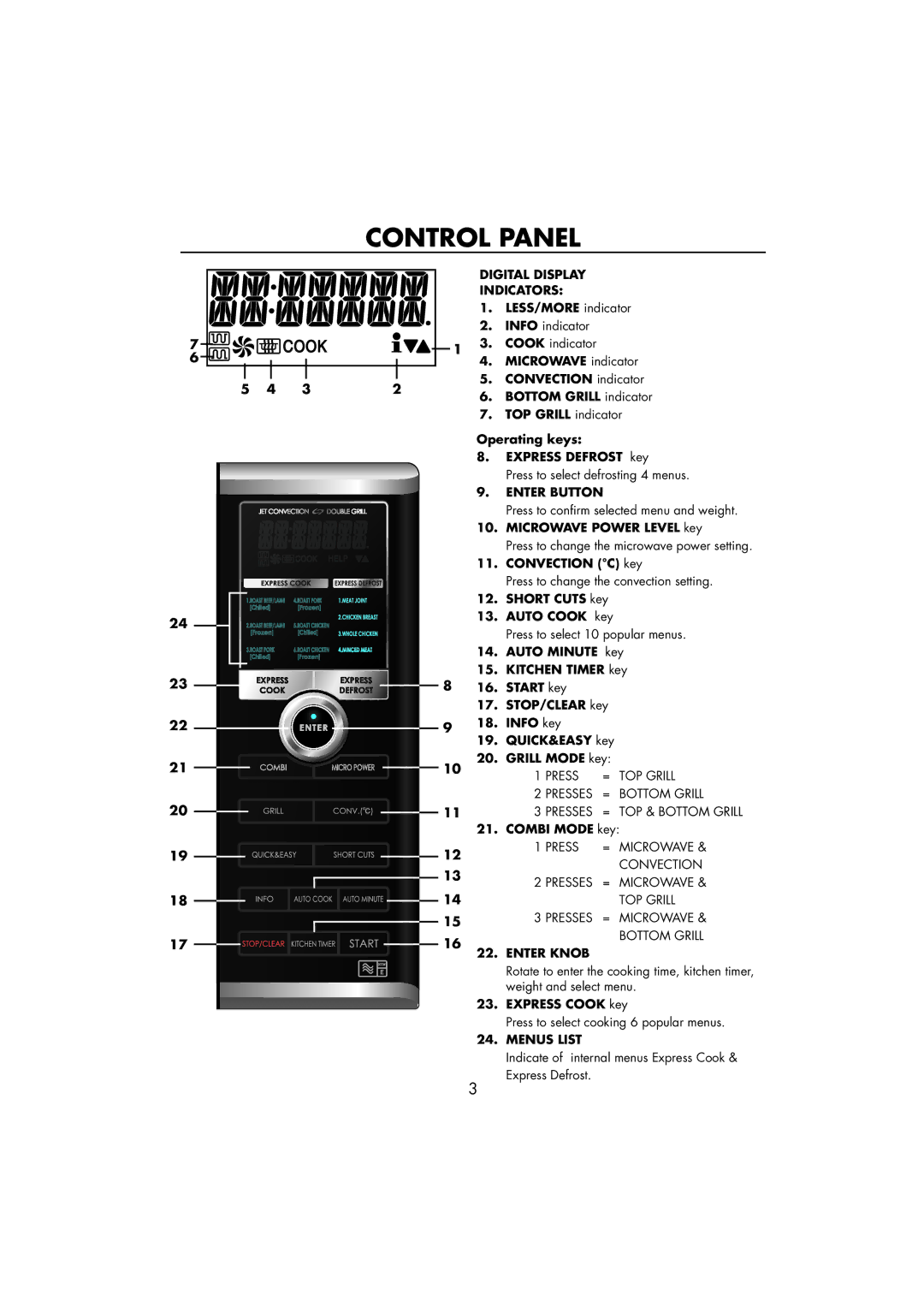R-890SLM specifications
The Sharp R-890SLM is a state-of-the-art microwave designed to cater to the modern culinary needs of households. With its sleek stainless steel finish and compact design, it seamlessly fits into any kitchen décor while offering high-end performance and convenience.One of the standout features of the R-890SLM is its inverter technology, which provides a more consistent and controlled cooking experience. Unlike traditional microwaves that operate on a simple on/off cycling mechanism, inverter technology delivers a continuous stream of power, allowing for even heating and defrosting. This capability ensures that foods retain their texture and flavor, making it ideal for delicate items like fish or sauces that may otherwise suffer from uneven cooking.
The microwave boasts a generous capacity of 25 liters, making it suitable for various cooking tasks. With a power output of 900 watts, it effectively handles everything from reheating leftovers to cooking full meals. Additionally, it features multiple power levels, which gives users the flexibility to select the optimal setting for different foods.
The R-890SLM comes equipped with a range of pre-programmed cooking modes, allowing for one-touch cooking of popular dishes such as pizzas, popcorn, and baked goods. This user-friendly interface simplifies the cooking process, making it accessible for users of all skill levels. The intuitive control panel, coupled with a digital display, ensures that users can easily monitor cooking times and settings.
Moreover, the microwave features Sharp's patented "Carousel" turntable system. This innovative design ensures that food is heated evenly by rotating during the cooking process. This is particularly beneficial for larger dishes that require uniform heating.
Safety is also a critical aspect of the R-890SLM design. The integrated child lock feature prevents accidental operation, making it a reliable choice for families with young children. Additionally, the microwave is equipped with an easy-to-clean interior, which allows for hassle-free maintenance and hygiene.
In conclusion, the Sharp R-890SLM is a versatile and efficient microwave that combines modern technology with user convenience. Its inverter technology, ample capacity, and safety features, along with its stylish aesthetic, make it a valuable addition to any kitchen, tailored to meet the demands of today's home cooks. Whether reheating leftovers or preparing gourmet meals, the R-890SLM is engineered to deliver excellent results every time.