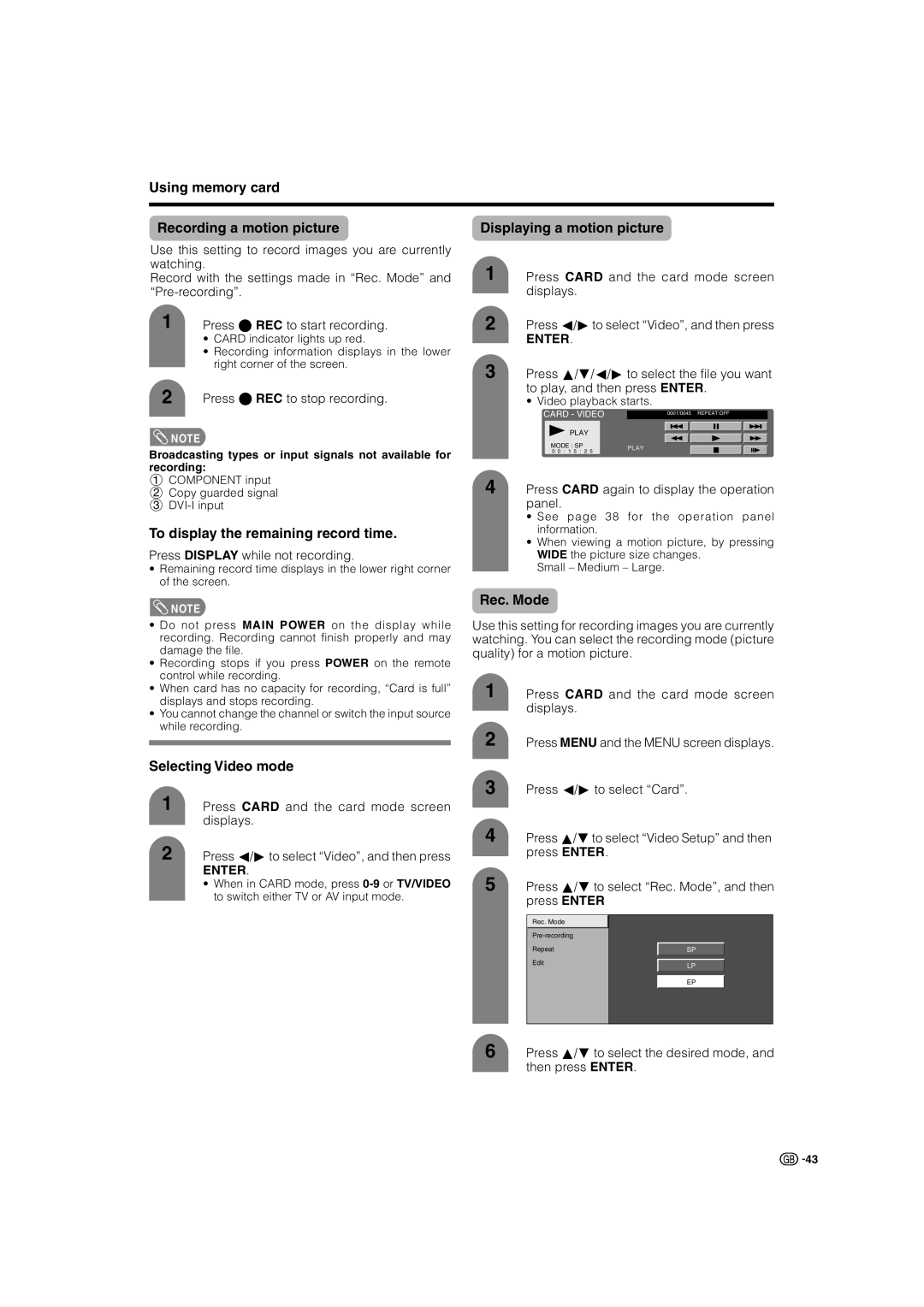Using memory card
Recording a motion picture
Use this setting to record images you are currently watching.
Record with the settings made in “Rec. Mode” and
1 | Press E REC to start recording. |
| • CARD indicator lights up red. |
| • Recording information displays in the lower |
| right corner of the screen. |
2 | Press E REC to stop recording. |
![]() NOTE
NOTE
Broadcasting types or input signals not available for recording:
1COMPONENT input
2Copy guarded signal
3
To display the remaining record time.
Press DISPLAY while not recording.
•Remaining record time displays in the lower right corner of the screen.
![]() NOTE
NOTE
Displaying a motion picture
1 Press CARD and the card mode screen displays.
2 Press c/dto select “Video”, and then press
ENTER.
3 Press a/b/c/dto select the file you want to play, and then press ENTER.
• Video playback starts.
CARD - VIDEO | 0001/0045 REPEAT:OFF | |||||
PLAY |
|
|
|
|
|
|
|
|
|
|
|
| |
|
|
|
|
|
| |
MODE : SP | PLAY |
|
|
|
| |
0 0 : 1 5 : 2 5 |
|
|
|
| ||
|
|
|
|
|
| |
4 Press CARD again to display the operation panel.
•See page 38 for the operation panel information.
•When viewing a motion picture, by pressing WIDE the picture size changes.
Small – Medium – Large.
Rec. Mode
•Do not press MAIN POWER on the display while recording. Recording cannot finish properly and may damage the file.
•Recording stops if you press POWER on the remote control while recording.
•When card has no capacity for recording, “Card is full” displays and stops recording.
•You cannot change the channel or switch the input source while recording.
Selecting Video mode
Use this setting for recording images you are currently watching. You can select the recording mode (picture quality) for a motion picture.
1 Press CARD and the card mode screen displays.
2 Press MENU and the MENU screen displays.
3
1 | Press CARD and the card mode screen |
|
| displays. | 4 |
2 |
| |
Press c/dto select “Video”, and then press |
| |
| ENTER. | 5 |
| • When in CARD mode, press | |
| to switch either TV or AV input mode. |
|
Press c/dto select “Card”.
Press a/bto select “Video Setup” and then press ENTER.
Press a/bto select “Rec. Mode”, and then press ENTER
Rec. Mode
Repeat |
| SP |
Edit |
|
|
|
| |
| LP | |
|
| |
|
|
|
EP
6 Press a/bto select the desired mode, and then press ENTER.
![]()
![]() 43
43