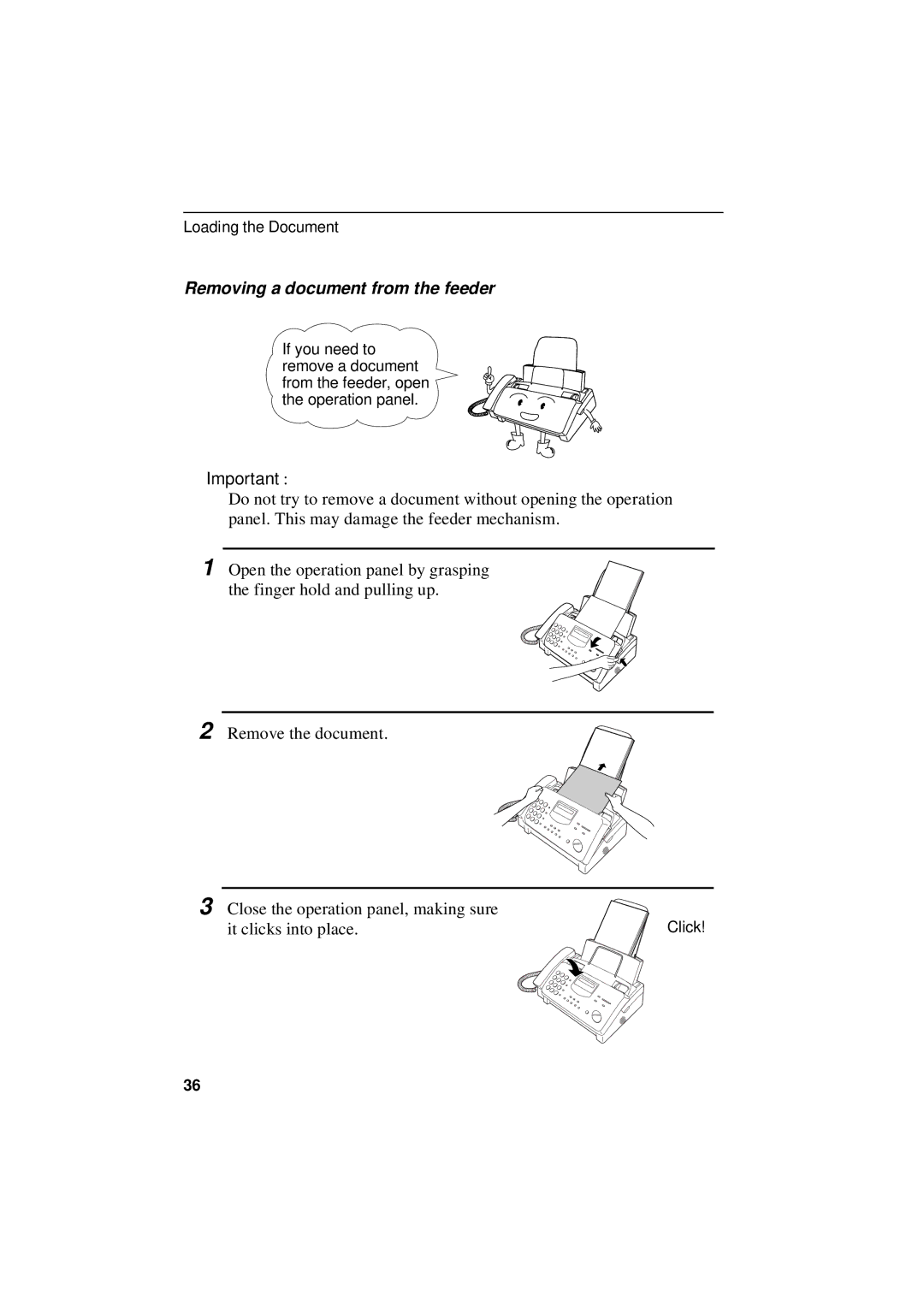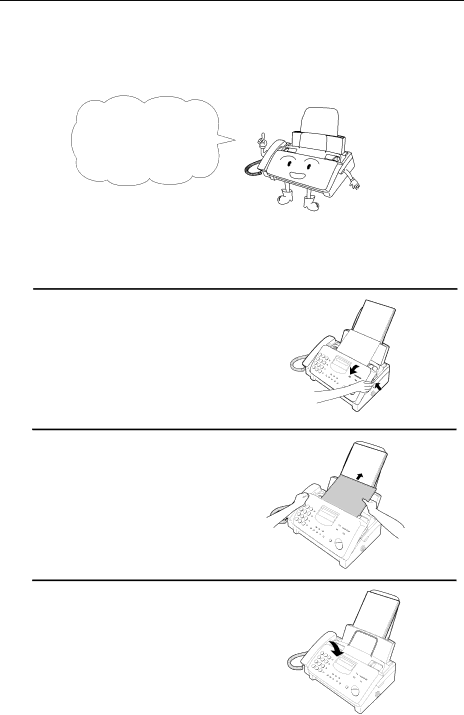
Loading the Document
Removing a document from the feeder
If you need to remove a document from the feeder, open the operation panel.
Important:
Do not try to remove a document without opening the operation panel. This may damage the feeder mechanism.
1 Open the operation panel by grasping the finger hold and pulling up.
2 Remove the document.
3 Close the operation panel, making sure | Click! |
it clicks into place. |
36