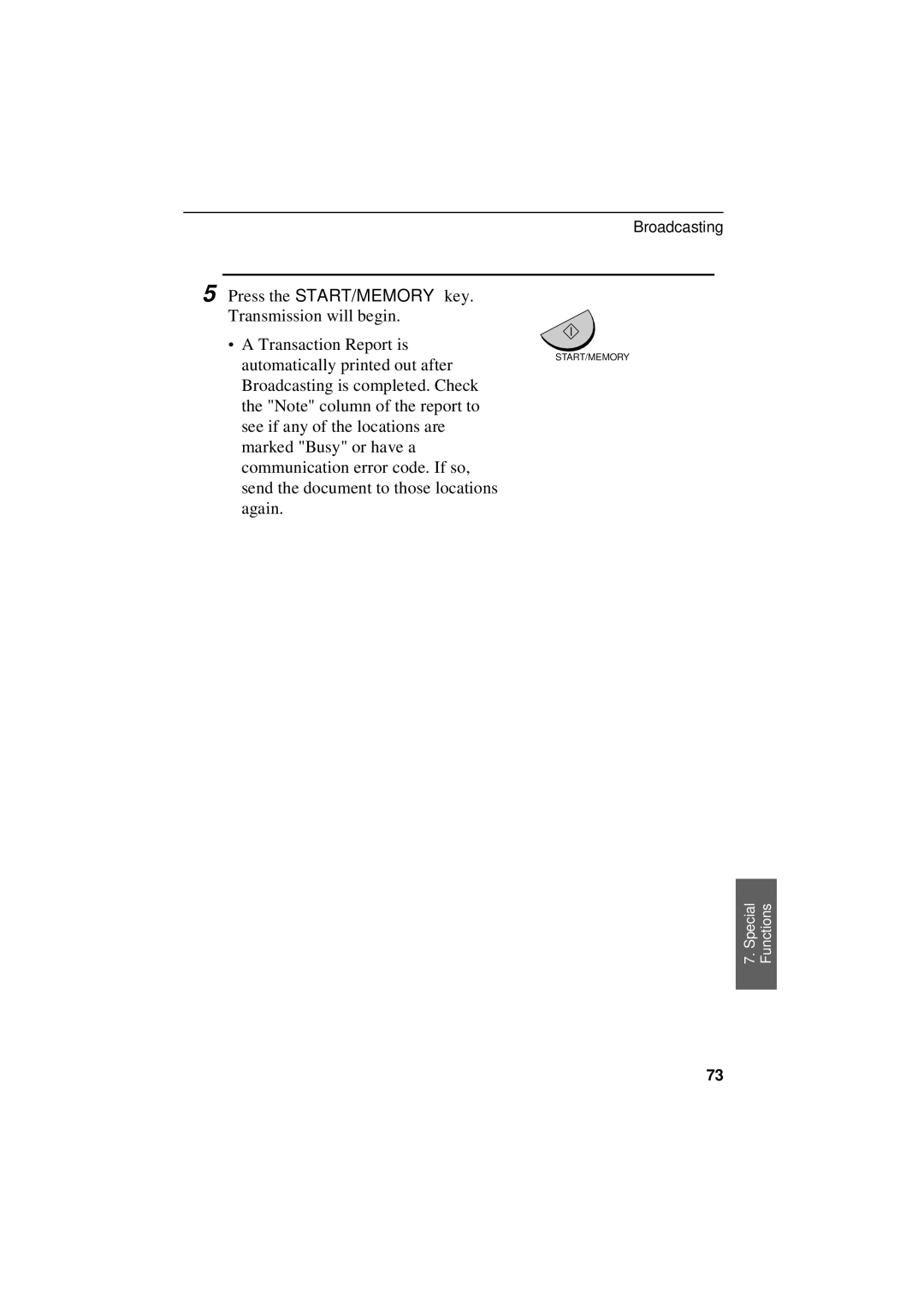5 Press the START/MEMORY key. Transmission will begin.
∙A Transaction Report is
automatically printed out after Broadcasting is completed. Check the "Note" column of the report to see if any of the locations are marked "Busy" or have a communication error code. If so, send the document to those locations again.
Broadcasting
START/MEMORY
7. Special Functions
73