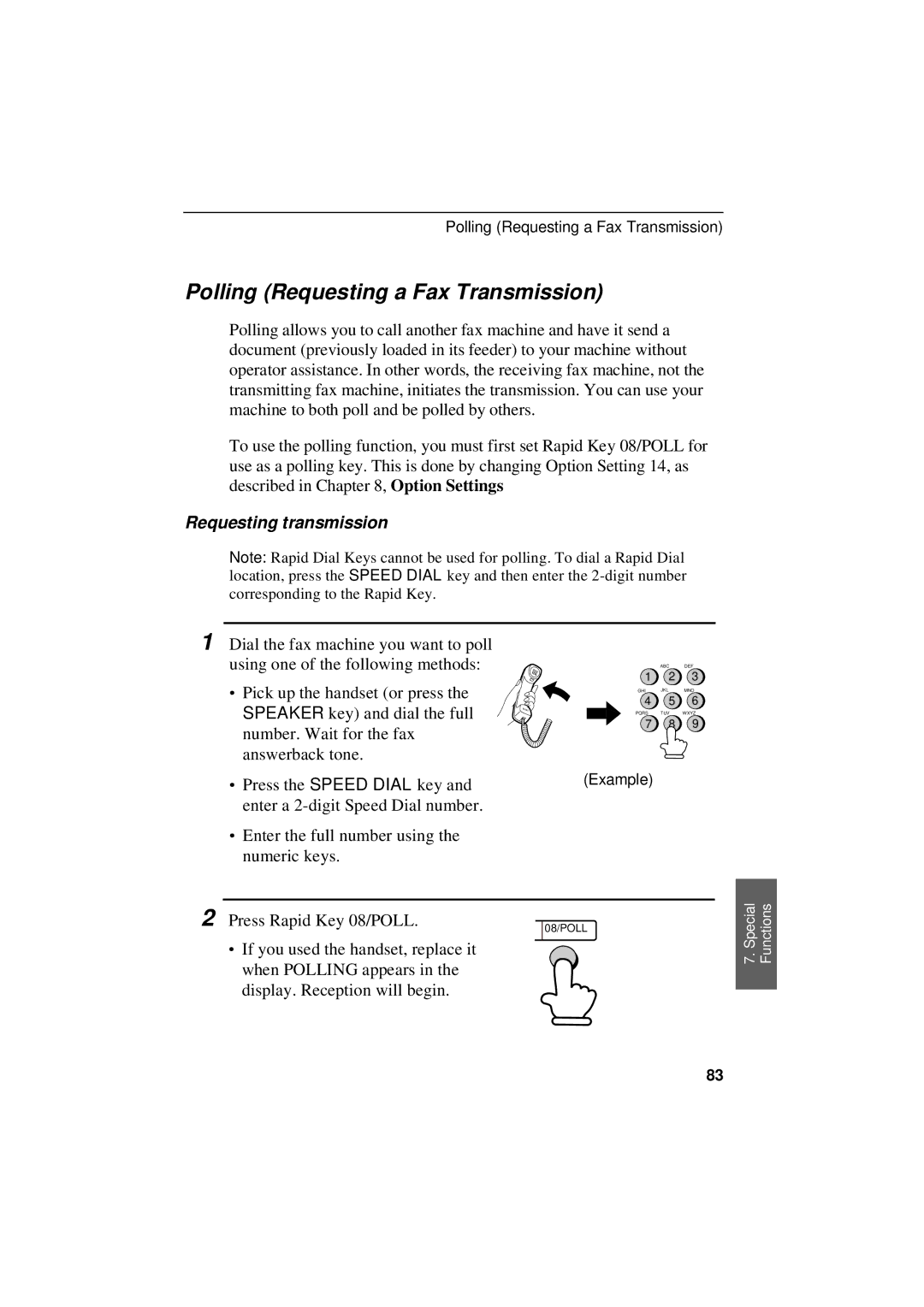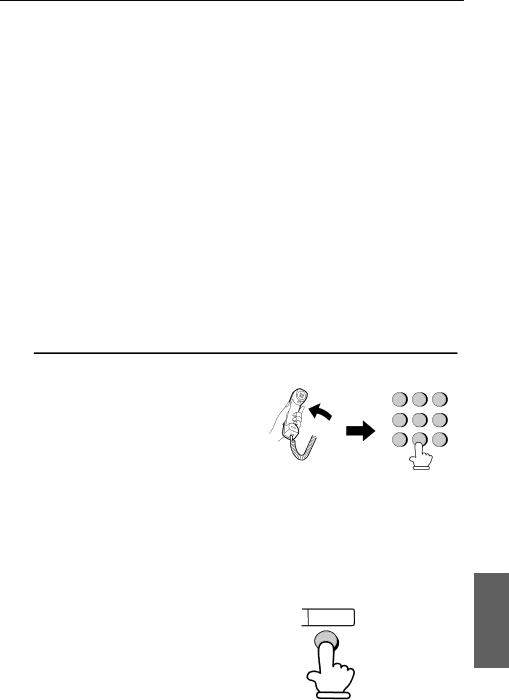
Polling (Requesting a Fax Transmission)
Polling (Requesting a Fax Transmission)
Polling allows you to call another fax machine and have it send a document (previously loaded in its feeder) to your machine without operator assistance. In other words, the receiving fax machine, not the transmitting fax machine, initiates the transmission. You can use your machine to both poll and be polled by others.
To use the polling function, you must first set Rapid Key 08/POLL for use as a polling key. This is done by changing Option Setting 14, as described in Chapter 8, Option Settings.
Requesting transmission
Note: Rapid Dial Keys cannot be used for polling. To dial a Rapid Dial location, press the SPEED DIAL key and then enter the
1 Dial the fax machine you want to poll using one of the following methods:
∙Pick up the handset (or press the SPEAKER key) and dial the full number. Wait for the fax answerback tone.
ABC DEF
1 2 3
GHI JKL MNO
4 5 6
PQRS TUV WXYZ
7 8 9
| ∙ Press the SPEED DIAL key and |
| (Example) |
| enter a |
|
|
| ∙ Enter the full number using the |
|
|
| numeric keys. |
|
|
|
|
|
|
2 Press Rapid Key 08/POLL. |
| 08/POLL | |
| |||
| ∙ If you used the handset, replace it |
|
|
|
|
| |
| when POLLING appears in the |
|
|
| display. Reception will begin. |
|
|
7. Special Functions
83