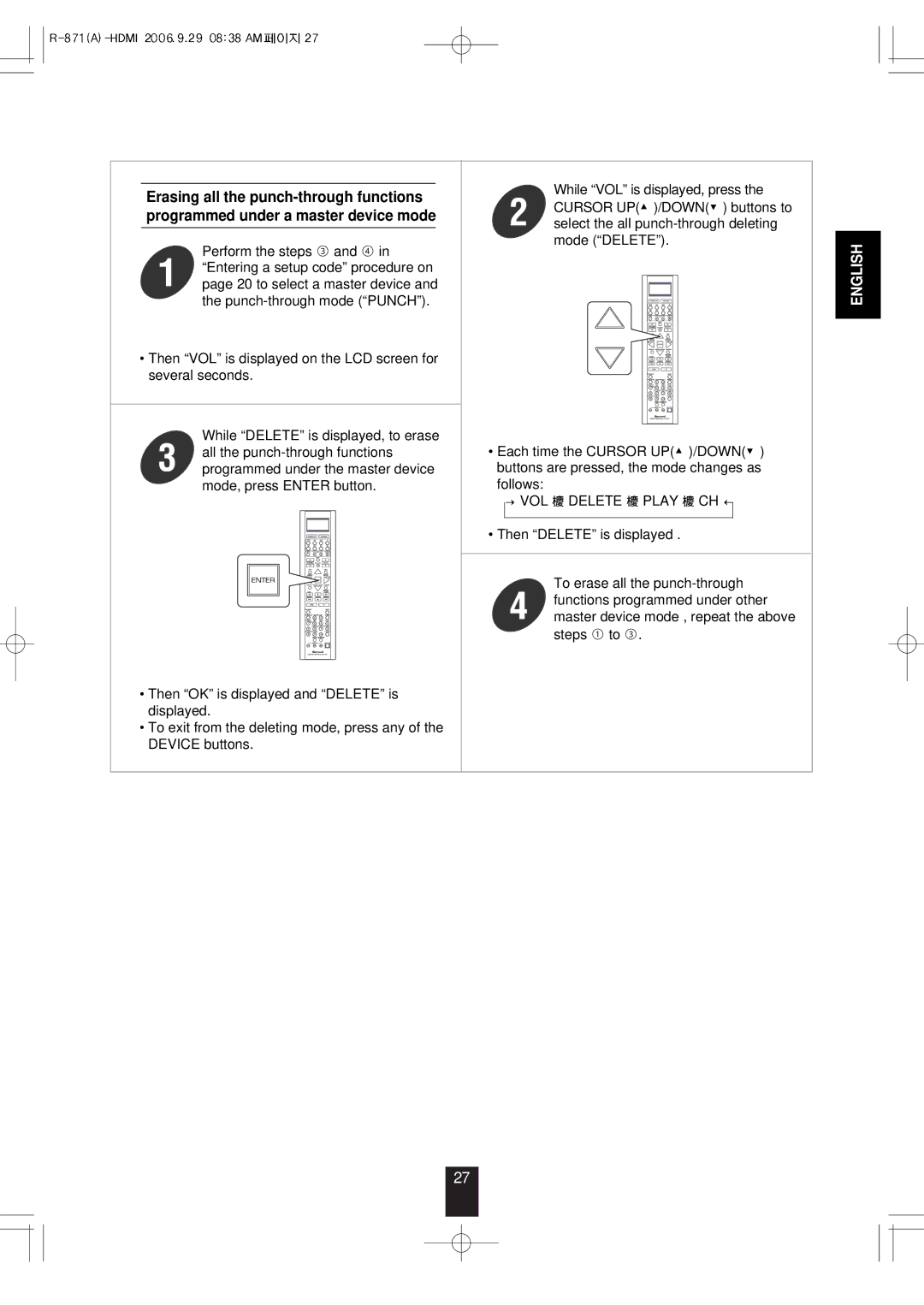Erasing all the
Perform the steps ③ and ④ in
1“Entering a setup code” procedure on page 20 to select a master device and the
•Then “VOL” is displayed on the LCD screen for several seconds.
While “DELETE” is displayed, to erase
3all the
•Then “OK” is displayed and “DELETE” is displayed.
•To exit from the deleting mode, press any of the DEVICE buttons.
While “VOL” is displayed, press the
2CURSOR UP(▲)/DOWN(▼) buttons to select the all
•Each time the CURSOR UP(▲)/DOWN(▼) buttons are pressed, the mode changes as follows:
→ VOL DELETE PLAY CH ←
• Then “DELETE” is displayed .
To erase all the
4functions programmed under other master device mode , repeat the above steps ① to ③.
ENGLISH
27