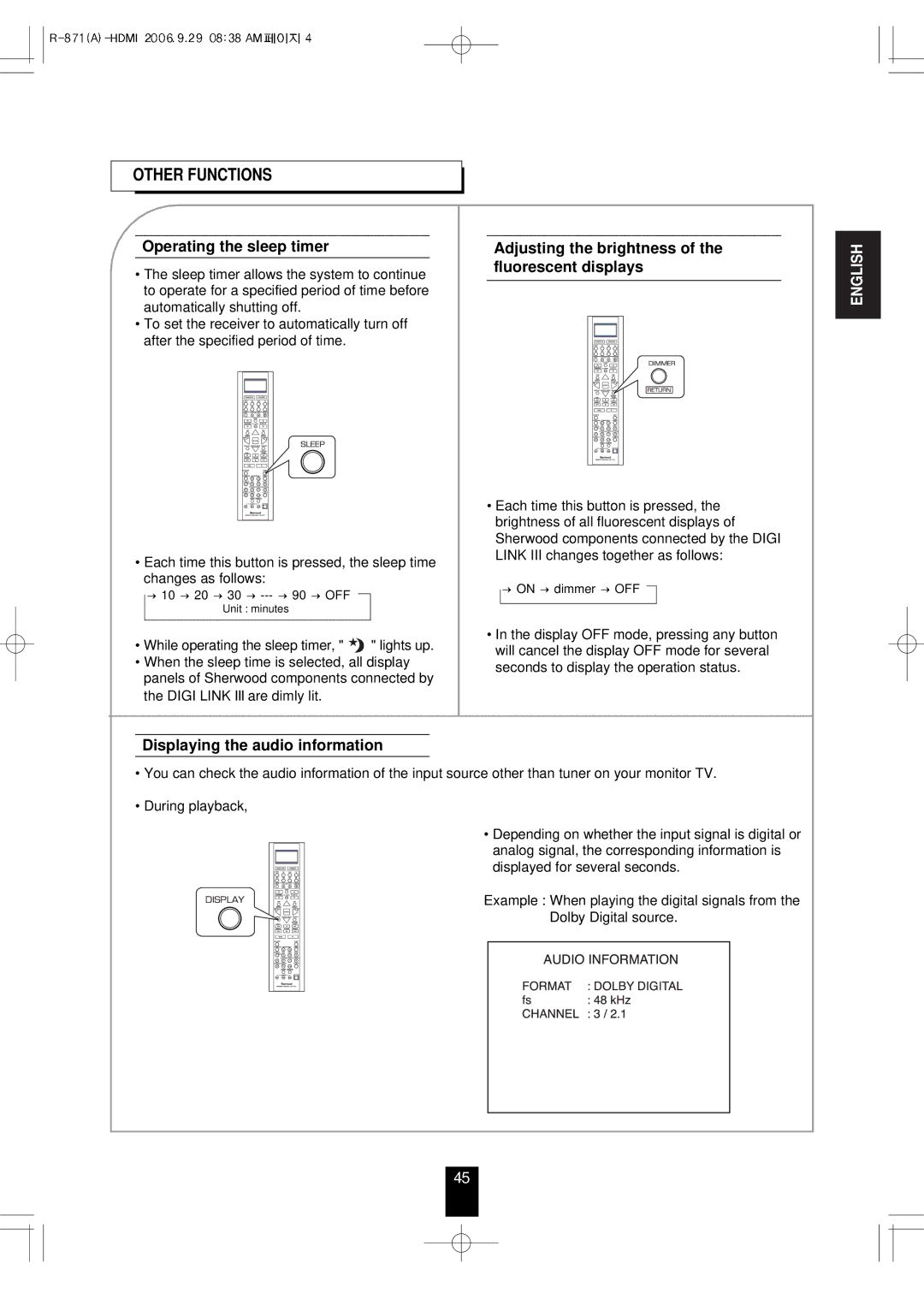OTHER FUNCTIONS
Operating the sleep timer
•The sleep timer allows the system to continue to operate for a specified period of time before automatically shutting off.
•To set the receiver to automatically turn off after the specified period of time.
•Each time this button is pressed, the sleep time changes as follows:
→10 → 20 → 30 →
Unit : minutes
•While operating the sleep timer, " ![]() " lights up.
" lights up.
•When the sleep time is selected, all display panels of Sherwood components connected by the DIGI LINK III are dimly lit.
Adjusting the brightness of the fluorescent displays
•Each time this button is pressed, the brightness of all fluorescent displays of Sherwood components connected by the DIGI LINK III changes together as follows:
→ON → dimmer → OFF ![]()
•In the display OFF mode, pressing any button will cancel the display OFF mode for several seconds to display the operation status.
ENGLISH
Displaying the audio information
•You can check the audio information of the input source other than tuner on your monitor TV.
•During playback,
•Depending on whether the input signal is digital or analog signal, the corresponding information is
displayed for several seconds.
Example : When playing the digital signals from the
Dolby Digital source.
45