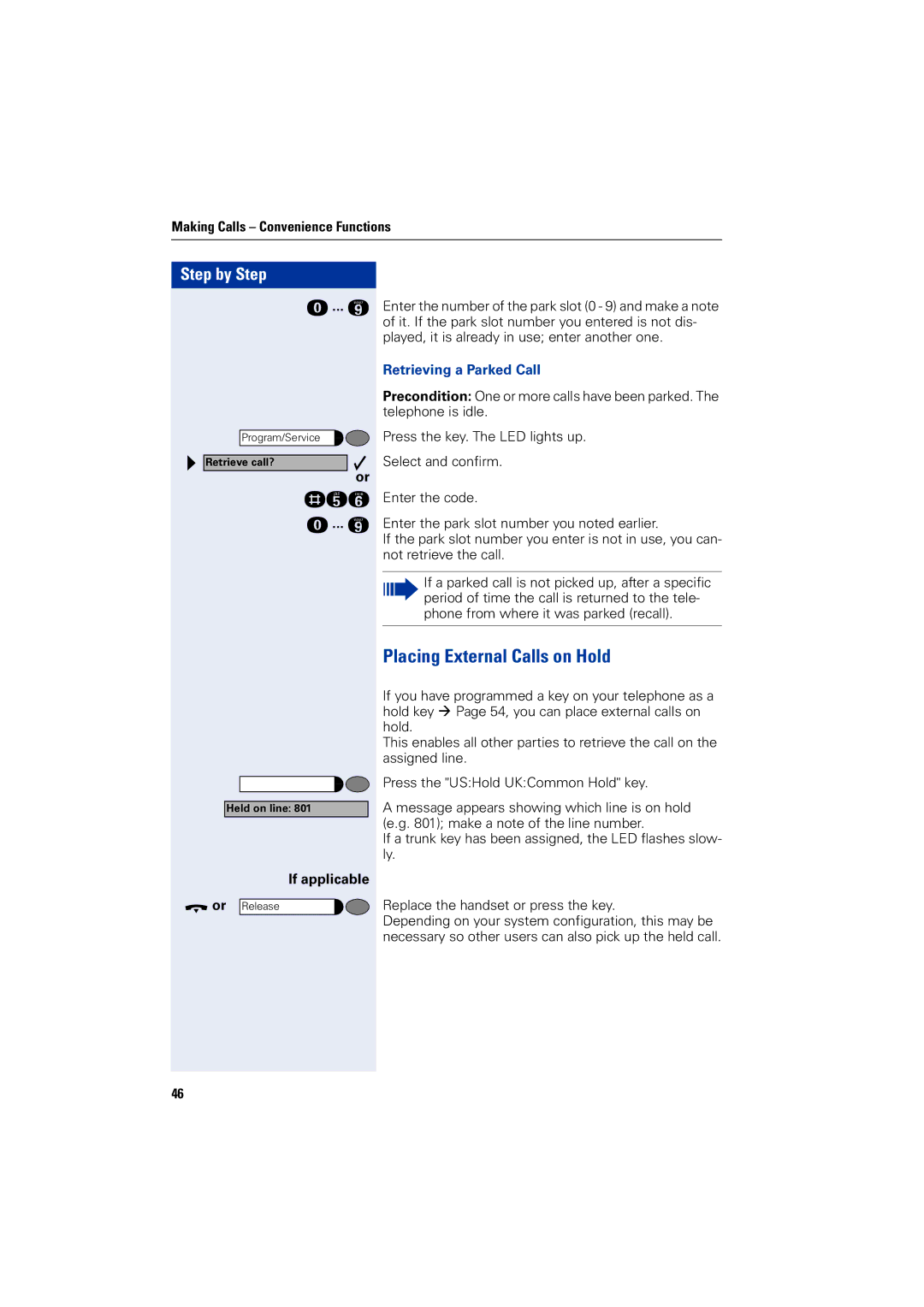Making Calls – Convenience Functions
Step by Step | |
| d... m |
| Program/Service |
Retrieve call? | |
| or |
| rij |
| d... m |
| Held on line: 801 |
| If applicable |
t or | Release |
46 |
|
Enter the number of the park slot (0 - 9) and make a note of it. If the park slot number you entered is not dis- played, it is already in use; enter another one.
Retrieving a Parked Call
Precondition: One or more calls have been parked. The telephone is idle.
Press the key. The LED lights up.
Select and confirm.
Enter the code.
Enter the park slot number you noted earlier.
If the park slot number you enter is not in use, you can- not retrieve the call.
If a parked call is not picked up, after a specific period of time the call is returned to the tele- phone from where it was parked (recall).
Placing External Calls on Hold
If you have programmed a key on your telephone as a hold key Æ Page 54, you can place external calls on hold.
This enables all other parties to retrieve the call on the assigned line.
Press the "US:Hold UK:Common Hold" key.
A message appears showing which line is on hold (e.g. 801); make a note of the line number.
If a trunk key has been assigned, the LED flashes slow- ly.
Replace the handset or press the key.
Depending on your system configuration, this may be necessary so other users can also pick up the held call.