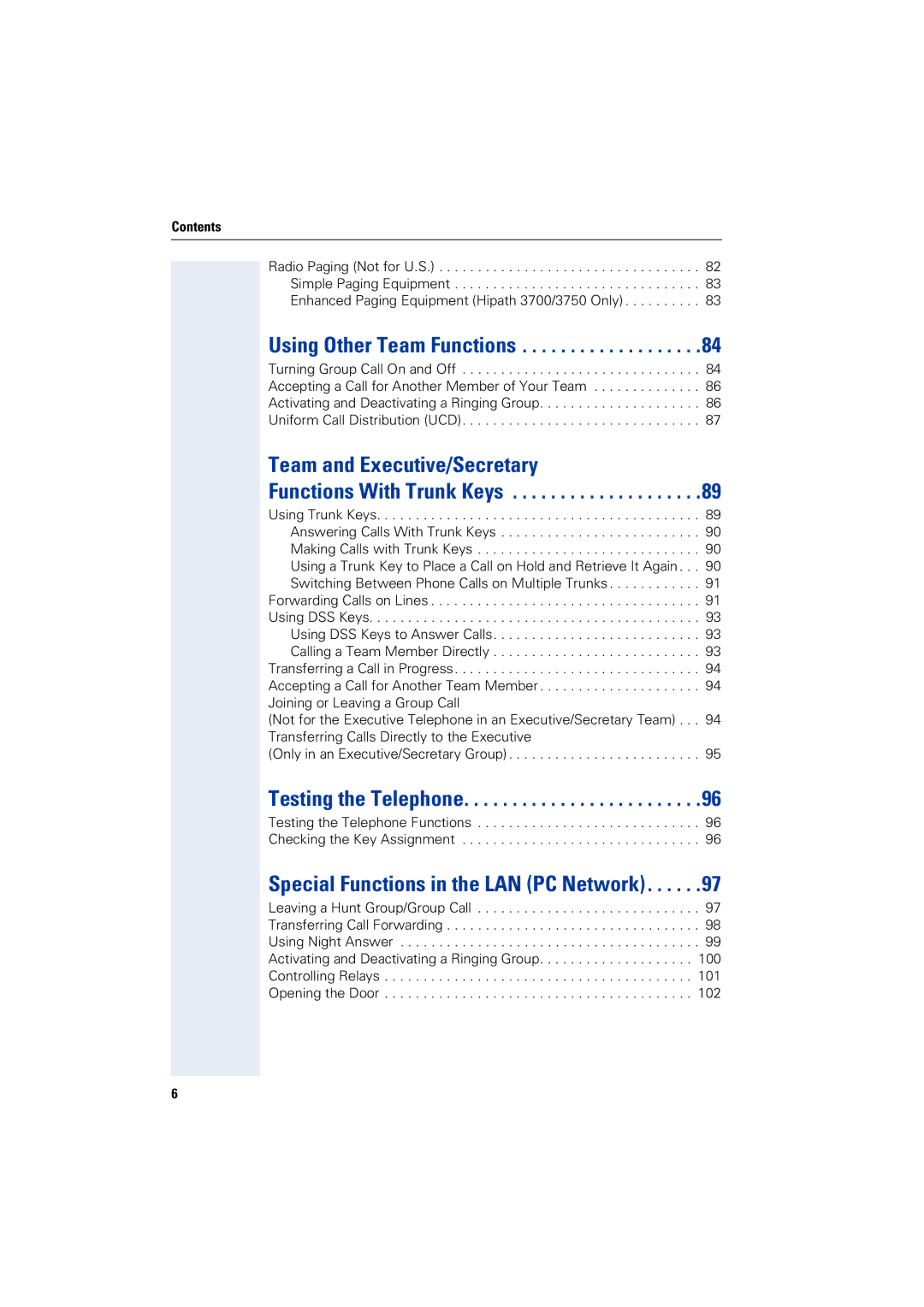Contents
Radio Paging (Not for U.S.) . . . . . . . . . . . . . . . . . . . . . . . . . . . . . . . . . . 82 Simple Paging Equipment . . . . . . . . . . . . . . . . . . . . . . . . . . . . . . . . 83 Enhanced Paging Equipment (Hipath 3700/3750 Only) . . . . . . . . . . 83
Using Other Team Functions . . . . . . . . . . . . . . . . . . .84
Turning Group Call On and Off . . . . . . . . . . . . . . . . . . . . . . . . . . . . . . . 84 Accepting a Call for Another Member of Your Team . . . . . . . . . . . . . . 86 Activating and Deactivating a Ringing Group. . . . . . . . . . . . . . . . . . . . . 86 Uniform Call Distribution (UCD). . . . . . . . . . . . . . . . . . . . . . . . . . . . . . . 87
Team and Executive/Secretary
Functions With Trunk Keys . . . . . . . . . . . . . . . . . . . .89
Using Trunk Keys. . . . . . . . . . . . . . . . . . . . . . . . . . . . . . . . . . . . . . . . . . 89 Answering Calls With Trunk Keys . . . . . . . . . . . . . . . . . . . . . . . . . . 90 Making Calls with Trunk Keys . . . . . . . . . . . . . . . . . . . . . . . . . . . . . 90 Using a Trunk Key to Place a Call on Hold and Retrieve It Again . . . 90 Switching Between Phone Calls on Multiple Trunks . . . . . . . . . . . . 91
Forwarding Calls on Lines . . . . . . . . . . . . . . . . . . . . . . . . . . . . . . . . . . . 91 Using DSS Keys. . . . . . . . . . . . . . . . . . . . . . . . . . . . . . . . . . . . . . . . . . . 93 Using DSS Keys to Answer Calls. . . . . . . . . . . . . . . . . . . . . . . . . . . 93 Calling a Team Member Directly . . . . . . . . . . . . . . . . . . . . . . . . . . . 93 Transferring a Call in Progress. . . . . . . . . . . . . . . . . . . . . . . . . . . . . . . . 94 Accepting a Call for Another Team Member . . . . . . . . . . . . . . . . . . . . . 94
Joining or Leaving a Group Call
(Not for the Executive Telephone in an Executive/Secretary Team) . . . 94 Transferring Calls Directly to the Executive
(Only in an Executive/Secretary Group) . . . . . . . . . . . . . . . . . . . . . . . . . 95
Testing the Telephone. . . . . . . . . . . . . . . . . . . . . . . . .96
Testing the Telephone Functions . . . . . . . . . . . . . . . . . . . . . . . . . . . . . 96 Checking the Key Assignment . . . . . . . . . . . . . . . . . . . . . . . . . . . . . . . 96
Special Functions in the LAN (PC Network) . . . . . .97
Leaving a Hunt Group/Group Call . . . . . . . . . . . . . . . . . . . . . . . . . . . . . 97
Transferring Call Forwarding . . . . . . . . . . . . . . . . . . . . . . . . . . . . . . . . . 98
Using Night Answer . . . . . . . . . . . . . . . . . . . . . . . . . . . . . . . . . . . . . . . 99
Activating and Deactivating a Ringing Group. . . . . . . . . . . . . . . . . . . . 100
Controlling Relays . . . . . . . . . . . . . . . . . . . . . . . . . . . . . . . . . . . . . . . . 101
Opening the Door . . . . . . . . . . . . . . . . . . . . . . . . . . . . . . . . . . . . . . . . 102
6