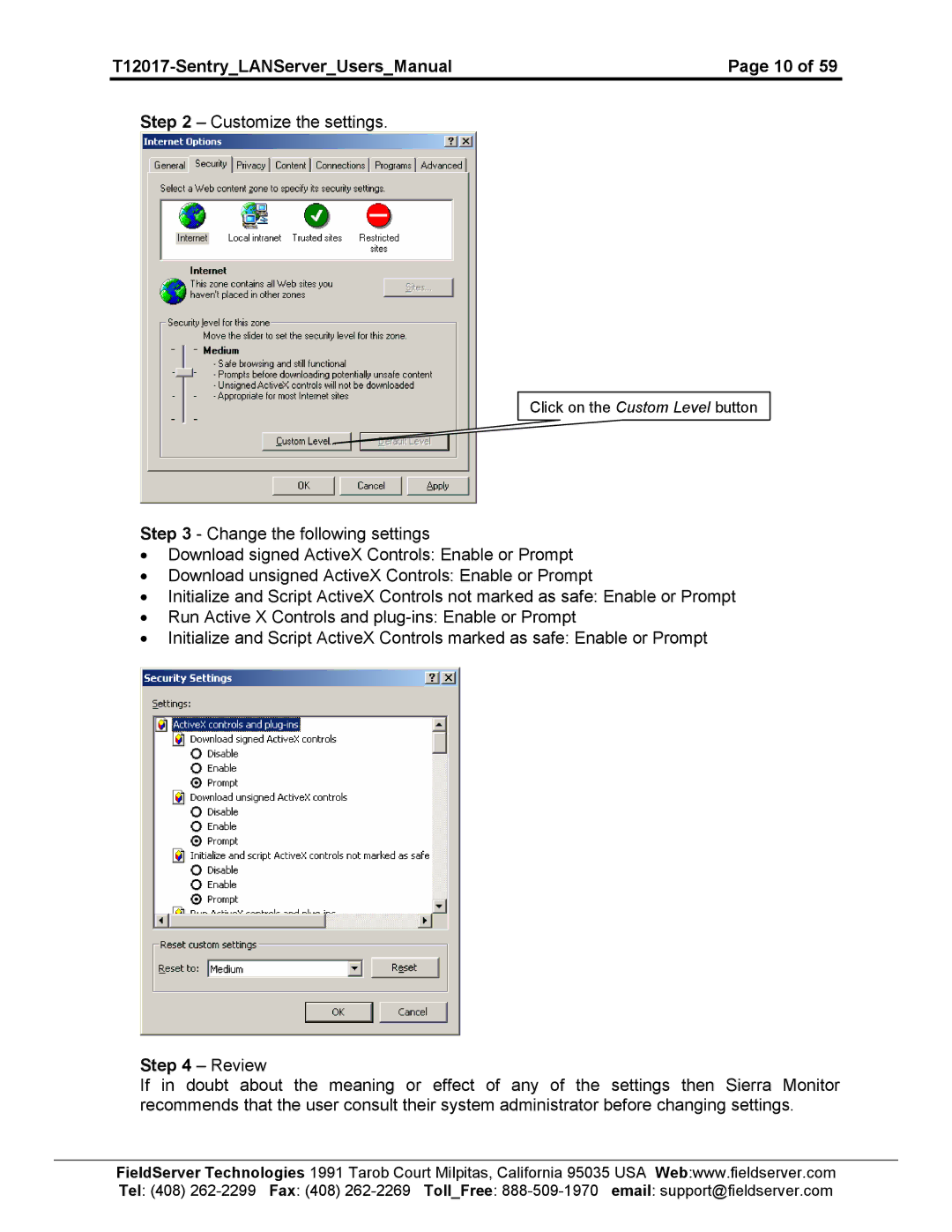| Page 10 of 59 |
Step 2 – Customize the settings.
Click on the Custom Level button
Step 3 - Change the following settings
•Download signed ActiveX Controls: Enable or Prompt
•Download unsigned ActiveX Controls: Enable or Prompt
•Initialize and Script ActiveX Controls not marked as safe: Enable or Prompt
•Run Active X Controls and
•Initialize and Script ActiveX Controls marked as safe: Enable or Prompt
Step 4 – Review
If in doubt about the meaning or effect of any of the settings then Sierra Monitor recommends that the user consult their system administrator before changing settings.
FieldServer Technologies 1991 Tarob Court Milpitas, California 95035 USA Web:www.fieldserver.com Tel: (408)