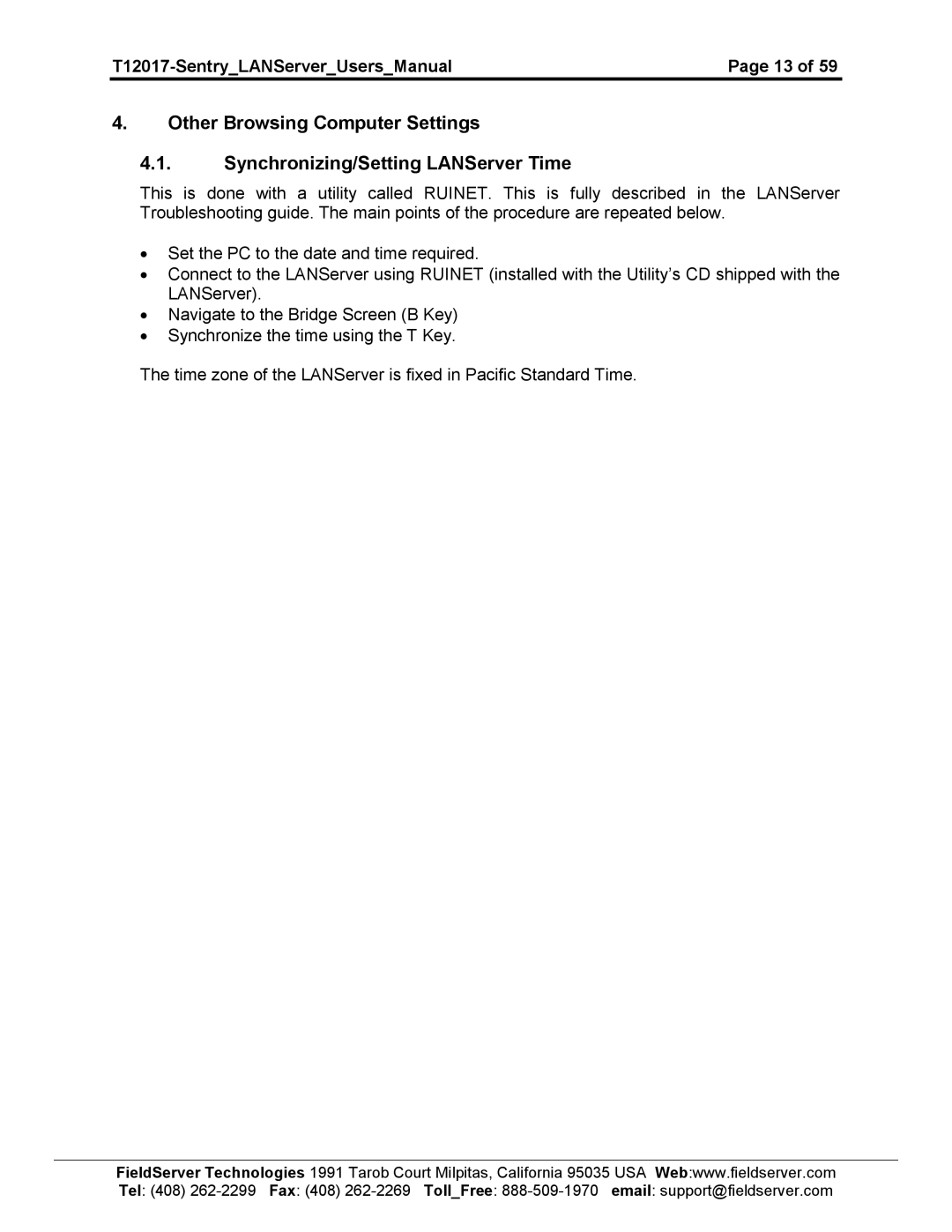| Page 13 of 59 |
4.Other Browsing Computer Settings
4.1.Synchronizing/Setting LANServer Time
This is done with a utility called RUINET. This is fully described in the LANServer Troubleshooting guide. The main points of the procedure are repeated below.
•Set the PC to the date and time required.
•Connect to the LANServer using RUINET (installed with the Utility’s CD shipped with the LANServer).
•Navigate to the Bridge Screen (B Key)
•Synchronize the time using the T Key.
The time zone of the LANServer is fixed in Pacific Standard Time.
FieldServer Technologies 1991 Tarob Court Milpitas, California 95035 USA Web:www.fieldserver.com Tel: (408)