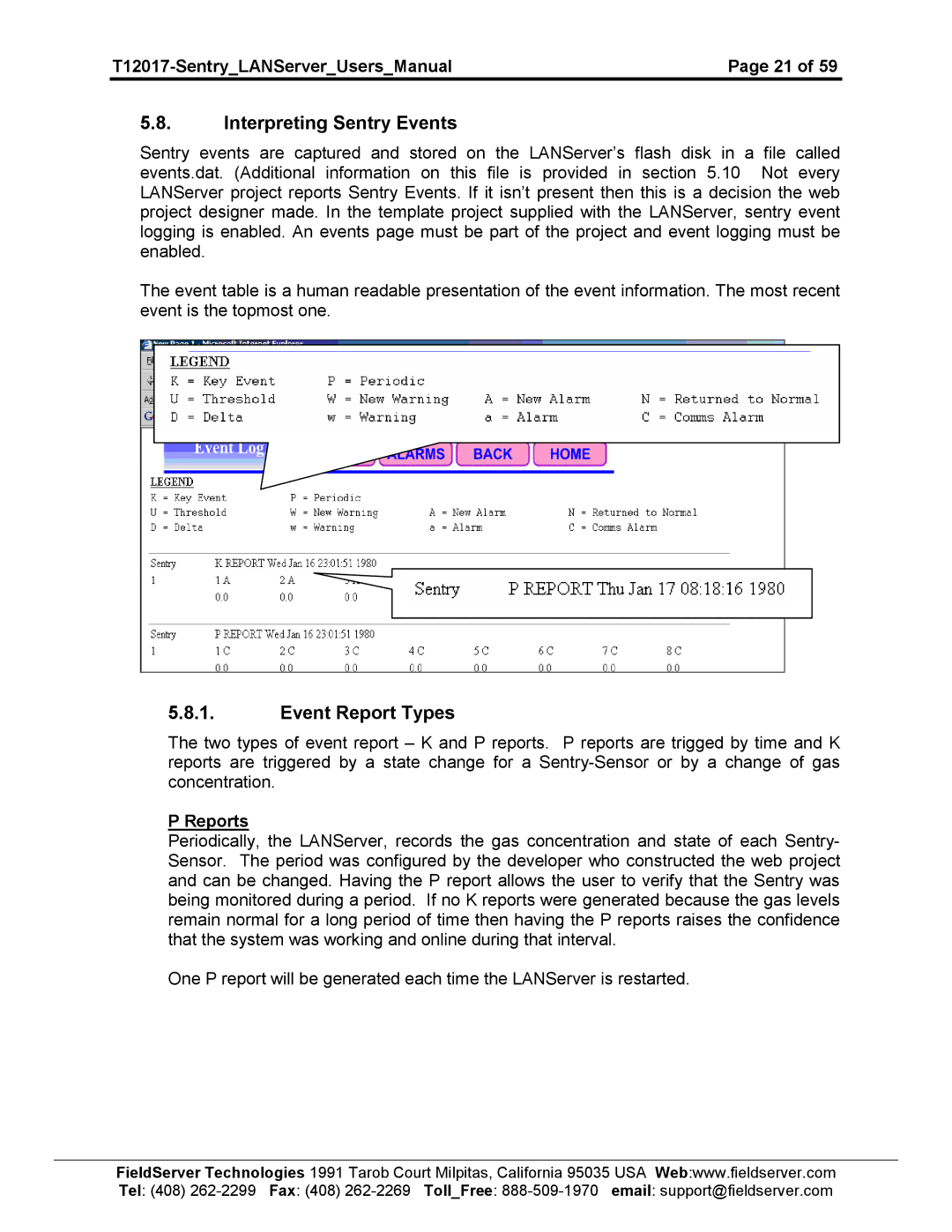| Page 21 of 59 |
5.8.Interpreting Sentry Events
Sentry events are captured and stored on the LANServer’s flash disk in a file called events.dat. (Additional information on this file is provided in section 5.10 Not every LANServer project reports Sentry Events. If it isn’t present then this is a decision the web project designer made. In the template project supplied with the LANServer, sentry event logging is enabled. An events page must be part of the project and event logging must be enabled.
The event table is a human readable presentation of the event information. The most recent event is the topmost one.
5.8.1.Event Report Types
The two types of event report – K and P reports. P reports are trigged by time and K reports are triggered by a state change for a
P Reports
Periodically, the LANServer, records the gas concentration and state of each Sentry- Sensor. The period was configured by the developer who constructed the web project and can be changed. Having the P report allows the user to verify that the Sentry was being monitored during a period. If no K reports were generated because the gas levels remain normal for a long period of time then having the P reports raises the confidence that the system was working and online during that interval.
One P report will be generated each time the LANServer is restarted.
FieldServer Technologies 1991 Tarob Court Milpitas, California 95035 USA Web:www.fieldserver.com Tel: (408)