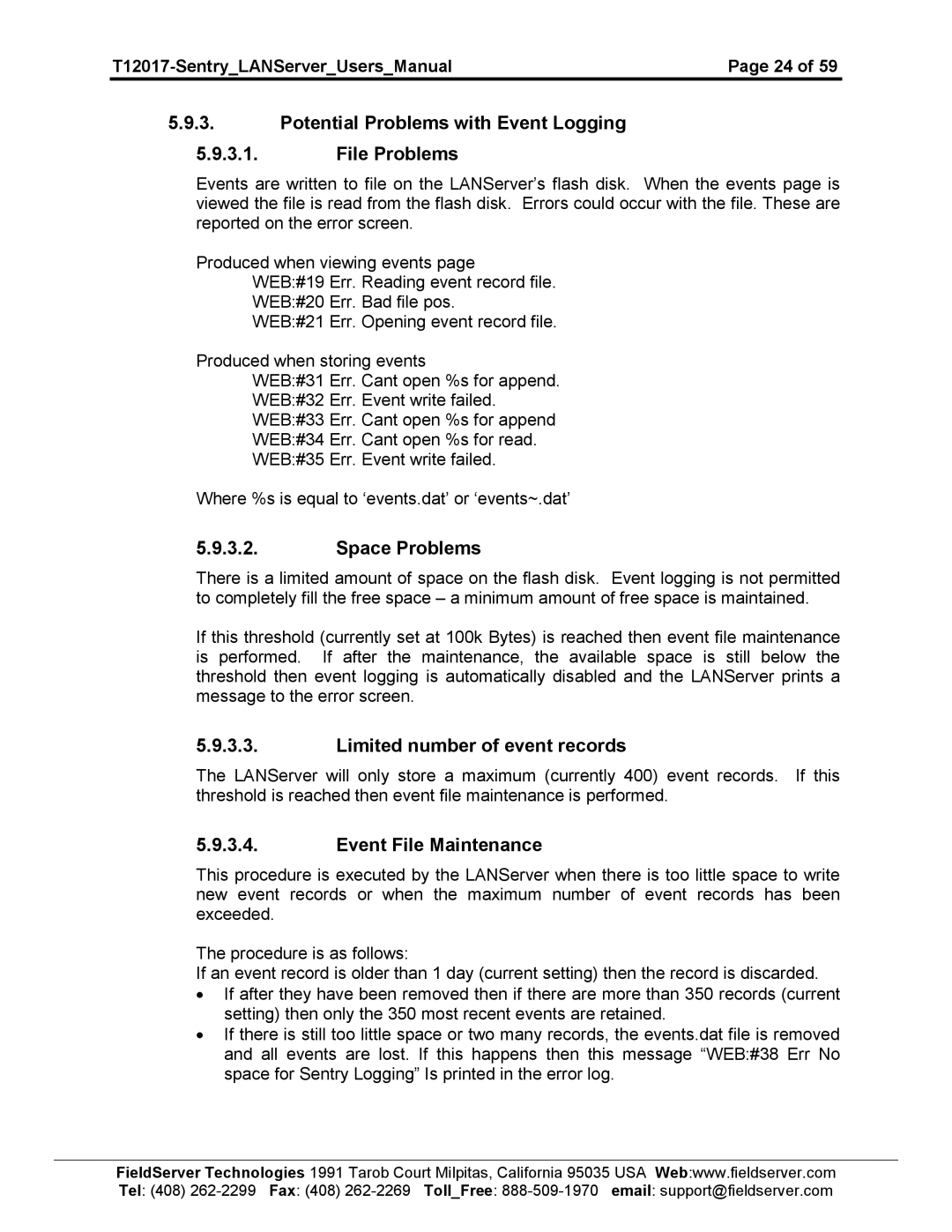| Page 24 of 59 |
5.9.3.Potential Problems with Event Logging
5.9.3.1.File Problems
Events are written to file on the LANServer’s flash disk. When the events page is viewed the file is read from the flash disk. Errors could occur with the file. These are reported on the error screen.
Produced when viewing events page
WEB:#19 Err. Reading event record file.
WEB:#20 Err. Bad file pos.
WEB:#21 Err. Opening event record file.
Produced when storing events
WEB:#31 Err. Cant open %s for append.
WEB:#32 Err. Event write failed.
WEB:#33 Err. Cant open %s for append
WEB:#34 Err. Cant open %s for read.
WEB:#35 Err. Event write failed.
Where %s is equal to ‘events.dat’ or ‘events~.dat’
5.9.3.2.Space Problems
There is a limited amount of space on the flash disk. Event logging is not permitted to completely fill the free space – a minimum amount of free space is maintained.
If this threshold (currently set at 100k Bytes) is reached then event file maintenance is performed. If after the maintenance, the available space is still below the threshold then event logging is automatically disabled and the LANServer prints a message to the error screen.
5.9.3.3.Limited number of event records
The LANServer will only store a maximum (currently 400) event records. If this threshold is reached then event file maintenance is performed.
5.9.3.4.Event File Maintenance
This procedure is executed by the LANServer when there is too little space to write new event records or when the maximum number of event records has been exceeded.
The procedure is as follows:
If an event record is older than 1 day (current setting) then the record is discarded.
•If after they have been removed then if there are more than 350 records (current setting) then only the 350 most recent events are retained.
•If there is still too little space or two many records, the events.dat file is removed and all events are lost. If this happens then this message “WEB:#38 Err No space for Sentry Logging” Is printed in the error log.
FieldServer Technologies 1991 Tarob Court Milpitas, California 95035 USA Web:www.fieldserver.com Tel: (408)