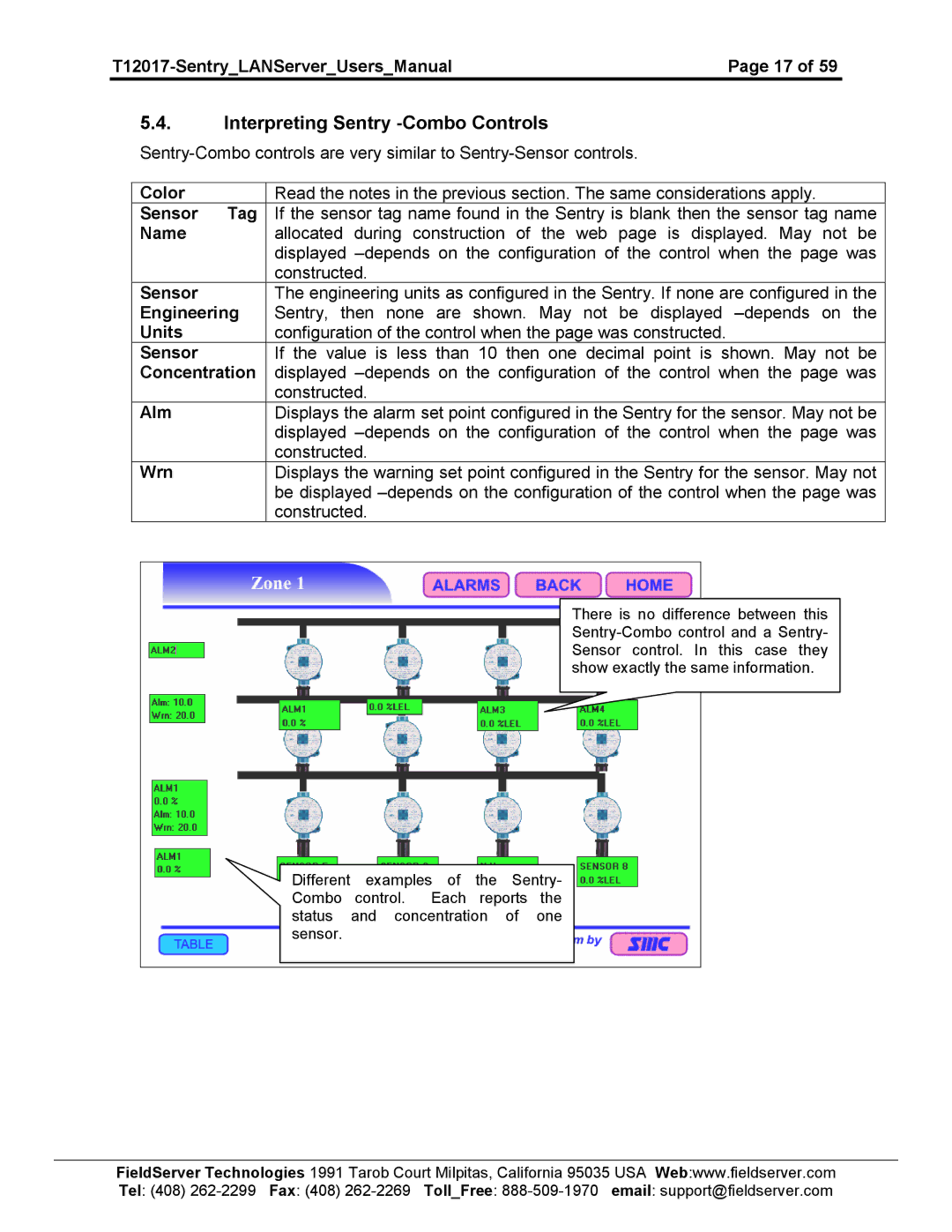| Page 17 of 59 |
5.4.Interpreting Sentry -Combo Controls
Color |
| Read the notes in the previous section. The same considerations apply. |
Sensor | Tag | If the sensor tag name found in the Sentry is blank then the sensor tag name |
Name |
| allocated during construction of the web page is displayed. May not be |
|
| displayed |
|
| constructed. |
Sensor |
| The engineering units as configured in the Sentry. If none are configured in the |
Engineering | Sentry, then none are shown. May not be displayed | |
Units |
| configuration of the control when the page was constructed. |
Sensor |
| If the value is less than 10 then one decimal point is shown. May not be |
Concentration | displayed | |
|
| constructed. |
Alm |
| Displays the alarm set point configured in the Sentry for the sensor. May not be |
|
| displayed |
|
| constructed. |
Wrn |
| Displays the warning set point configured in the Sentry for the sensor. May not |
|
| be displayed |
|
| constructed. |
There is no difference between this
Different examples of the Sentry- Combo control. Each reports the status and concentration of one sensor.
FieldServer Technologies 1991 Tarob Court Milpitas, California 95035 USA Web:www.fieldserver.com Tel: (408)