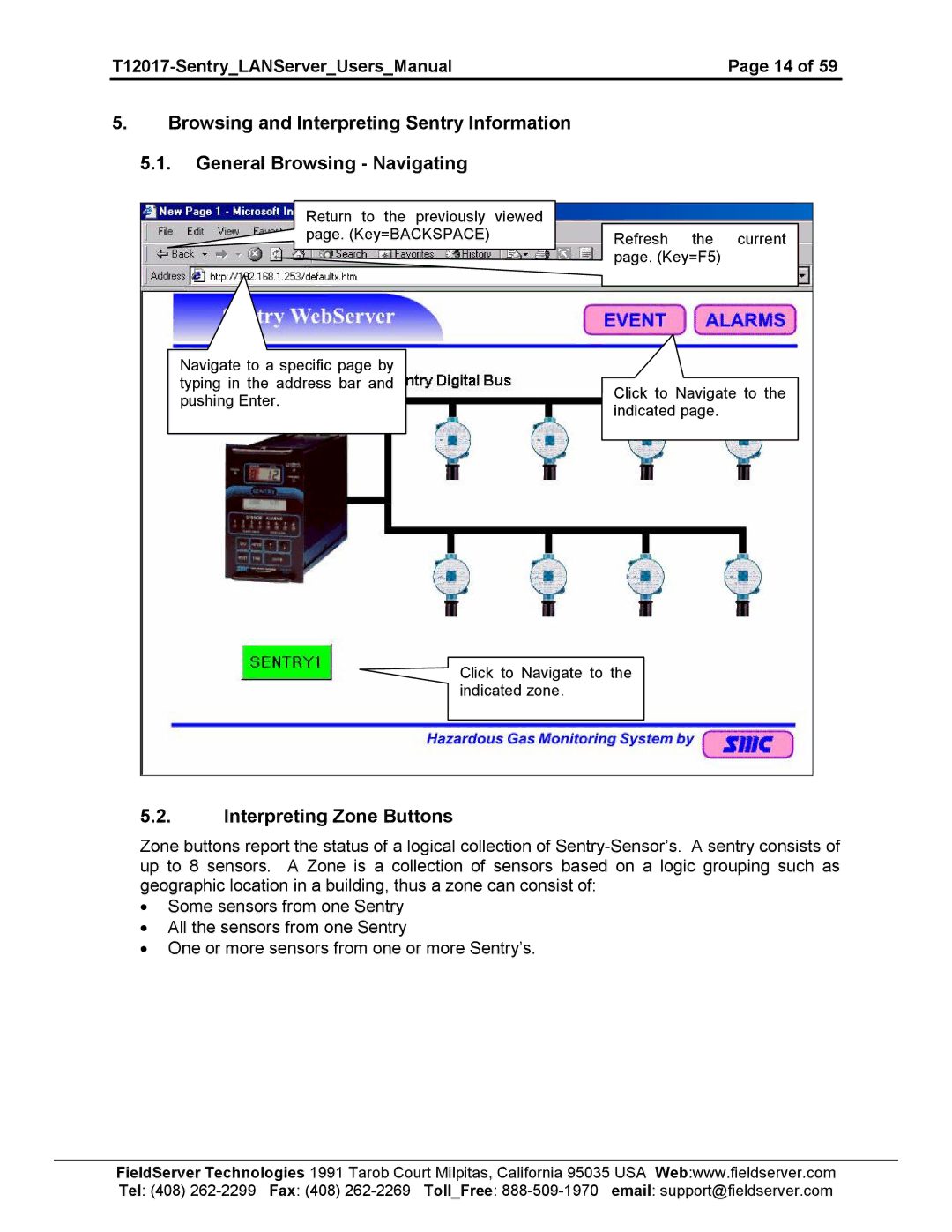| Page 14 of 59 |
5.Browsing and Interpreting Sentry Information
5.1.General Browsing - Navigating
Return to the previously viewed page. (Key=BACKSPACE)
Navigate to a specific page by typing in the address bar and pushing Enter.
Refresh the current page. (Key=F5)
Click to Navigate to the indicated page.
Click to Navigate to the indicated zone.
5.2.Interpreting Zone Buttons
Zone buttons report the status of a logical collection of
•Some sensors from one Sentry
•All the sensors from one Sentry
•One or more sensors from one or more Sentry’s.
FieldServer Technologies 1991 Tarob Court Milpitas, California 95035 USA Web:www.fieldserver.com Tel: (408)