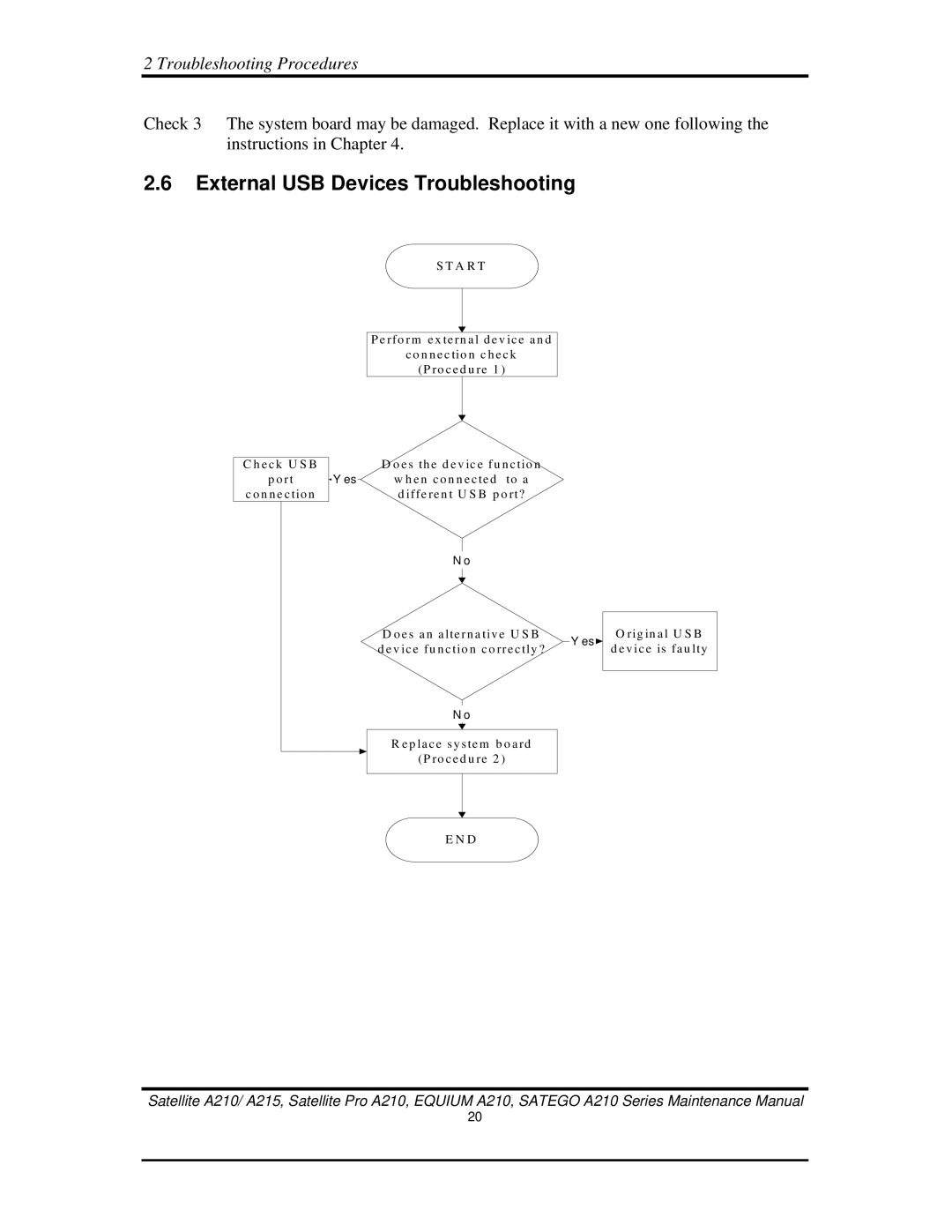2 Troubleshooting Procedures
Check 3 The system board may be damaged. Replace it with a new one following the instructions in Chapter 4.
2.6External USB Devices Troubleshooting
S T A R T
P e rfo rm e x tern al d ev ic e a n d
c o n n ec tio n c h e ck (P ro c ed u re 1 )
C h ec k U S B p o rt
c o n n ec tio n
D o es th e d e v ic e fu n c tio n
Y es w h e n c o n n ec te d to a d iffe re n t U S B p o rt?
N o
D o e s an alte rn a tiv e U S B |
|
|
| Y es | |
d ev ic e fu n c tio n c o rre ctly ? |
| |
|
|
N o
R e p lac e sy stem b o ard
(P ro c ed u re 2 )
O rig in al U S B d ev ice is fau lty
E N D
Satellite A210/ A215, Satellite Pro A210, EQUIUM A210, SATEGO A210 Series Maintenance Manual
20